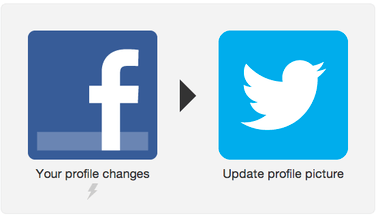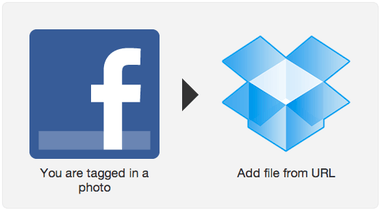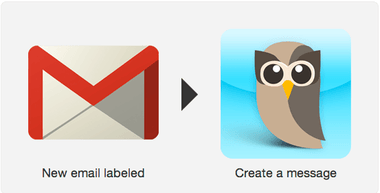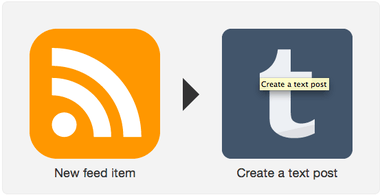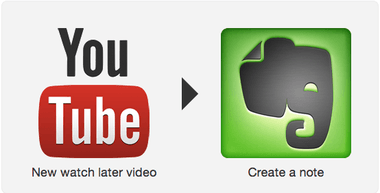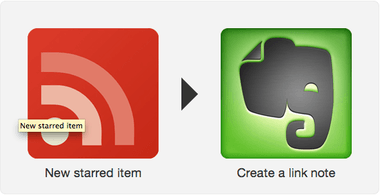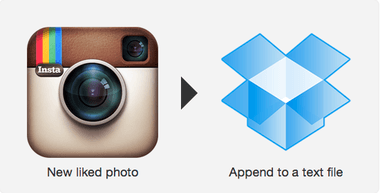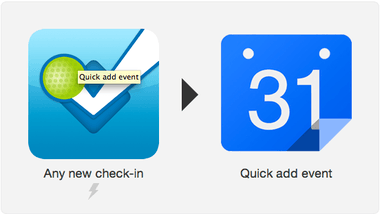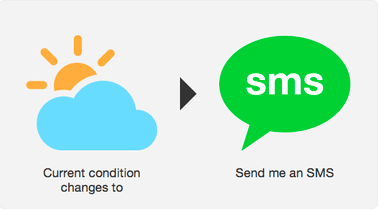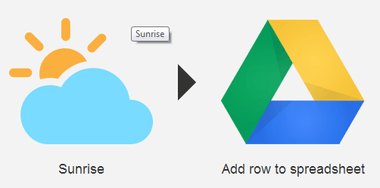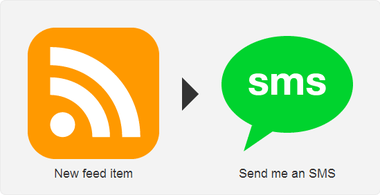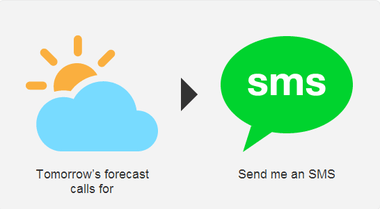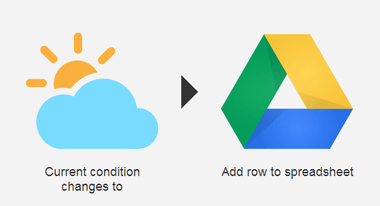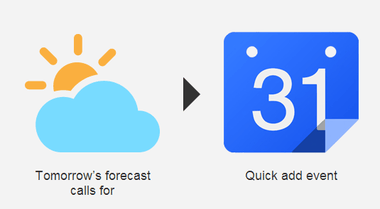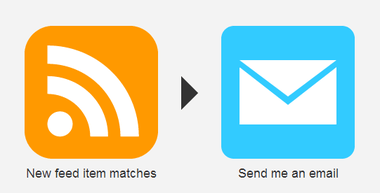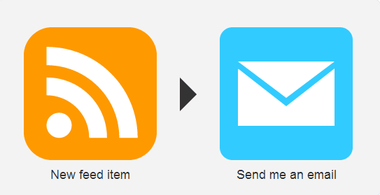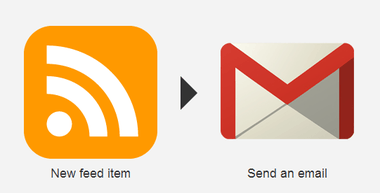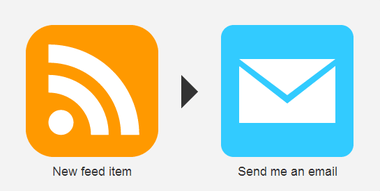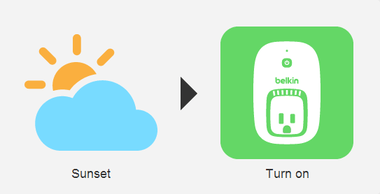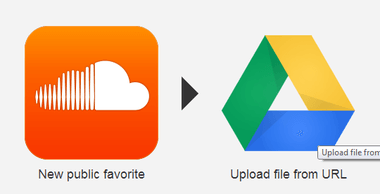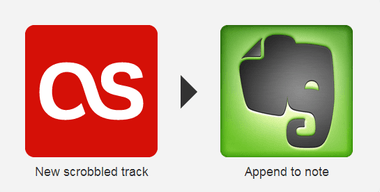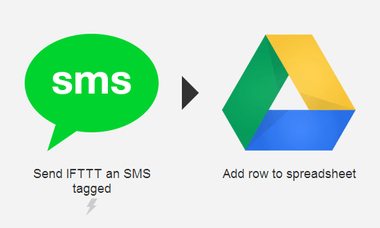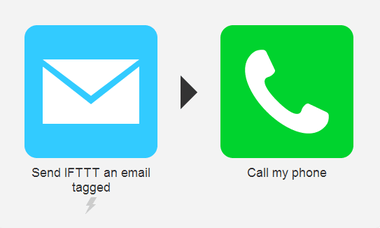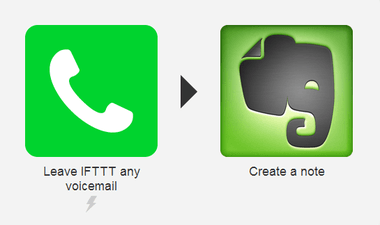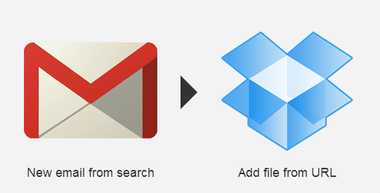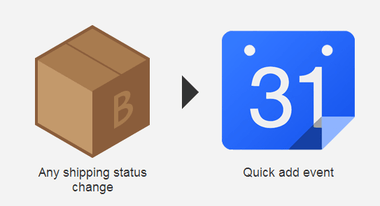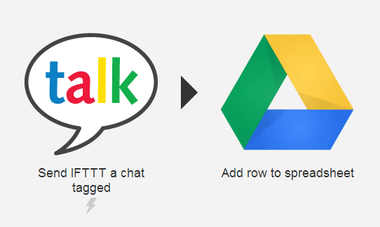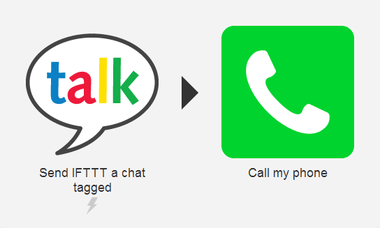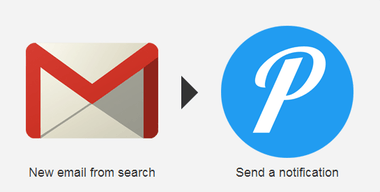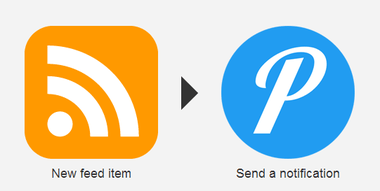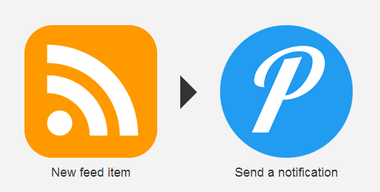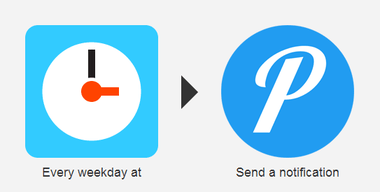Not a lot of people think about automating their lives. Time is like money and it is really easy to “nickel and dime” your day away. What I mean is, having to do a lot of small tasks can accumulate to be a huge time suck.
We have talked about IFTTT here on Lifehack. A lot of times the web-app is talked about, but all of the really useful Recipes are overlooked. That’s the part we will be talking about today: a big list of IFTTT Recipes you can use to make your life easier.
Social Accounts
Social media is a huge time suck if you let it be. A lot of the recipes below can really speed up your social network interactions.
1. Easily change your profile pictures. When you change your Facebook, your Twitter profile picture updates automatically.
2. When you are tagged in a photo on Facebook, the image is sent to your Dropbox. https://ifttt.com/recipes/1760
3. When you receive a new email about a new Twitter follower in your Gmail inbox, tweet the new follower a welcome message. https://ifttt.com/recipes/76862
4. Automatically send your Tweets to Tumblr Archive so you don’t need to manually post them again on Tumblr. https://ifttt.com/recipes/58146
5. Easily add YouTube videos you mark as Watch Later to Evernote. https://ifttt.com/recipes/80233
6. The same thing as recipe above but it adds the YouTube videos you favorite to Journal in Evernote – https://ifttt.com/recipes/80969
7. Adds anything starred in Google Reader to a note in Evernote for later reading or keeping track of interesting articles
8. Easily save the an archive of Instagram likes in a Dropbox folder https://ifttt.com/recipes/82149
9. For the avid Foursquare user, you can have all of your check-ins logged into your Google Calendar. – https://ifttt.com/recipes/21314
Weather
Automating any important weather updates will make a life a lot easier. Some of the recipes below will let you know when the weather changes, automatically track when it rains and more.
10. Receive a text message when the weather changes. While the default is set to notify you of rain, you can change the trigger to use rain, snow, cloudy or clear. – https://ifttt.com/recipes/48
11. When you want to keep track of the weather each day, this recipe will log the weather conditions daily at sunrise to a spreadsheet in Google Drive. – https://ifttt.com/recipes/55432
12. Receive a text message from the NOAA Severe Weather service when there is bad weather near you. – https://ifttt.com/recipes/23025
13. Be notified by text message of the weather when it calls for rain, snow, cloudy or clear weather. You will also receive the high and low temperatures for the day. – https://ifttt.com/recipes/1716
14. Log rain in your city to a spreadsheet as it happens. This recipe will also add to a spreadsheet in your Google Drive. – https://ifttt.com/recipes/54658
15. Receive a text message with the forecasted weather every morning – https://ifttt.com/recipes/79796
16. Do you ride a bike to work sometimes? This recipe will add an event to your Google Calendar letting you know it’s cool to bike to work. It will also let you know the temperature so you know what to wear. – https://ifttt.com/recipes/62493
Just for fun
Some of the other things you can add recipes to your account to do are more for fun than being important.
17. Every morning you can receive an email with ’10 Things To Know This Morning.’ – https://ifttt.com/recipes/12567
18. When a new book is added to Kindle Top 100 Free eBooks you will receive an email. – https://ifttt.com/recipes/9030
19. If you are always on the lookout for new cool wallpapers for your computer desktop background, This recipe will look on Reddit and email you a 3840×1080 wallpaper from r/wallpaper – https://ifttt.com/recipes/81720
20. It’s not like many people receive and read the daily newspaper anymore. This means a lot of time you miss your daily comics. Get the Daily Dilbert comic strip delivered to your email. – https://ifttt.com/recipes/74043
21. Want to make sure you know what the new and cool movies and television shows are on Netflix? This recipe will email you when new titles are added to Netflix’s streaming service. – https://ifttt.com/recipes/12317
22. If you are into home automation and have some Belkin WeMo Switches, you can use a recipe to turn on some lights or other devices when the sun goes down. – https://ifttt.com/recipes/41418
23. Keeping up with all of the new music coming out is hard. This recipe will download publicly favorited songs on SoundCloud to your Google Drive. – https://ifttt.com/recipes/70843
24. Catalog your Last.fm music history to a single Evernote note. – https://ifttt.com/recipes/65059
Personal
25. Do you want to track the days you actually go to the gym? Send IFTTT a text message with a hashtag like #workout and a line will be added to a spreadsheet in Google Drive. – https://ifttt.com/recipes/82433
26. Want an easy way to find your phone? Send an email to IFTTT and IFTTT will call your phone to help you find it. – https://ifttt.com/recipes/68196
27. Don’t have access to your Evernote account? Sent IFTTT a voicemail and it will be transcribed and placed in Evernote (with a link to the original audio). – https://ifttt.com/recipes/81268
28. Now all your orders at one place! This will create PDF of the receipts in your Gmail and save to Dropbox
29. When you order a package, you can have the package tracking show up in Google Calander – https://ifttt.com/recipes/69099
30. Are you a Google chat user? Use it to track your gas log by sending IFTTT a message with your mileage, odometer reading and other information will be placed into a spreadsheet. – https://ifttt.com/recipes/65827
31. Are you stuck in a horrible conversation and need an excuse to walk away? Send IFTTT a message and it will call you back with a rescue call – https://ifttt.com/recipes/737
32. Another way to be notified when your package is shipped. In this case it is specific to Amazon items. – https://ifttt.com/recipes/46797
33. Do you like to see what the free Android app pf the day is on Amazon.com? This recipe will send you a reminder through Pushover. – https://ifttt.com/recipes/46885
34. If new Humble Bundle announced notify Pushover – https://ifttt.com/recipes/47266
35. Receive a Pushover reminder to take out the trash in the morning. With this recipe you can choose the day or days of the week and time to receive the notification. If you want the notification to be used for something other than taking out the trash, you can change the message too. – https://ifttt.com/recipes/46453
These are only a few of the thousands of possible recipes created and shared by other people, not to mention the almost infinite number of channels you can combine to make your own recipes.
Do you have a really cool IFTTT recipe you’d like to share? Link to it in the comment section below.