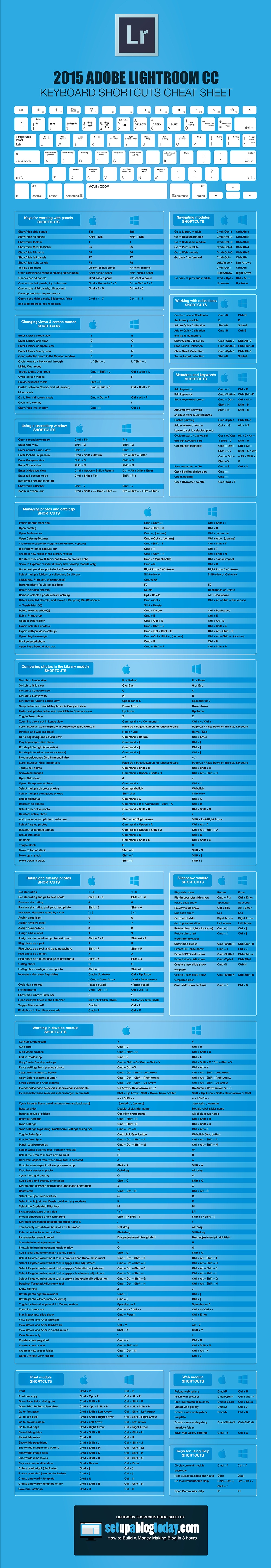Keyboard shortcuts can be difficult to remember, especially when it comes to complicated programmes like Adobe Photoshop CC and Adobe Lightroom CC. To help us all out, Setupablogtoday has created two cheat sheets that you can use to remember and reference every single shortcut you’ll need so you can concentrate fully on your creative projects.
The Abobe Photoshop CC Keyboard Shortcuts Cheat Sheet
Firstly, we have the Photoshop cheat sheet which not only features a 2D keyboard but also charts so you can reference depending upon which system you’re using. You can explore a high-resolution version of the cheat sheet here, or download a PDF version via this link.
The Adobe Lightroom CC Keyboard Shortcuts Cheat Sheet
Adobe Lightroom is particularly popular amongst photographers, but it’s bound to get even more popular in general as so many of us take thousands of photos on our smartphones. Lightroom allows you to organise your photographs on the web, on your computer and even on your mobile phone. Alas, just like Photoshop, Lightroom has a vast array of commands so a keyboard shortcuts cheat sheet is vital if you want to get organised quickly. You can view the high-resolution cheat sheet here, or download the PDF here.
Finally, if you use many of Adobe’s programmes Setupablogtoday have also created ‘The Ultimate Adobe Creative Cloud Keyboard Shortcuts Cheat Sheet‘ which features keyboard shortcuts from Photoshop, Illustrator, Premiere Pro, Fireworks, After Effects, Indesign, Dreamweaver and Flash. Happy creating!
Featured photo credit: Setupablogtoday via setupablogtoday.com