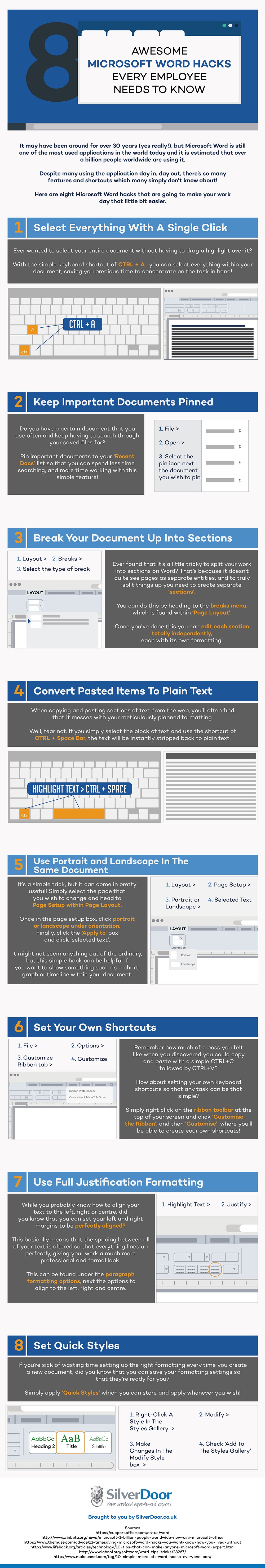Can you believe that Microsoft Word has now been around for more than 30 years?
For many of us, we use the software on a daily basis at work and there’s no debating the fact that, more often than not, certain tasks can be time consuming!
We all know the simple time-saving hacks of CTRL + C to copy a section of a document and CTRL+V to paste, however they’re only the basics and when you start to dig around and get to know Word a bit better, you’ll find that there’s a whole host of great shortcuts which can save considerable amounts of time. When it comes to work, time is money.
A recent infographic put together by SilverDoor brings together 8 awesome Microsoft Word hacks to increase your productivity at work. By taking the time to understand each one of these, you’ll learn how you can efficiently:
- Select everything with a single click
- Keep important documents pinned
- Break your document up into sections
- Convert pasted items to plain text
- Use portrait and landscape in the same document
- Set your own shortcuts
- Use full justification formatting
- Set quick styles
Source: SilverDoor
Featured photo credit: SilverDoor via silverdoor.co.uk