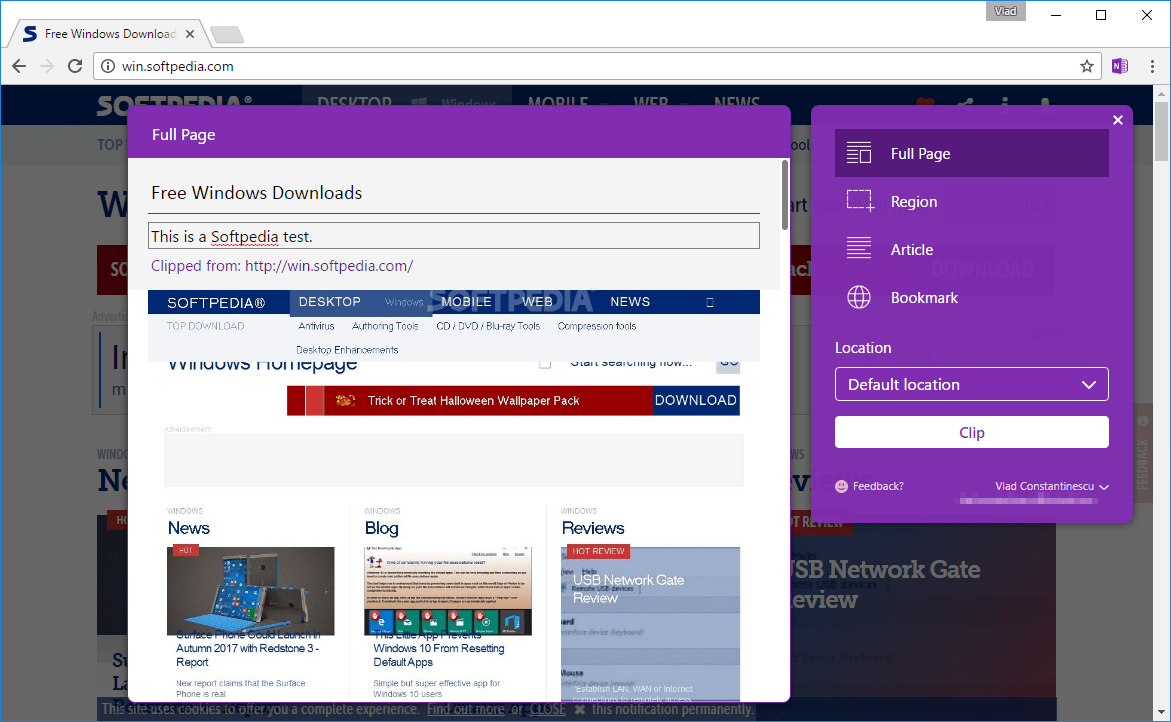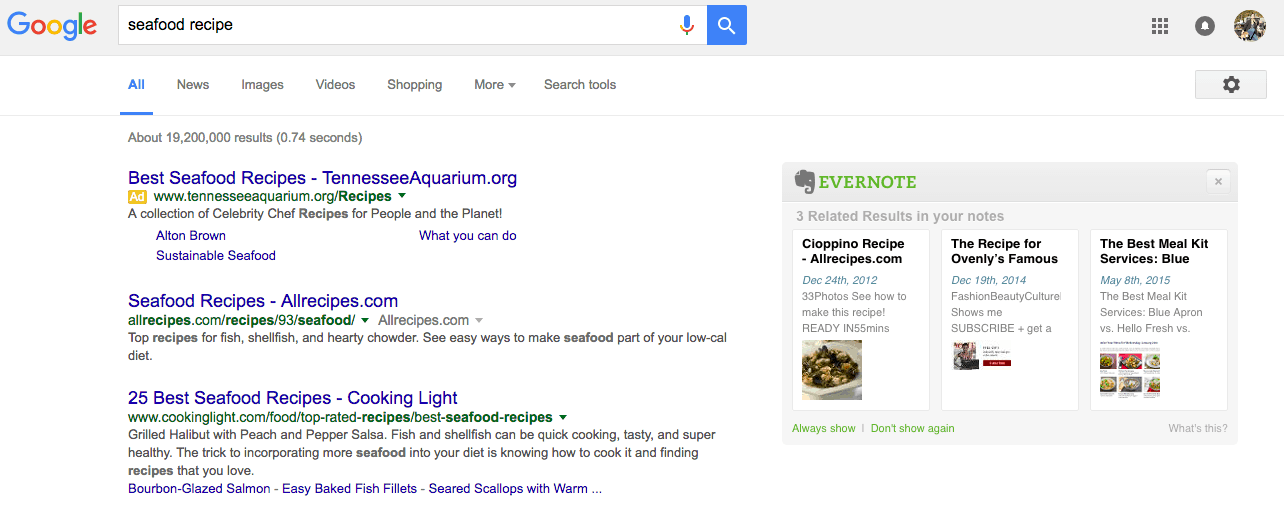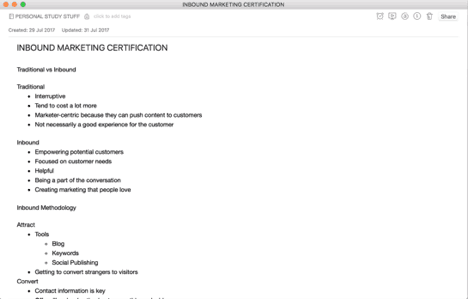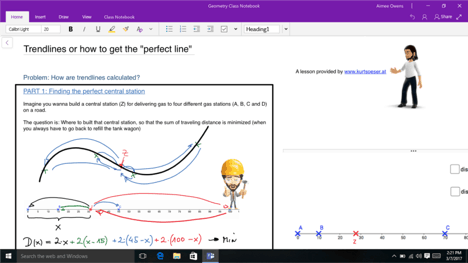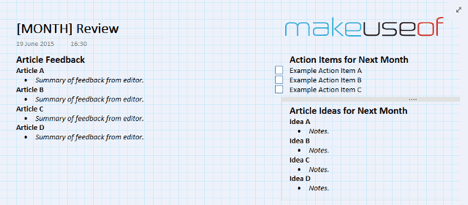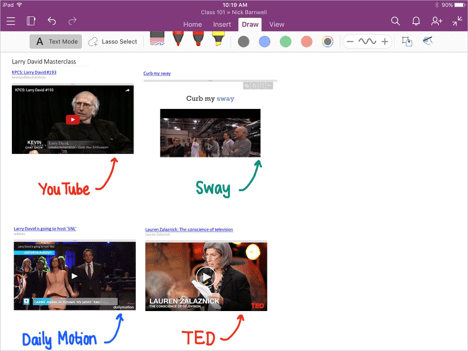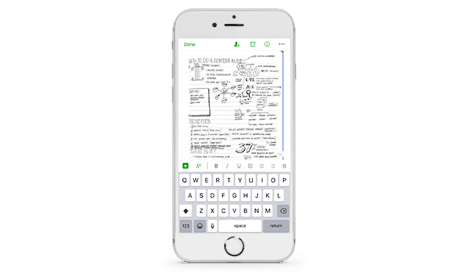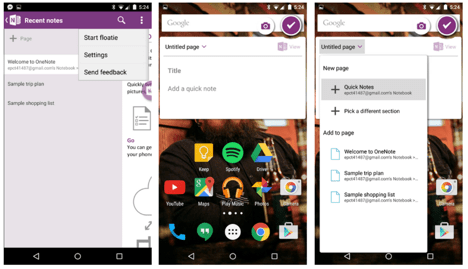Note-taking is useful in helping improve your memory and increase your productivity at work. By writing down notes, you have something tangible you can refer back to, remember what needs to be done, and regain control of your work throughout the day.
There are thousands of different note-taking apps you can use on your desktop or mobile device. The two most popular are Evernote and Microsoft OneNote because they are incredibly efficient and effective that each has a following of extremely loyal users and advocates.
So if it comes to Evernote vs OneNote, how do they improve productivity?
Table of Contents
An overview of Evernote and OneNote
First, an introduction to the two platforms. Evernote is an app that lets you store content, take down notes, write lists, and organize all of them. While these are stored in Notebooks, the whole concept behind this productivity app is more like a Universal Inbox where you can save everything you’ve collected so you can quickly find it when you need them through the use of tags.
Microsoft’s OneNote, on the other hand, works very much like a digital version of the notebooks you used to carry around in school. Aside from storing all your notes and different types of content you’ve collected, you can also organize them into sections, pages, and containers.
Each of these apps offers their users a host of features to help them improve their productivity and memory. Also, because no app is perfect, each also has their strengths and limitations.
To get a better idea of which app will be your best choice, we’ll be comparing the two based on three key features most used by their users: collecting information, note-taking, and mobility.
Collecting information
Both the OneNote and Evernote come with their own web clipper extension that allows you to quickly collect and store information from different websites as you find them.
Both give you the option to choose whether you’d like to save the entire web page as is, a simplified version without the ads, or just a section of the page. You can also add some notes before saving them to make it easier for you to remember why you “clipped” that particular resource.
Since OneNote gives you more structure to organize your content, its web clipper allows you to choose not just which notebook to save the details, but also what section within the notebook.
Source: OneNote.com
Evernote gives you the option to add tags to your web clippings before you save it, so it’s easier for you to search for it later.
Premium users get access to Evernote’s Related Results feature located in its Options section. When you search on Google, Evernote will launch a secondary search that will show all the notes related to the keyword you used in searching for information.
Source: Zapier.com
This feature, according to Jeremy Skillings, President of Youcanbefound.com, is beneficial because it lets you know what information you already have stored in your notes.
“In some cases whenever I do my research, I find out through this feature that I already have the exact information I need stored in my Evernote account. That alone cuts back a significant amount of the time I spend on projects.”
Note-taking
Both of these productivity apps allow you to create and format your notes to create rich documents. Among these features include changing the font size and color, adding tables, and inserting media files.
Evernote’s note-taking features are very similar to a Word document in that it’s very structured concerning how you input your notes.
Professionals who need to be able to build and access well-structured docs in the field make up much of Evernote’s loyal fanbase. One such 2-year user in the real estate field, Anthony Gilbert of RealFX.com, liked the formatting options, but admitted that there were still some downsides to the rigidly formatted approach.
While he enjoyed the features, his personal experience with using it in the field revealed that the formatting features,“mean that if you need to change parts of your notes around, it can get tedious”. He continued, “the formatting features are quite finicky, so you may need a bit of patience to get the end results you are looking for.”
Professionals who need to be able to build and access well-structured docs in the field make up much of Evernote’s loyal fanbase. One such 2-year user in the real estate field, Anthony Gilbertof RealFX.com, liked the formatting options, but admitted that there were still some downsides to the rigidly formatted approach.
Structuring your notes properly from the get-go can have an effect on your productivity. A blank slate can sometimes be puzzling. Evernote allows the ability to use battle-tested templates and workflows that save you time. They can provide inspiration and structure on what’s possible.
On the other hand, OneNote gives its users more versatility and flexibility in the way notes are created. You can click at any area of the page and begin typing. If you need to move things around, you can drag and drop sections of your notes to the right place.
On the other hand, OneNote gives its users more versatility and flexibility in the way you create your notes. You can click at any area of the page and begin typing. If you need to move things around, you can drag and drop sections of your notes to the right place.
Source: Lifehacker
Also, it gives you the option to create Templates that you can use to layout your page properly, so all you’ll need to do is to fill in the information.
Source: MakeUseOf
This is a particularly handy feature that stood out to many of the people who shared their love of OneNote with me. Steve Lionais, longtime user and Co-Founder & CEO of Dr-Bill.ca, claims that this feature helped him build his business by affecting his memory in a powerful and helpful way.
“This [feature] is what makes OneNote great memory retention app,” he said of the templates. “I find that I remember things more when they are arranged in a certain way. OneNote allowed me to do that for my meeting and presentation notes, so I don’t have to spend a lot of time trying to find the next point!”
However, what really makes OneNote the winner of this round is its ability to allow you to embed media files from other sources like Youtube. In addition to including the link, OneNote launches a media player, allowing you to watch the video or listen to the audio file directly from the page where you saved it.
Source: Windows Central
Mobility
Evernote and OneNote can be used both on desktops and mobile devices. At the same time, they provide their users with the ability to sync the content from one device to the other.
Judging which of the two productivity apps is best here is quite tricky because it greatly depends on several factors. One of these is the operating software you use.
Many of the power users we asked were using iOS, and that put some points toward Evernote. Greg Reese of AmeriEstate.com found himself frequently using the built-in camera option (and other iOS integrations) to manage his daily duties as President.
Evernote’s camera also integrates with Post-It, Moleskin notebook pages, and business cards. When you take a photo of any of these, the camera will capture the information and format this for Evernote so that it’s quick to find it when you search.
OneNote, on the other hand, dominates the Android environment. In addition to the app, Android users will also find a OneNote floating badge on the side of the home screen. So you can take notes on the go very quickly.
Source: MS Power User
Another factor to consider is the cloud storage you use. For you to sync OneNote across different devices, you’ll need to first set up an account with OneDrive, which is Microsoft’s cloud storage service.
“This is something that Evernote users like me don’t have to worry about,” according to Matt Willens, Head Attorney for Willens Law Offices. “Whether you use a free account or one of their paid plans, you can immediately sync your devices without having to get a separate cloud storage account.”
The drawback here is the amount of storage and number of devices that you can sync. Free users are only given 60MB of storage space and can sync up to two devices. If you need more storage space, you’ll have to get the paid plans.
Which app is better for improving memory and productivity?
The honest—and most straightforward—answer is:
It depends on you.
While Evernote and OneNote have their strengths and weaknesses, how well it will help improve productivity and memory greatly depends on what works best for you.
If you find that you’re able to work best and remember things more using visual cues, OneNote will be the best productivity app to use. However, if you consider the speed and ease of finding the information you need as your top priority, Evernote will be your best option.
Since both productivity apps have free versions, you can give both a try and see where you’re most comfortable. In the end, the right productivity app to use is one that complements the way you work and do things rather than dictating to you how you should get them done.
Featured photo credit: Yura Fresh via unsplash.com