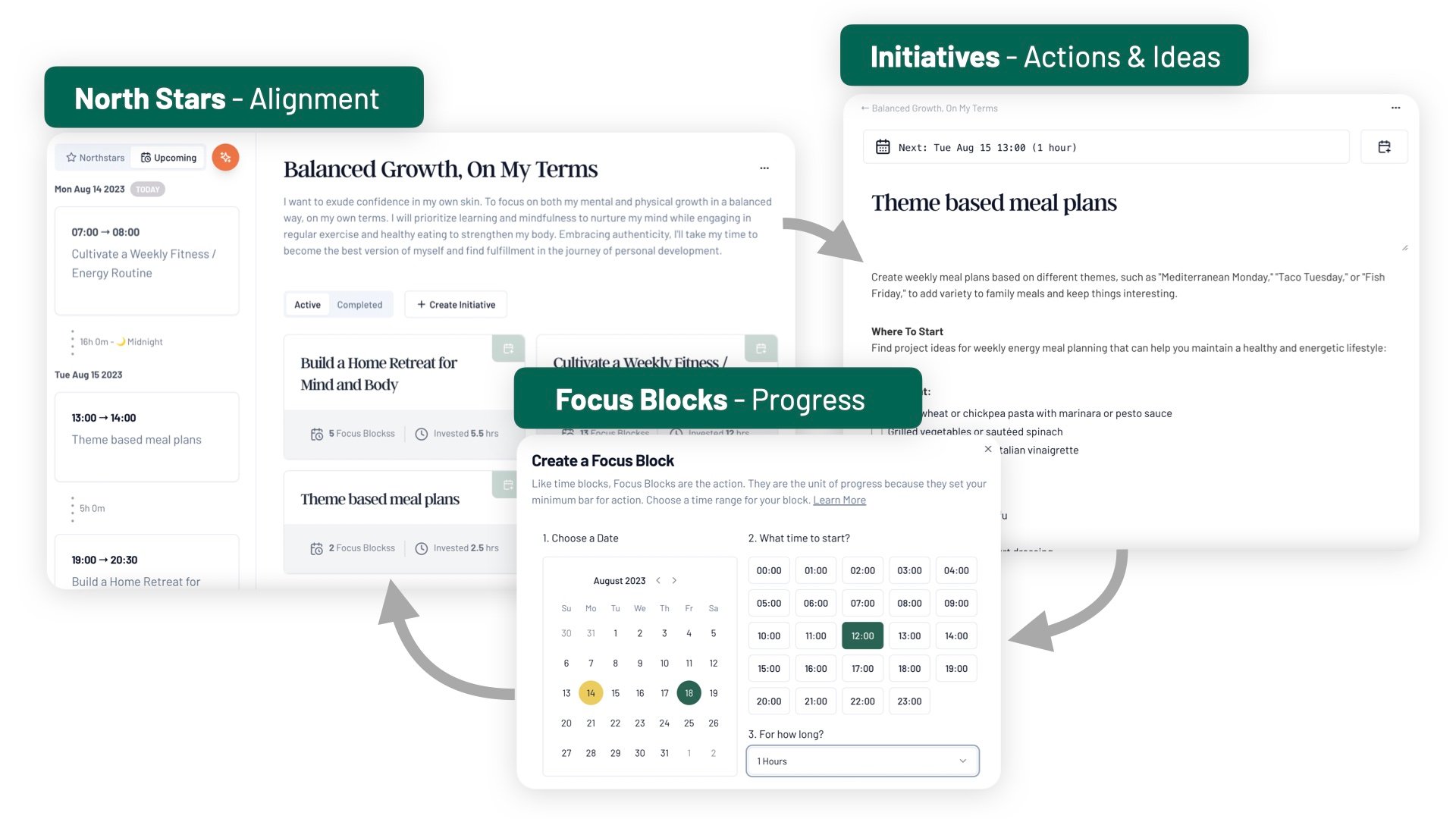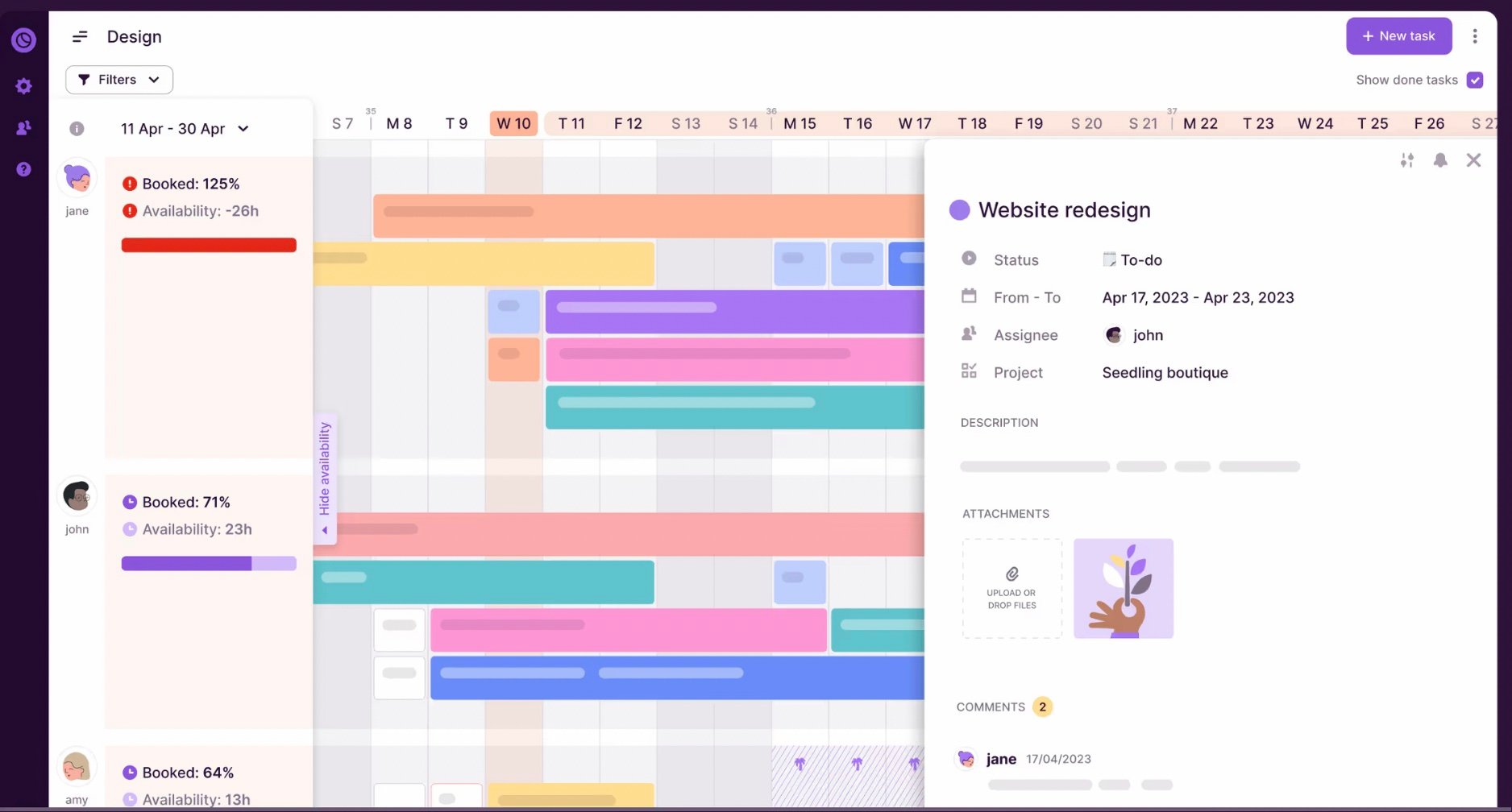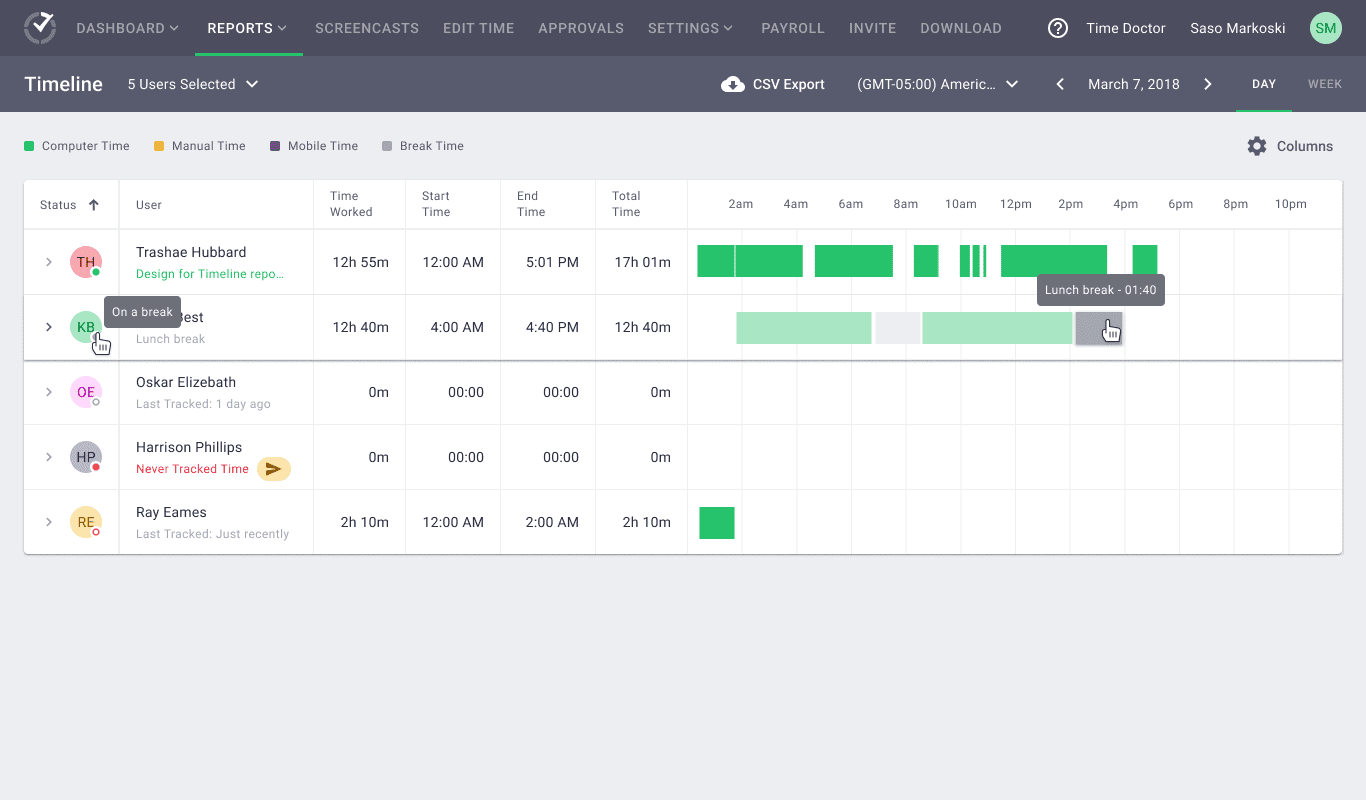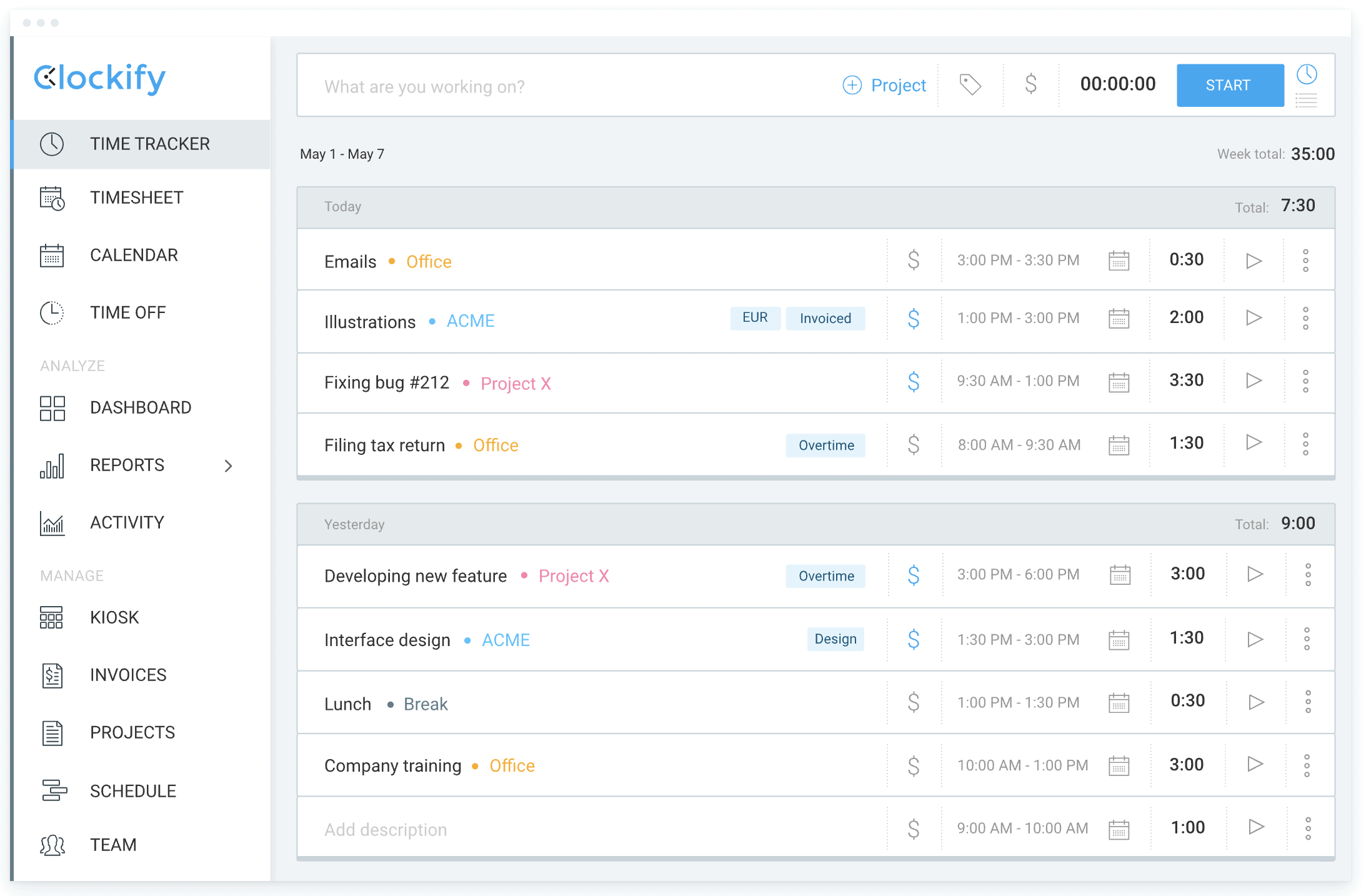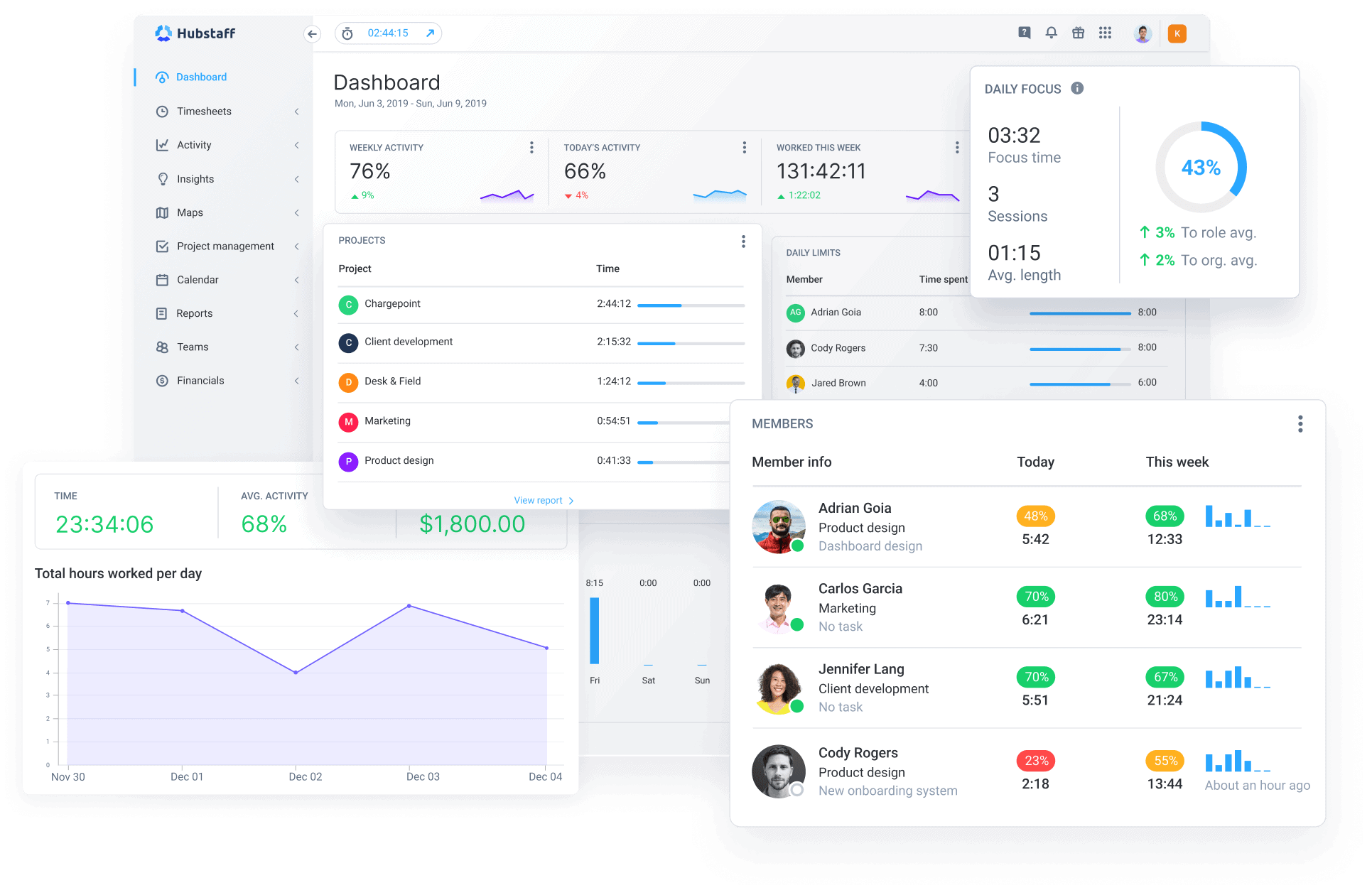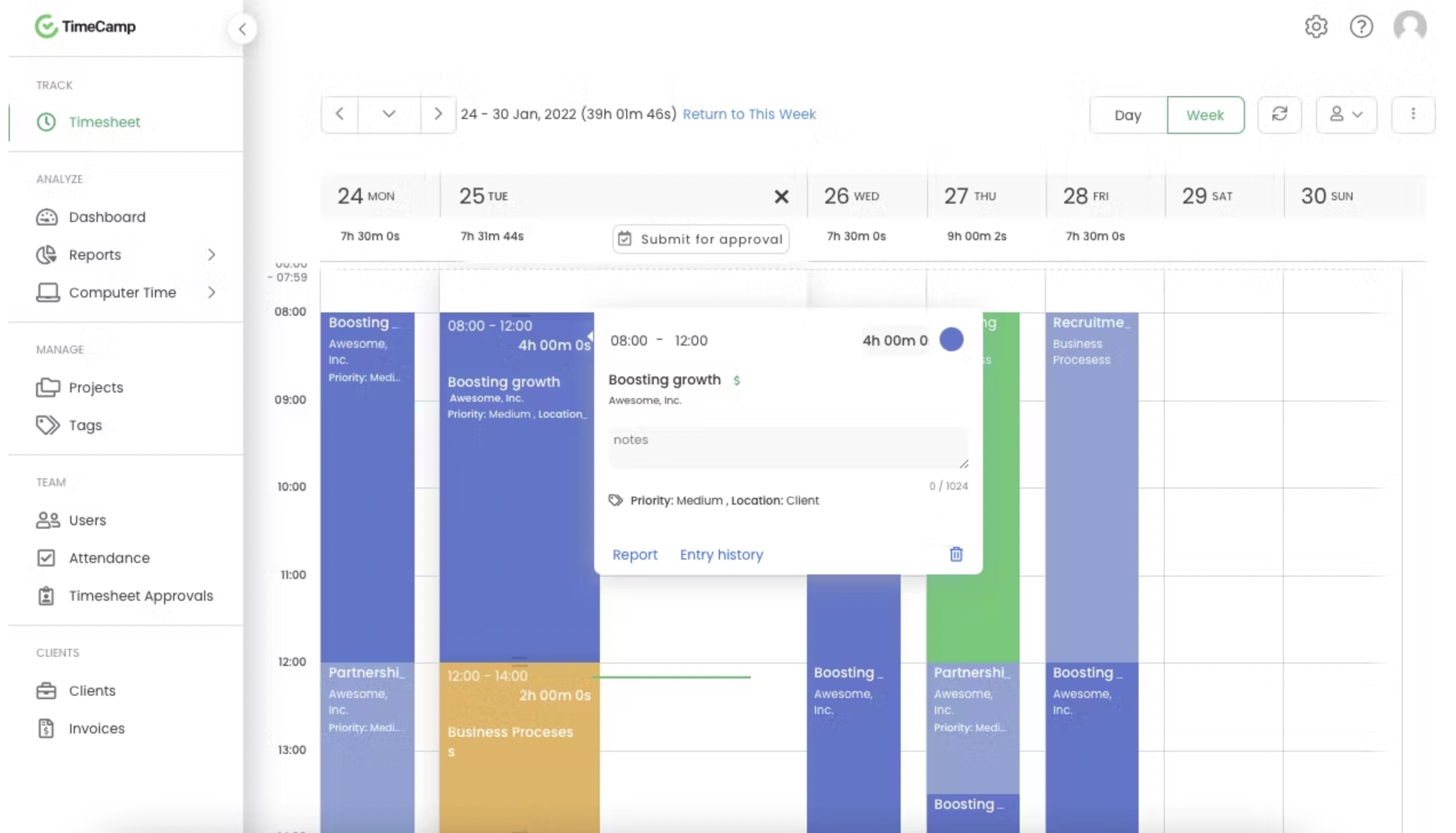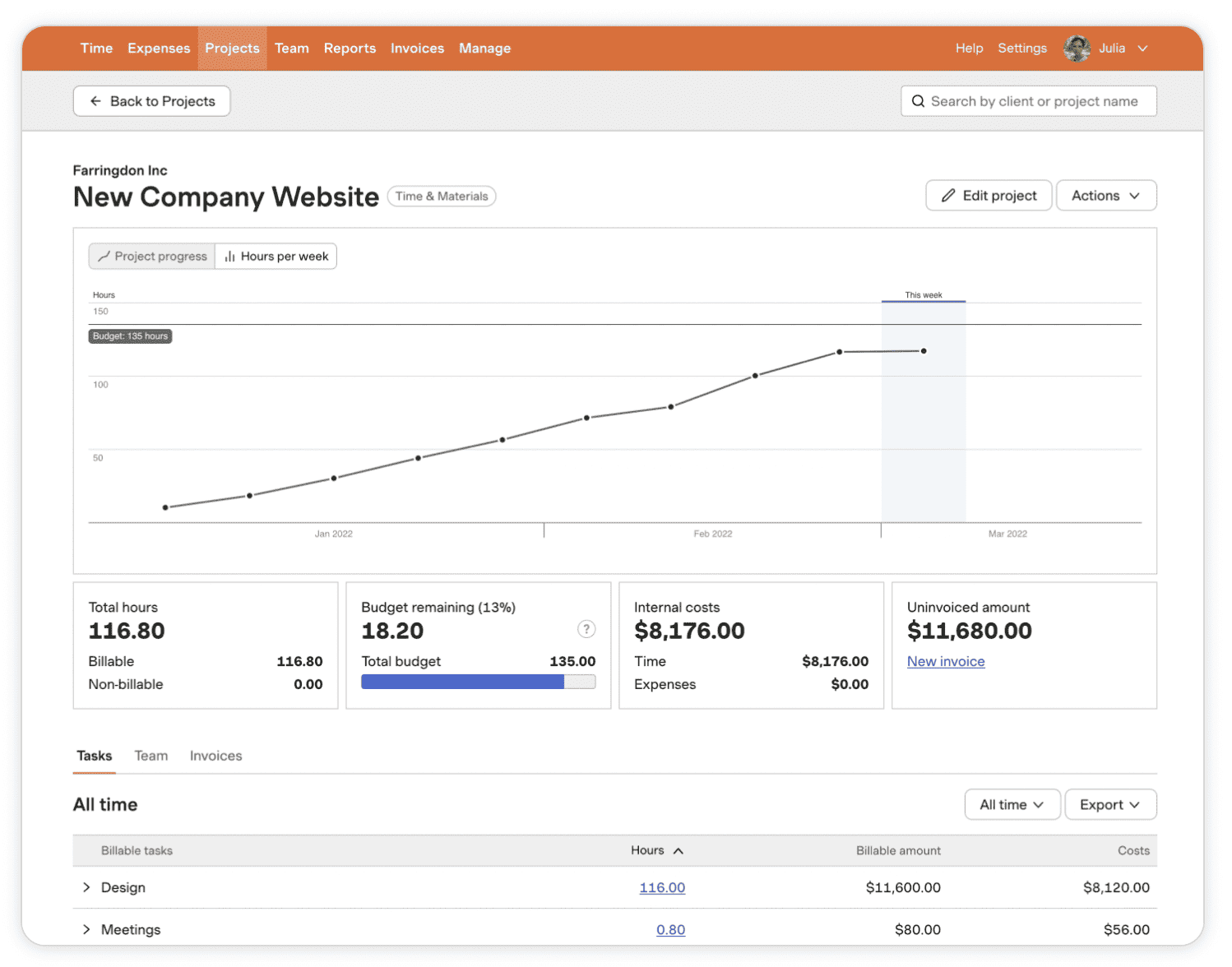In the ever-spinning cycle of our work lives, how often have we found ourselves caught in the trap of ‘busy’? We dive into our tasks, clocking hours, feeling the weight of the work we’ve done, and yet, at the end of the day, we’re left staring at a list that’s far from done.
It’s like chasing a mirage; we run miles but somehow, our goals seem just as distant as before. That sinking feeling? It’s the frustration of not knowing where our time evaporated.
Enter the game-changer: productivity trackers. They aren’t just another tech gimmick. They’re tools crafted to serve your focus, efficiency, and most of all, your sanity.
By offering real-time snapshots of your day, they let you see where your minutes are trickling away, enabling you to make more informed choices about tasks and time.
In this piece, we’ll dive deep into 7 of the best productivity trackers out there — designed to help you hold the reins of your time and remain undaunted amidst the chaos. Let’s take back control.
Best Productivity Trackers to Take Back Control of Time
1. Time Flow System
Developed by the LifeHack team, the Time Flow System, rather than just tracking what you do, plans and aligns your tasks with your overarching goals (North Stars), all with a sprinkle of AI magic.
Instead of providing a simple calendar, it organizes your day into “Focus Blocks“, ensuring that every segment of your time is committed to what you intend to achieve.
By leaning on AI, the system efficiently plans your tasks, making sure they align with your bigger goals. These “Focus Blocks” help avoid the classic pitfall of drifting from task to task without real focus.
This is a personal productivity champion, designed for individuals who need a planned day without being overwhelmed.
The unique scheduling method means you’re not inundated with too much data. It’s productivity without the noise.
Best use: Schedule your tasks and let the AI optimize your day. Trust the Focus Blocks and resist the urge to multitask within them. Give the Time Flow System a try.
2. Toggl
Toggl offers an easy start-stop mechanism. Click to start when you begin a task and hit stop when you’re done.
Its detailed reports allow users to see which tasks or projects are taking up most of their time, enabling them to adjust their workflow for maximum efficiency.
It is ideal for freelancers, consultants, and teams who need to track time across multiple projects or clients.
It’s capable of integrating with various tools, making it adaptable to your existing workflow.
Best use: Set up projects and tasks within Toggl and consistently log your hours to see which areas demand most of your time.
3. Time Doctor
Time Doctor runs in the background, capturing screenshots, tracking web activity, and monitoring application usage.
Its silent tracking ensures that teams remain accountable and can also highlight which applications or websites might be leading to distractions.
Good for: Primarily remote teams that need a mix of autonomy and accountability.
Perk: Real-time feedback for users, letting them know if they’re getting off track.
Best use: Set it up for automatic runs during work hours, and review the daily and weekly reports for productivity insights.
4. Clockify
Clockify‘s interface lets users track time manually or with a timer, and it breaks down the hours by project and task.
Its dashboard provides a visual representation of time distribution, making inefficiencies evident.
The app is suitable for individuals, teams, and businesses, especially those on a tight budget.
The perk of Clockify is that it’s completely free, regardless of team size.
Best use: Encourage team members to consistently log hours to ensure accurate project tracking.
5. Hubstaff
Hubstaff offers detailed time tracking, app, and URL activity, and even tracks movements through geolocation for field teams.
Managers can view which applications or websites are most used, potentially highlighting sources of distraction or inefficiency.
The app is Ideal for remote teams, field teams, and businesses that want a comprehensive overview of how time is being utilized.
Its ability to automate payroll based on tracked hours is a big perk, making the payment process smoother.
Best use: Regularly review the data to identify trends and areas of improvement, rather than using it as a strict surveillance tool.
6. Time Camp
Beyond time tracking, Time Camp offers attendance, billable hours, and invoicing solutions.
Its detailed reports on time allocation across tasks can help in re-prioritizing efforts for better results.
Time Camp is good for teams, as it allows managers to understand team dynamics, task durations, and project costs.
It also can integrate with a wide variety of other tools, making it adaptable to different team needs.
Best use: Use its detailed breakdown to understand how time is spent across different tasks and projects.
7. Harvest
Harvest is not just a time tracker; it lets users input expenses, track project progress, and send invoices.
This app is good for businesses and freelancers who need to balance work, expenses, and revenue.
By understanding where time is spent and how it relates to income, users can better prioritize tasks and projects for profitability.
Harvest has direct integration with tools like Asana and Trello, linking tasks directly to billable hours.
Best use: Consistently track both time and expenses on projects to gauge their profitability.
Final Thoughts
At the end of the day, the essence of any tool, including a productivity tracker, boils down to its ability to make our lives more manageable.
By placing a mirror in front of our daily routines, these trackers don’t just count the hours, but make every hour count. They strip away the illusion of busyness and highlight areas for real growth.
Each app mentioned has its unique strengths, tailored to diverse needs. So, here’s a nudge for you: Dive in. Experiment. Test out these recommendations. Finding the right fit might just be the game-changer you’ve been waiting for.
Remember, it’s not about squeezing more hours out of a day, but getting more out of each hour. And with the right productivity tracker, that’s precisely what you’ll achieve.