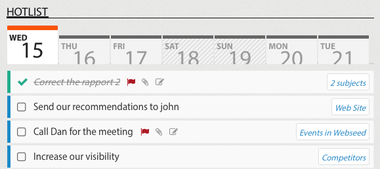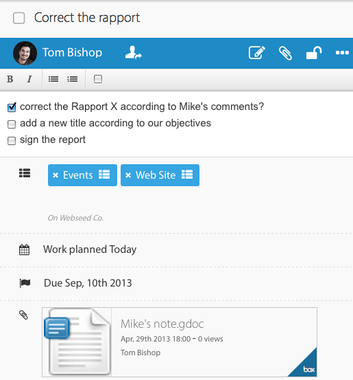Your to-do list is the heart and mind of your daily work; it works like your personal assistant, or rather your own private Boss who tells what you should do and when you should do it. Without a written to-do list, you get stressed, you lose time, and you end up being unproductive and inefficient.
Therefore, to free up your brain, you have to make a clear and efficient to-do list. Think of it like your external brain, and start imagining how you can arrange it to make it as powerful as possible.
Find the right tool
The very first thing you have to do is to find the right tool to manage your to-do list. I highly recommend that you use an online task management application because they’re flexible, sharable, and they’ve already proven their efficiency in terms of productivity. Plus, most task management applications give you the opportunity to add content and due dates to your tasks, to delegate work, and to collaborate with your teammates.
Forget using post-its, whiteboards and paper to-do lists. You won’t be able to do anything efficiently with a to-do list written on a piece of paper.
Organize and Prioritize
Once you’ve picked the right application for your to-do list, you need to organize your tasks. Your to-do list should be easy and practical to use.
To get organized, you should first make sure that you only add the tasks that you’re actually going to work on in a reasonable amount of time. So if something you’re working on is complex, you should break it down into smaller tasks.
Secondly, you need to prioritize your tasks. Always put the most important tasks at the top of your list. Prioritizing your tasks helps you focus on the most urgent/important things you have to get done.
Add content
After you create a task, you’ll need to enrich it by adding content so that when you’re ready, you’ll have all the resources you need to start working. Think of it like cooking: you first need to gather and prepare all the ingredients before you turn the oven on, right?!
A task’s content can be anything you need, like a document, a note, an email, a link, a description or a list of subtasks. It’s all about adding everything you need to complete your work.
Don’t forget that your to-do list is your personal assistant, and that the role of a personal assistant is to give you a maximum amount of information so you can do whatever it is you have to do easily.
Besides, adding content to your to-do list helps you focus on your work so your workflow can be easily managed.
Keep it short
If you have too many tasks on your to-do list, you might feel overwhelmed before you even get started. To be efficient, your to-do list needs to be doable. In other words, it needs to be short so that you’re subconsciously motivated to start working.
If your to-do list is too long, move your tasks to another day or week. The objective is to have a clear picture on what you have to do, and can do, today. Tomorrow is another day, and you don’t need to have those tasks in today’s field of vision.
Some people say to keep your to-do list under 20 tasks, and others say no more than 3. It really isn’t a matter of numbers, but rather the nature of your tasks. Some things take a few minutes to get done, others hours. You need to feel comfortable with the size of your to-do list and be able to tell yourself, “I can definitely get all of this done today”.
Make it collaborative
The more we are, the merrier we will be, right? The same theory works with your to-do list. If you keep it to yourself, you’ll have a harder time accomplishing your tasks.
Therefore, when you’re choosing a task management app, you should make sure it’s collaborative. That way, you’ll be able to share ideas and get in sync with your coworkers. The idea is to get your teammates involved in your tasks and accomplish your work faster. If every member of your team is on the same page and using the the same information, your to-do list will work almost all by itself.