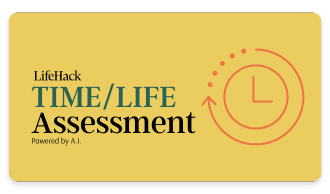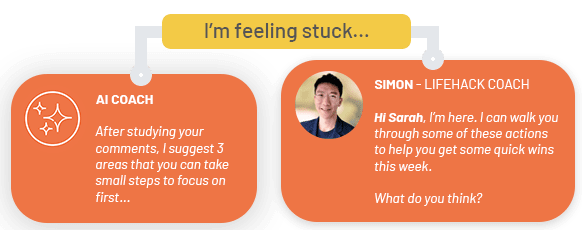With 97% of adults owning a phone, 53% of those being smart phones, and 29% saying their cell phone is the one thing they can’t live without, it’s understandable that we spend lots of time on our phone. From text messaging, to emails, to a variety of apps, to even still calling on occasion, cell phones are quickly becoming the epicenter of social world.
As the importance of the cell phone increases, the amount of time used on the phone increases. And anything that takes much of your time can help increase or decrease your productivity. Have thought about how your phone is laid out recently? Do you organize your phone as often as you organize your desk or your calendar? Does your phone help you stay organized and productive or hinder you?
Learn why decluttering your phone can increase your productivity in these six simple steps.
Don’t be afraid to delete apps.
If you’re like me, you download every app your friends tell you about or that I read about on blogs like this. I’m always looking for new, great apps that will help me be productive and help me solve problems. I’ve also found that 90% of these apps don’t meet my needs. So when that’s decided, I delete them. I suggest you to declutter your phone. It only has so much valuable real estate. Make sure you only keep the apps you use, or instead of making you more productive, they will slow you down.
Keep your inbox clean.
If you check your mail on your phone, keep your mailbox clean and organized. The goal of any mailbox should be to keep the inbox clean. Take action on your emails immediately or put them in a folder based on priority to get to when you’re your computer or tablet and have more time. You can save hours when you need to be really productive if you curate your email box with your phone in real time.
Create an organization system that makes sense for you.
Does your phone screen homepage have the apps that you use each and every day? If not, put them there. While each smartphone system does it differently, the most important apps should get the prime real-estate. After that, sort your apps by category and sort most used to the top, prime spots within the category. The more time you spend looking for an app, the less productive it makes you! And those games? Make them hard to get to! They are time suckers!
Keep your calendar synched, up-to-date, and clean.
Does your calendar have every one of your Facebook friend’s birthdays, every holiday, each days sunrise time, or any other number of extra data that junks up your calendar?
These extras may have seemed like a good idea when you added them, but they make your calendar too busy. Your calendar can be a powerful tool to keep your productive. At a quick glance, you should get an idea of how your day shapes up and what you need to accomplish. Anything that hinders that goal needs to be cut immediately.
Prune your push notifications & automatic messages.
Do you really need 8 different news sources telling you the same info? Do you need every game you’ve ever downloaded reminding you that you haven’t played in 8 hours?
Go to your settings and turn off push notifications for the apps that are un-important. Checking your phone takes valuable time towards productivity. If you’re getting tons of push notifications each and every day, you’ll spend too much time checking and not enough time doing.
Use alerts & notifications correctly.
One of the most powerful tools that most smartphones possess is a robust notification and alert system. These alarms don’t have to just be used to a second wake up call! Schedule an alert two hours before for your doctors visit or set a reminder to call you friend after an important interview. But don’t over-do it! If you find your over-scheduling, this is a perfect opportunity to declutter. Alerts & notifications are only useful if they remind you to take action. If not, they are just hinder productivity and create more noise.
A phone can be a great tool to help with productivity. Decluttering your phone on a consistent basis will help you be more productive and make your life that much easier.
Featured photo credit: Stephan Geye via flickr.com
Ready for a Goal Breakthrough? Unlock Your Personalized Strategy
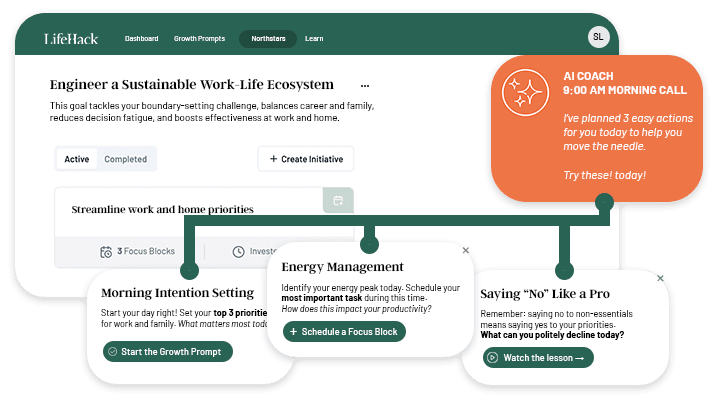
Experience the power of a strategy tailored just for you.
Our personalized system provides:
- Custom-crafted action steps based on your unique situation
- Insights tailored to your specific challenges and strengths
- A personalized roadmap to turn your goals into reality
Tailored recommendations powered by smart analysis