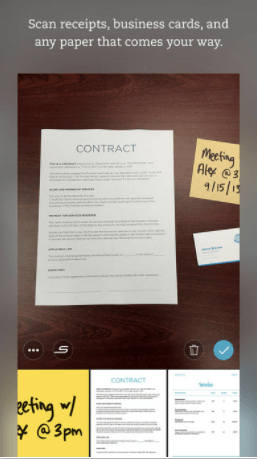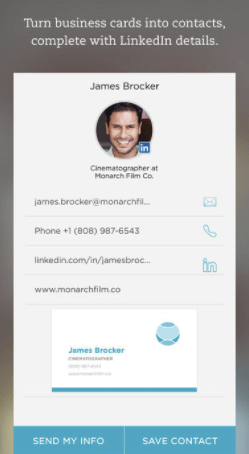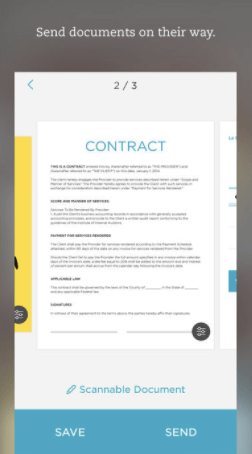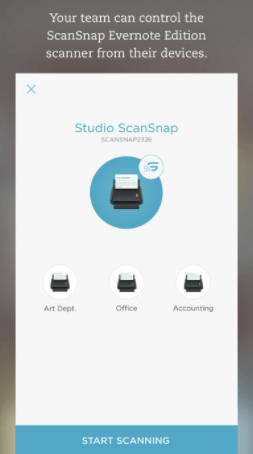While the digital age is trying to turn most things electronic, we still can’t escape the paper trails we need to keep and file away such as tax forms, business cards, receipts, insurance forms and various instructions or manuals.
The problem with still having papers to keep comes with the gradual pile-up and keeping on top of each document’s relevance over time. Even if you file them in an orderly fashion, they can soon take up space and be a pain to find.
Using a scanner is one solution, but waiting until you can find one available and then having the time-consuming job of organising them into different files can be a frustrating task.
The App to Help Solve Your Paper Problems
There is a simple solution to avoid your paper and scanning woes and it comes in the form of an app called Scannable. This app is completely free to download and install on your phone allowing you to scan wherever and whenever you like.
The beauty of Scannable is that it links directly to Evernote making it much easier to instantly organise your paper documents. But if Evernote isn’t your go-to organisational platform, it comes with different export features meaning you can email your documents to whatever storage portal you use. Just scan, send and the documents will automatically export as jpeg or PDF.
How Scannable Can Help in Daily Life
One example of how Scannable can make your life much easier is with business cards. If we’re networking, business cards can start to pile up and while they’re useful, we don’t necessarily need then straight away – rather we tend to keep them for future use. Just point your camera, take a snap and Scannable will automatically rotate, crop and adjust the image to make it as clear as possible.
With Scannable, you’re not only able to scan the business card as a digital copy, it will also directly connect to the person on Linkedin. This will eliminate even the need for keeping and organising various business cards while giving you the ability to instantly stay connected.
You also have the ability to pass on documents to other members of your team. If you think a business card will be of particular use to a client or department, you can digitally send it over to them instead of physically handing it to them when you next see them. Equally, it stops the chance of it collecting dust in the bottom of your draw and being forgotten altogether.
Not only do you have the option to simply email or text the scan to your recipient, it also allows you to send it via email or text, or export it as PDF and JPG files. This can be done using Evernote or any other app you prefer to use.
So having this handy app will not only create physical space and get rid of the need for paper, it will give you peace of mind that everything is saved and organised ready for your future reference.