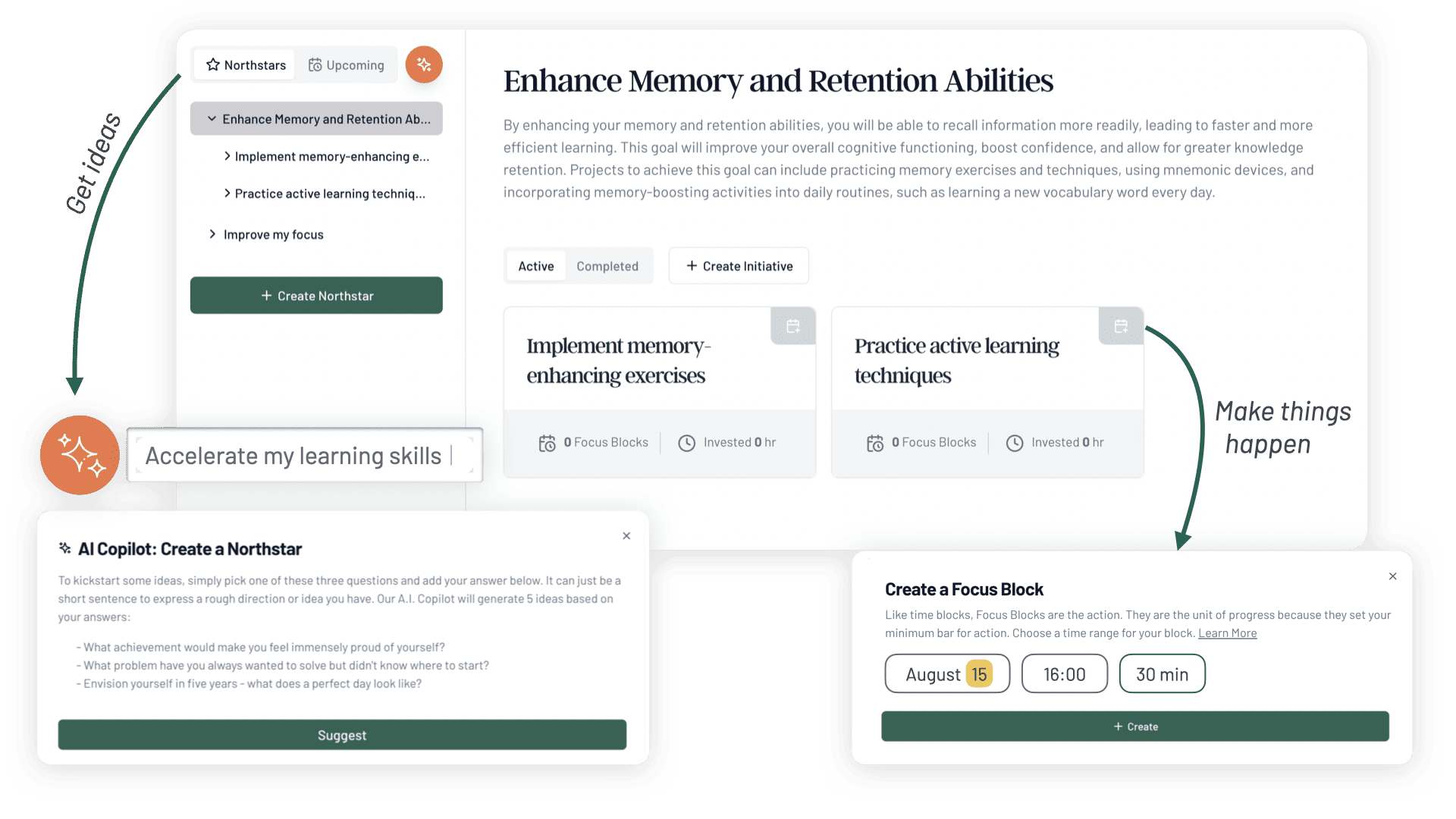Every single day, you might feel like you’re in a whirlwind. With an endless list of tasks, obligations, deadlines, events, and activities, staying on top of it all seems like a constant battle.
And, let’s not even talk about the jigsaw puzzle that is scheduling appointments with others. It feels like an impossible game where every piece represents someone’s availability, and getting them all to fit? Near impossible.
But in this maze of chaos, technology is on your side. There are brilliantly designed calendar apps out there, waiting to swoop in and transform that cluttered schedule of yours into a streamlined, organized masterpiece.
So, ready to find the best tool to keep you on track, both at work and at home?
Dive in, because this article is here to spotlight the best calendar apps that can make your scheduling woes a thing of the past.
Best Calendar Apps to Help You Stay Organized
1. Time Flow System App
Time Flow System, crafted by our team at LifeHack, is an AI-powered personal command center for your time.
Instead of aimlessly adding tasks, you set North Stars—your biggest life goals. From there, the app prompts you to carve out Initiatives, detailed steps toward those goals, ensuring every action aligns with your bigger picture.
But here’s where the magic happens: Focus Blocks. These are intentional time chunks dedicated to specific tasks, eliminating distractions and boosting productivity.
Every moment in a Focus Block pushes you closer to your North Stars, making every minute count.
Tailored for personal use, Time Flow System’s advantage lies in its alignment. You’re always on track, always purposeful.
To maximize its potential, set clear North Stars, break them into actionable Initiatives, and diligently follow through with Focus Blocks.
It’s not just a tool; it’s your personal blueprint to life’s milestones. Give the Time Flow System a try.
2. Google Calendar
Google Calendar isn’t just for keeping track of your own time; it’s an indispensable tool for team collaboration.
Sharing your calendar with team members keeps everyone in sync and eliminates those never-ending “When are you free?” conversations.
Best suited for teams and project management, this free app’s true strength lies in its seamless integration with other Google Workspace tools.
Color-coding different types of events and enabling notifications can help you utilize Google Calendar to its fullest potential, ensuring nothing falls through the cracks.
3. Calendar
Tired of the back-and-forth that comes with scheduling external appointments? Calendar offers a personalized link you can share with others, allowing them to pick from time slots you’ve pre-approved.
Gone are the days of matching each other’s availability; you set your terms, they choose what fits. This is a godsend for professionals who deal with many external meetings.
The perk? Calendar is a massive time-saver. To use it most effectively, block out your most productive times for deep work, and leave other slots open for external appointments.
4. Fantastical
If you’re someone who values a blend of form and function, meet Fantastical.
Its sleek design isn’t just for show—it makes planning and tracking your schedule an effortless task.
This app appeals to anyone who appreciates a thoughtful user interface, making you want to engage with your calendar more than ever.
To get the most out of Fantastical, employ its natural language processing features for quick and convenient entries, and don’t forget to take advantage of its powerful reminders.
5. TimePage
Created by the famous journal producer Moleskine Studio, TimePage takes a different angle—it specializes in events management. But it’s not just about telling you what’s next on your schedule; it’s about preparing you for it.
Whether it’s offering weather forecasts or mapping out your travel time, TimePage helps you to plan better and anticipate what’s coming.
Ideal for those who are juggling various types of events, from professionals to busy parents, the perk of using TimePage is like having a mini-event planner in your pocket.
Utilize its pre-event notifications to not just be punctual, but also well-prepared for whatever is on your agenda.
Final Thoughts
Managing your calendar isn’t just about avoiding double bookings or remembering birthdays. It’s a ticket to a better, more focused life.
When your calendar is in order, you’re not just organizing your day; you’re aiming your life’s ship in the right direction.
Don’t just read about these apps—try them. Whether you’re drawn to the goal-centered approach of Time Flow System or the collaborative ease of Google Calendar, each has its own unique way of helping you reclaim your time and sanity.
Dive in, explore, and find out what works for you. Because, in the end, a calendar is more than just a list of commitments; it’s a tool for shaping the life you want.