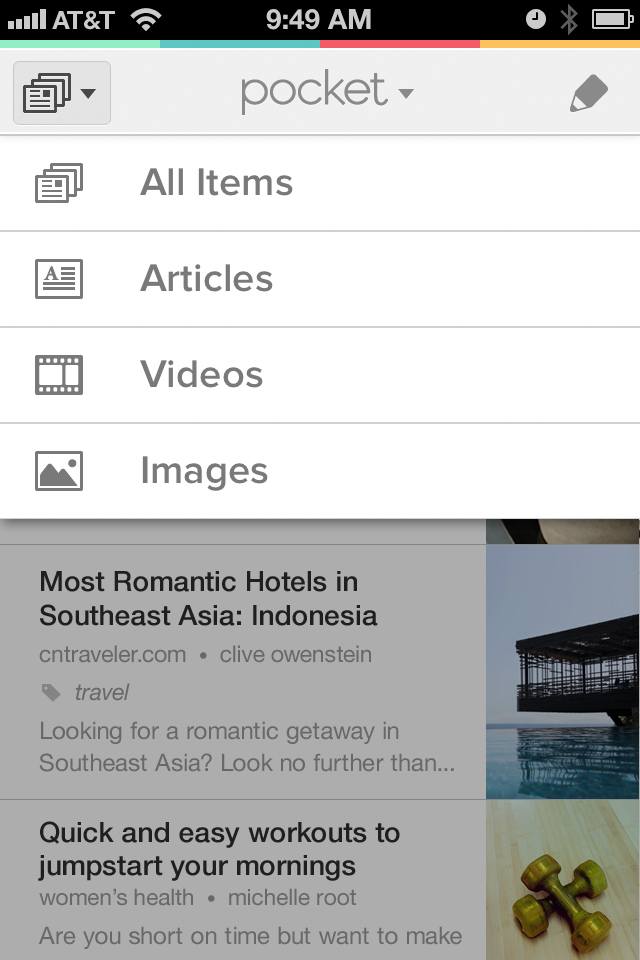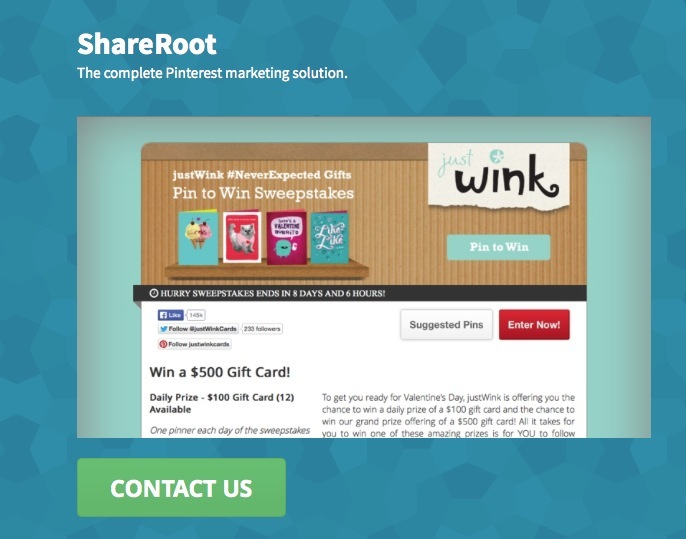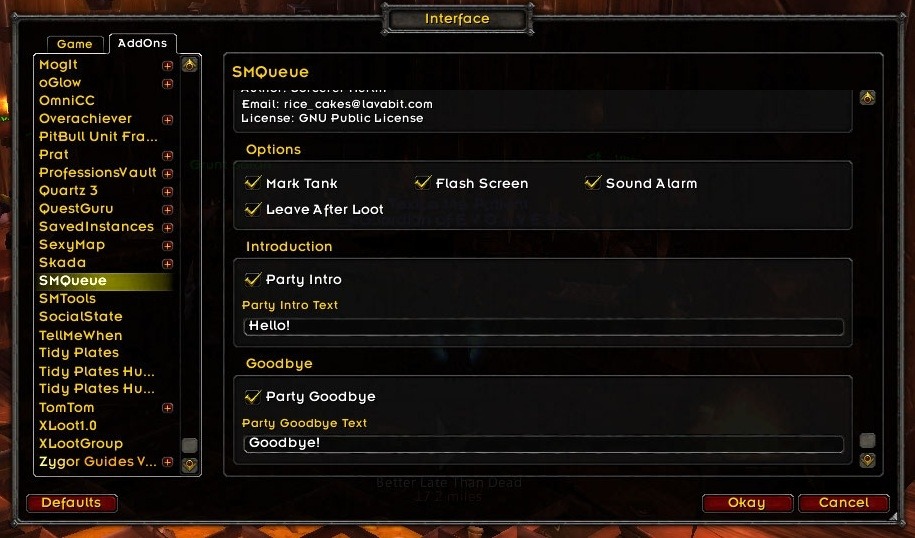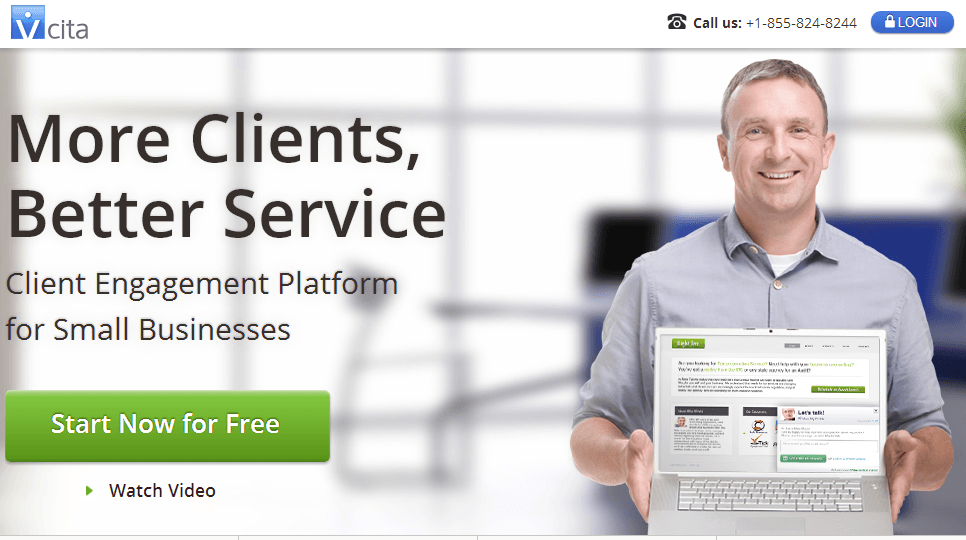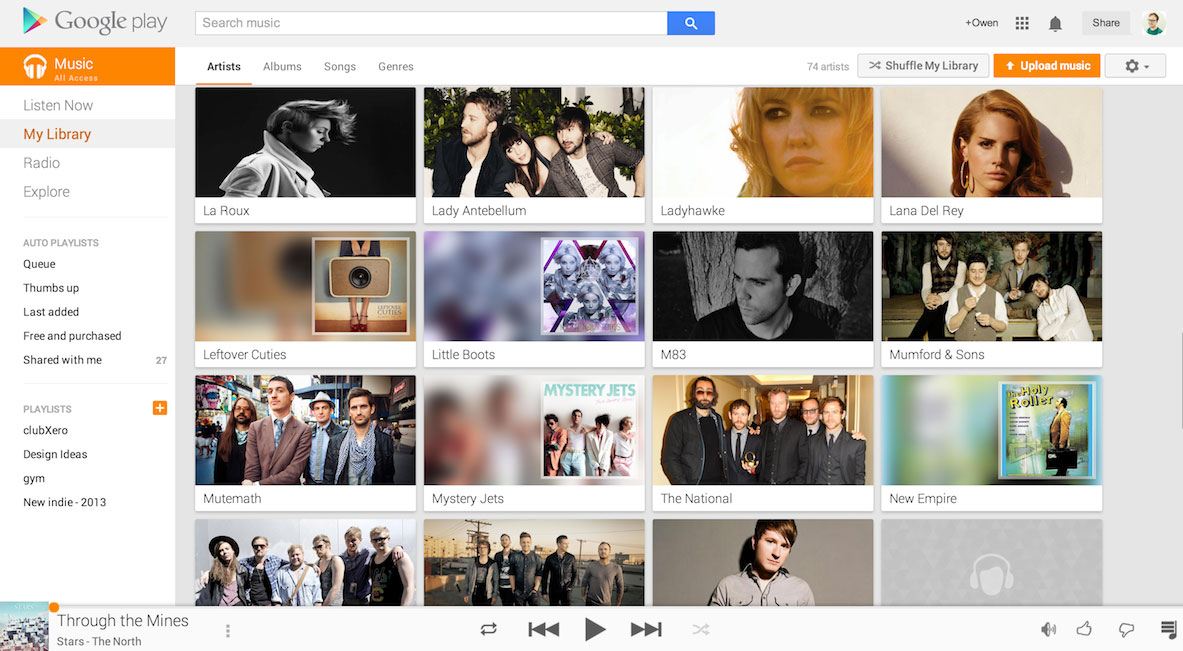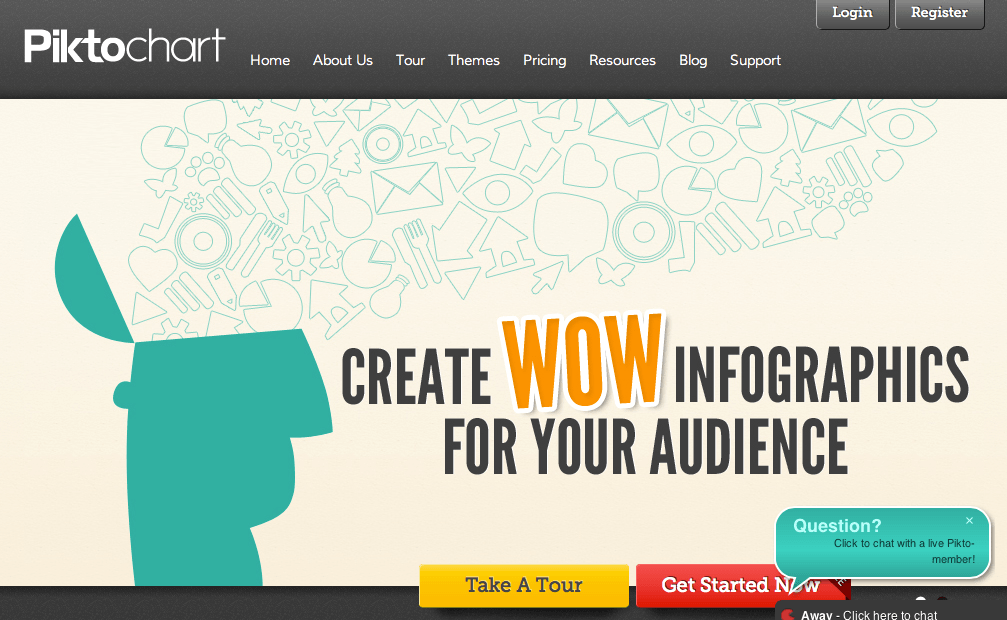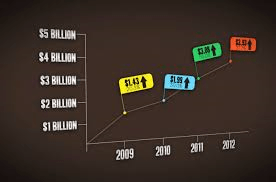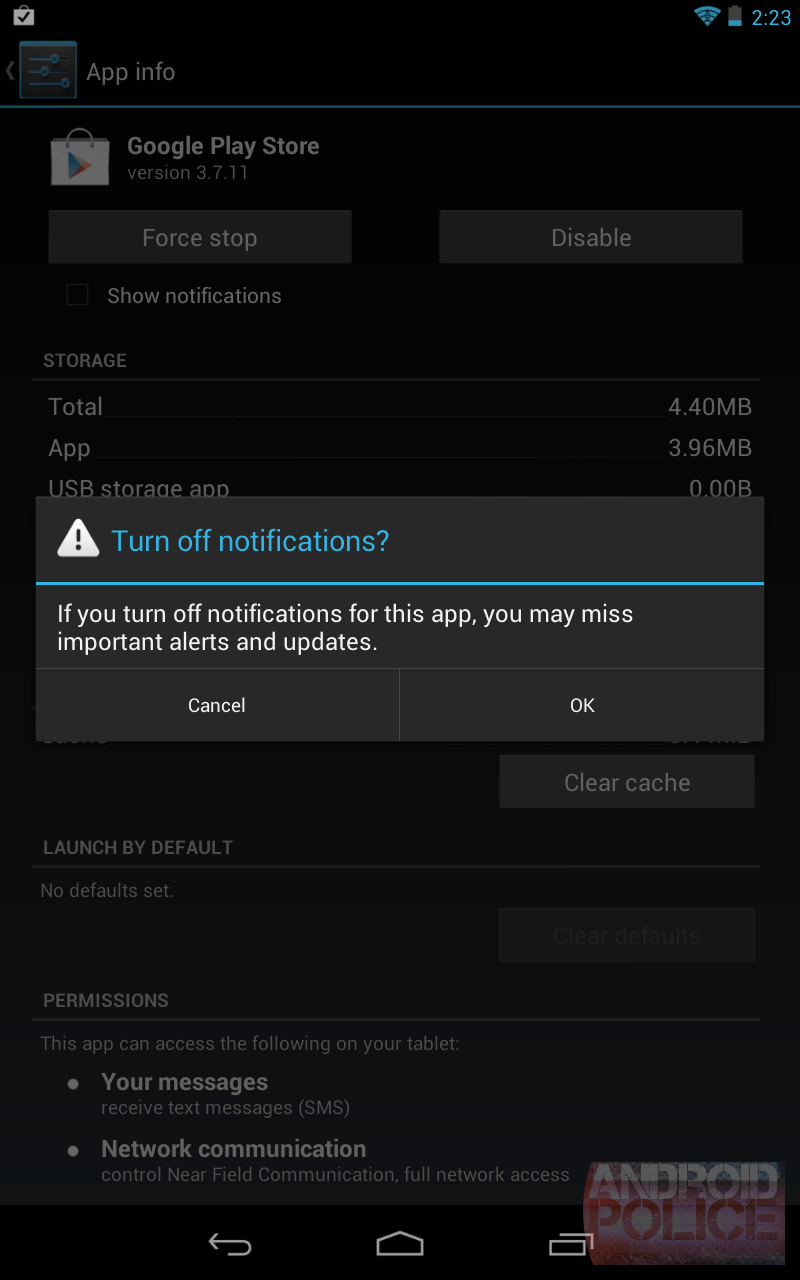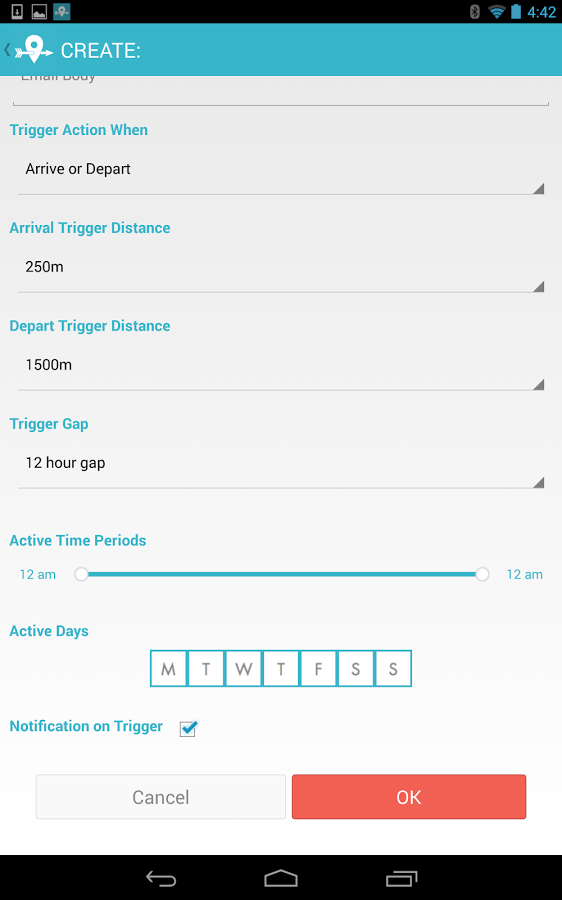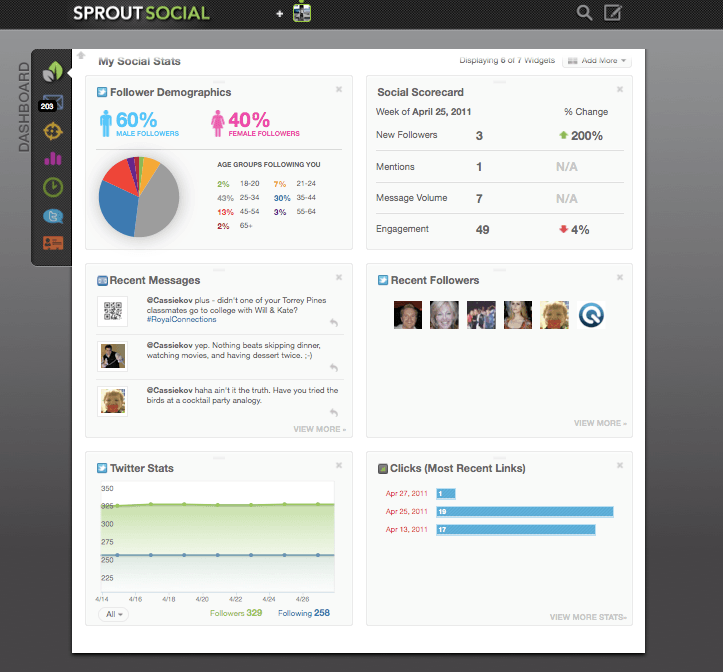Since its inception in 2005, social media has evolved from a purely social network to a professional medium that is capable of creating online brand recognition. Its versatility as a professional tool is unrivaled, as it can be utilized to achieve everything from successfully engaging customers in real-time to accurately measuring the effectiveness of your campaigns and application of big data.
The sheer scope of social media is staggering, and it can be quite difficult to use it effectively in the pursuit of multiple goals. Fortunately for business owners, there is now a wealth of social media tools that can be used to manage your marketing and get the most from its individual platforms. There are options suitable for all levels of experience and knowledge, including the following:
Basic Tools
1. Pocket
One of the main challenges in contemporary marketing is how to constantly cultivate high-quality and engaging content. This is central to improving your brand’s online visibility, but without a skilled content writer it can be difficult to sustain excellence over a prolonged period of time. This is where Pocket comes in, as it is a basic tool that allows you to review a huge collection of articles before sharing them across your Twitter and Facebook profiles.
Pros:
The main benefit of Pocket is that it has been designed to integrate easily with your existing online profile. It therefore includes a browser-based option at GetPocket, a Chrome extension with Twitter integration and a mobile app. This ensures that the product is easy to use, time effective and accessible wherever you are.
Cons:
The publication of articles in real-time may be crucial in some instances, so it is important that content can be synced successfully across all platforms. This has been a recurring issue with Pocket, however, with the result that many issues have been unable to share copy across all platforms on a consistent basis.
2. ShareRoot
On a similar note, ShareRoot has also been designed to manage online content and copy. The difference between this and Pocket, however, is that ShareRoot is focused solely on Pinterest and optimizing the levels of engagement for this site. Its core purpose is to enable the successful management of content on users’ Pinterest boards and increase sales efficiency for business clients, while it can also allow you to create a tab that converts social media traffic into Pinterest followers.
Pros:
Aside from serving as an all-in-one solution for Pinterest engagement, ShareRoot is also extremely time effective and enables you to schedule individual pins according to your needs. This reduces the need for regular site visits, and ultimately improves your efficiency as a marketer or business owner.
Cons:
Given the evolved and versatile nature of ShareRoot, it is slightly frustrating that the tool has not been developed to incorporate other social media platforms. The platform has already been developed, so it stands to reason that users should be somewhat disappointed that they cannot access different tiers and sites.
3. Smqueue
We have already said how high-quality and insightful content is central to developing a vibrant online presence, but you also need to ensure that you post regularly. If you have accumulated over 100 blog posts or articles and are looking to share them multiple times throughout the day, you should consider using the simple Smqueue tool to automate and schedule the publication of this content. This tool also enables you to share the content through platforms such as Twitter, LinkedIn and Facebook, so you can effectively save time without compromising on your content output.
Pros:
Interestingly, Smqueue enables you to set recurring time slots for publication, so the process is simplified even further over time. This will ensure that your content becomes more easily discoverable through all social media platforms, which is crucial as you look to establish a strong online presence.
Cons:
While it may be effective, the concept of automation in social media is becoming increasingly unpopular among marketers. This is because it contravenes our knowledge of Google and modern content curation, which suggest that the publication of real-time and topical content is the best way of driving genuine engagement.
4. PowToon
While it is well known that video marketing is an increasingly effective and measurable technique, achieving success is easier said than done. At the moment, one of the most effective methods of video marketing is through YouTube in-streaming; although the issue with this is that it requires high-quality production that can cost hundreds of dollars. This is where PowToon comes in, as it has emerged as one of simplest and best free-to-access video production tools on the market in recent times.
Pros:
When used effectively, PowToon can deliver a video of incredible craftsmanship and production quality. This is a key difference between this tool and alternative free-to-access applications, as it drives a higher standard of visuals and creates a finished product that has the best possible chance of engaging viewers.
Cons:
In general terms, you can create the framework and imagery for a functional video within a matter of hours when using PowToon. Evolving this into a high-quality and impeccably produced video will require a considerable amount of time, however, which utilizes significant levels of labor and eats into the savings made by not hiring a professional production company.
Intermediate Tools
5. vCita
Once you begin to deal with social plugins and similar tools, you are handling a more intermediate and complex media tool. Take vCita, for example, which has been designed to manage the procurement and booking processes of one-on-one coaching sessions and meetings. Described as a client engagement platform for small and independent businesses, it can be integrated into your website and allows both internal users and visitors to schedule meetings at the touch of a button, view calendars and manage their time effectively.
Pros:
While vCita is clearly a time-saving application, it also offers considerable convenience to users. This is primarily because it can be automatically synced with your Google calendar, so that you simultaneously manage your professional and personal time and block off space to avoid a conflict of interest.
Cons:
Although this is a minor fault, the model behind vCita relies heavily on effective installation and the responsible use of others. Not only must the plugin be integrated effectively with your website, for example, but it is important that every user understand the application if they are to use it wisely and not create confusion among colleagues.
6. OptinMonster
On the subject of plugins, OptinMonster is another intermediate option that enables you to establish a larger number of email subscribers for your blog or website. Beyond this, it also drives more effective engagement with prospective clients, which in turn should have a positive impact on your rate of sales conversions. Installing and monitoring this plugin requires a certain amount of knowledge and awareness, however, so you should take the time to get to grips with this tool before implementing it fully.
Pros:
OptinMonster is unique in that it directly tackles one of the biggest challenges in business, which is translating email subscribers into motivated customers. It also achieves this in a manner that is easily measurable, which in turn offers a unique insight into the effectiveness of your individual outreach and direct marketing campaigns.
Cons:
There are several innovative features included with the OptinMonster, although some of these have created issues among users. The Exit Intent tool has been particularly controversial, as it triggers a pop-up box to appear when a visitor’s mouse cursor heads outside of the main window and looks to exit. This has been described as intrusive by some users, who feel as though it is a gimmick to retain their interest.
7. BuzzFork
The concise and real-time nature of social media can be either empowering or damning for your business depending on how you utilize it, and no site embodies this principle better than Twitter. BuzzFork has been designed to target like-minded users and Twitter followers with your company’s profile. It achieves this using an advanced algorithm, which reviews users’ Tweets according to a predetermined set of criteria and identifies the individuals who are most likely to have an interest in your product, service or philosophy.
Pros:
There is a keen analytical element to BuzzFork, which transforms data about your recent Twitter followers such as their interests and Klout score into actionable insight. This reveals the topical trends and subjects that are being discussed in your social community, and allows you to tailor content with a view to maximizing engagement.
Cons:
As mentioned above, BuzzFork uses a so-called ‘favoriting’ algorithm, as it uses predetermined programming to determine which Tweets and updates are relevant to your business. Although you can establish broad criteria that helps to refine the search process, BuzzFork forces you to sacrifice an element of control over your social media output.
8. Piktochart
While it is now widely accepted that content is king in the worlds of social media and online marketing, the challenge of cultivating high-quality copy remains a significant issue. There is also the issue of diversity, and the most successful brands and businesses are able to publish content across multiple mediums and incorporate features such as video, imagery and text. Piktochart can help you with this endeavor, as it is an infographic and design application with the capacity to create informative and visually engaging content across all social media platforms.
Pros:
While using Piktochart successfully demands that you have a creative eye for detail, the design process is relatively simple and there is no need for you to boast experience of creating visuals or working with graphics. Thanks to the range and quality of resources available, including in-depth video tutorials, it is possible to bring your content to life without the need for professional expertise.
Cons:
While Piktochart is an innovative and purposeful social media app, it is underpinned by a number of predetermined design themes and a tiered structure. This means that you are relatively limited in terms of the infographics that you create, while many of the best themes are only available through a paid account rather than the free-to-access alternative.
Advanced Tools
9. 22Social
In terms of slightly more advanced social media management tools, 22Social stands as one of the most prominent. It has numerous advanced and innovative features, and its primary purpose is to turn your business’s Facebook page into a veritable website in its own right. Through this tool, you can create multiple content pages that are accessible through individual tabs on your Facebook page, and there is even the option to configure them so that they can be viewed by prospective customers who have yet to ‘like’ your page.
Pros:
Aside from its unique purpose, 22Social offers a number of benefits to users. To begin with, it provides a huge portfolio of layout options, each of which can incorporate multimedia content such as videos and imagery alongside text. It can also be integrated into your existing website, so that traffic can be redirected between both resources according to your demands.
Cons:
Like the vast majority of advanced social media apps, 22Social does not come cheap. While users can access it for just $2 during the first month, it incurs a recurring, four-weekly charge of $22 after this point. This is a relatively large investment for small business owners, and the lack of an extended trial period makes it difficult for them to make a commitment.
10. Jelly
Successful customer engagement is the Holy Grail for small business owners in 2014, as this provides them with an opportunity to build brand loyalty and capture a larger share of their market. As a result of this, there has been a high volume of tools and applications designed to assist brands in connecting with customers across an integrated social media profile. Jelly achieves this by providing a single medium for interacting with customers through social media, whether you wish to crowd source opinions on future products and services or answer consumer issues directly.
Pros:
With so many customers active through social media, attempting to answer and respond to individual queries is extremely difficult. Jelly simplifies this process, as it can be integrated with a host of online channels and provides an effective platform for two-way interaction with consumers. It can also be used as a research tool, with the potential to gather huge amounts of data and information.
Cons:
While the concept behind Jelly and its design provide huge advantages to business owners who want to engage their customers, the tool is reliant on human interaction if it is to be successful. It will therefore only ever be as effective as the employees you task to pose and answer questions, while the quality of data gathered through the course of research demands a keen attention to detail.
11. Pushover and IFTT
The real-time nature of social media can be intimidating, especially for small business owners with minimal time. An inability to keep pace with breaking news and industry trends can have a devastating impact on your business, as more proactive rivals can capitalize on this and seize some of your market share. To avoid this, phone notification service Pushover and web connection outlet IFTTT have collaborated to create a mobile filtering solution that analyzes huge amounts of data and delivers real-time updates to iOS and Android devices.
Pros:
The collaboration of two technological powerhouses has created a well-designed and innovative application that can genuinely empower a more responsive business. The fact that it delivers targeted updates to both iOS and Android devices is a huge advantage, while other devices can also be synced with the app so that you need never miss out on crucial news and trending data.
Cons:
The quality of the information delivered through this tool relies on your initial input, as the real-time updates that you will receive will be based on the terms, keywords and criteria that you dictate. This again runs the risk of the tool failing due to human error, so a great deal of in-depth and time-consuming research will be required to get the most from the application.
12. Sprout Social
If you are in the market for an advanced and comprehensive social media management tool, you should look no further than Sprout Social. It not only offers you a broad insight across multiple platforms and channels, but there is also an opportunity to target specific sites and access detailed data reports. It also combines complex data, algorithms and analytical tools with an easy-to-follow interface, so that you can delve beyond the surface of your business’s social media performance without needing to become an expert on the subject.
Pros:
The main advantage of using Sprout Social ahead of similar tools is its easy-to-understand delivery of data, while the unique Smart Inbox feature collates all of your social media notifications in a single and well-organized space. There is also an extremely useful Feedback feature, which analyzes your overall performance on a daily basis and offers specific tips for improvement.
Cons:
Although it is marketed as an all-in-one social media solution, the lack of integration with email marketing is as disappointing as it is notable. This is a central feature of contemporary online marketing, so it would be beneficial to manage this directly through the Sprout Social application. This is especially true when you consider the tiered cost of the tool, with prices ranging from a basic $39 per month to $899 per month for users with unlimited social media profiles.
Featured photo credit: Jason Howie via flickr.com