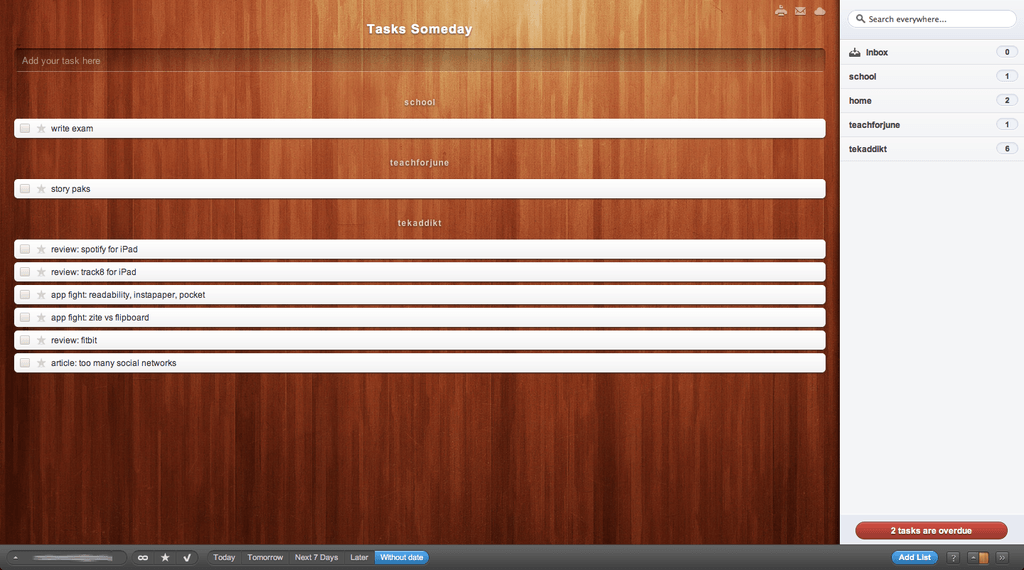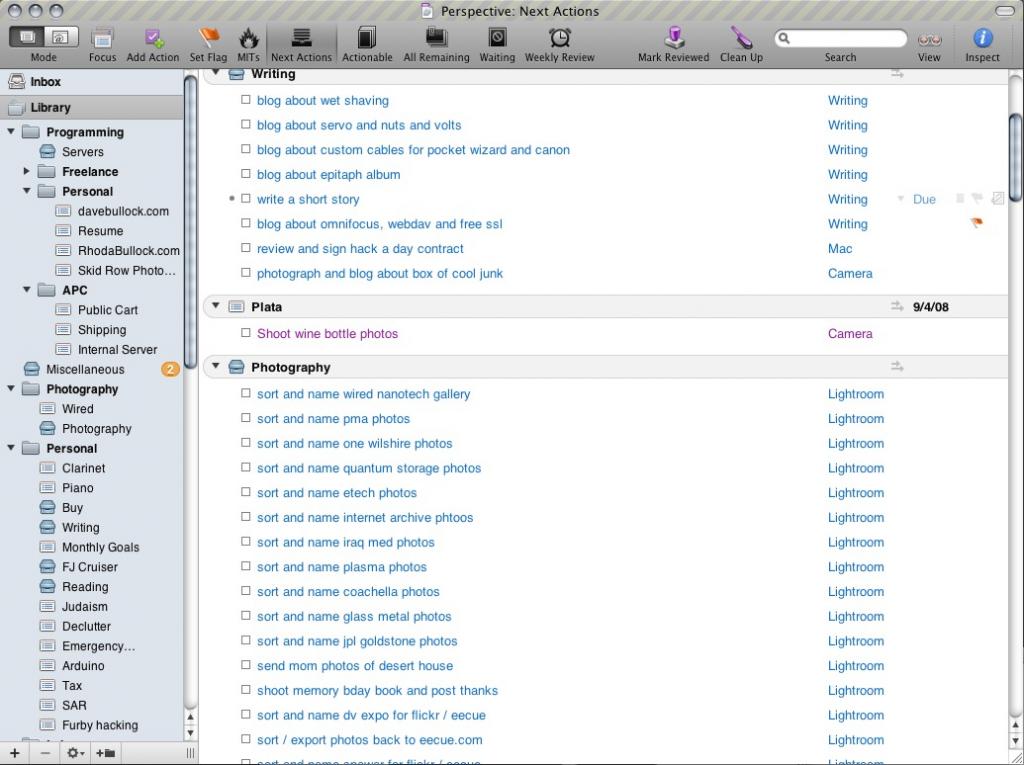As someone who spends her days designing offices and organising office refits, I know what it’s like to feel like I’m losing control of my daily tasks. In an age where people in a range of industries are expected to manage multiple clients, crucial jobs and more menial tasks all at once, organisation is everything. This is especially true when you consider how much workplace stress has risen since the start of the recession.
While absence levels have fallen, 40% of employers recently reported an increase in stress around their workplace. This comes with its own set of problems, as employees go into work unwell and unproductive, and even at risk of serious heart problems.
While completely eliminating stress from your working day isn’t a luxury many people have, I’ve found there are plenty of ways you can streamline your day to day tasks to get yourself organised and start to lower your stress levels.
Delegation doesn’t equal laziness
I often find myself staring, horrified, at my intimidating to-do list. No matter how many tasks I manage to tick off others crop up to replace them almost immediately, meaning I’m constantly on the go and struggling to section off my time.
If this sounds familiar you may also have experienced the feeling that this is your work, so you alone should complete it and, if you’re as good at your job as you think, you shouldn’t be getting behind. This couldn’t be further from the truth. Even the best of us struggle to keep up with the fast paced world of modern work sometimes, so don’t be afraid to delegate certain tasks to others.
Share the load with your team
If you’re a senior member of your team like me, I find that passing on simpler tasks to junior team members can eliminate a surprising amount of pressure. With me it’s Photoshop work, simple 2D plan work and product image searches, but niggling tasks in any industry are the ones that keep getting pushed aside until later, build up without you really noticing and then loom out of the gloom with a stressful vengeance, just when you think everything is done. Plus, I find they take the fun out of the working day, so saving the more complicated and creative tasks for yourself is an ideal way to inject more interest back into your work.
Share the load with freelancers
Now, I do understand that not everyone has the advantage of heading up or working as part of a team, but there are still ways you can delegate your menial tasks.
Upwork and Amazon Mechanical Turk are both great web platforms where you can submit jobs for their thousands of freelancers to complete on your behalf. These freelancers do obviously ask for payment, but the rates are wonderfully affordable and more than pay for themselves in the time they’ll free up in your busy schedule.
Lists are your best friend
If you work in a role where your tasks are constantly changing and adding up, keeping track of them is essential to organising your thoughts and not forgetting about certain jobs. I find the best way to do this is by making lists.
If, like me, you’re particularly forgetful, you’ll rely on to-do lists to keep track of your work and keep yourself focused throughout the day. You might also find that you’re losing your paper lists among the rest of the documents surrounding your workstation, which is why I thought I’d share my favourite little organisational app.
Introducing Wunderlist
Wunderlist is an online to-do list that is actually pretty ‘wunderful’. As well as simply entering your tasks, it gives you the opportunity to keep track of and organise your workload on a deeper level.
You can set due dates on your tasks and set reminders to go off when you’re approaching a deadline, drag and drop tasks into order of urgency, add sub-notes within tasks, share your to-do lists with other team members or work mates, and even delegate tasks to them. There’s even a Wunderlist app for mobile and tablet so you can add tasks to your lists during meetings on the fly. Brilliant if you struggle to store action points in your mind!
One of my favourite ways to organise my Wunderlist tasks is in lists created for each specific client or project. This way I don’t have to deal with the confusion of one long task list, or the intimidation that can stem from having a large number of differing tasks grouped together.
Manage your emails, don’t let them manage you
The first thing I do when I get into work is switch on my computer and check my emails. The bad news is that rather than having a few to reply to and a couple to action into Wunderlist tasks, I’m often faced with an amount in double figures all clamouring to be dealt with “ASAP!”
While you might log into your emails meaning to simply check them before getting on with the bulk of your work, the reality is that emails can sap a lot of time if not managed correctly. However, whether you’re dealing with just a couple of demanding clients or a large number of clients all at once, there are things you can do to regain control of your inbox.
Flag things that can wait
Don’t feel obliged to act on every single email right away. Unless something is super urgent, I always flag emails that can be properly read or dealt with later on. I use this technique with important emails rather than urgent ones, because there is a distinction between ‘important’ and ‘urgent’. Identify what kind of issues and requests classify as urgent within your company and you’ll already have some of the formula in place to better manage your emails.
Organise your mail with folders
It isn’t just the sheer volume of emails that can eat into your working day, but the variety of places they come from. From your various clients and colleagues to additional email accounts you’re managing in the same client, they can all get lost among new correspondence from another before you know it.
Rather than trying to remember when you received each one and becoming increasingly more stressed when you can’t find it, create different folders to keep track of emails relating to everything from different clients to different tasks and projects – whatever takes priority in your industry.
Become one of those people you can ‘never get hold of’
I’m going to get a little controversial here and recommend that you process your emails in 20 – 40 minute bursts around 2 – 3 times per day, and keep your email client closed the rest of the time. I mean closed too, not just minimised.
I spent the first week of trialling this in a state of panic, especially since I have a client who does the same thing and, as a result, is murder to try and reach! That said though, it’s now a regular part of my working day and I find that it gives me so much more freedom. Having your emails completely out of the picture for a while can be a huge weight off the mind, and gives you the freedom to just get on with your tasks without that email tab lurking in the corner of your eye!
With so much stress mugging up the modern workplace that not even the most inspirational looking office design can fix, employees need to take their hindrances and intimidations into their own hands. It’s all about organisation and forward planning, and I hope that after working these processes into your working day you’ll start to feel as streamlined and stress free as possible. I know I certainly have!
Do you have any tips of your own to add to my list? Leave them below; I’d love to try them out!