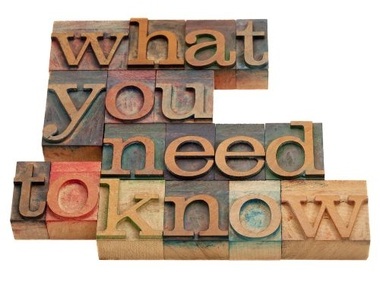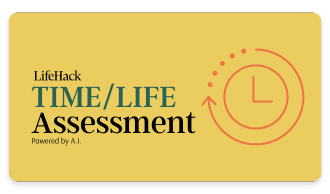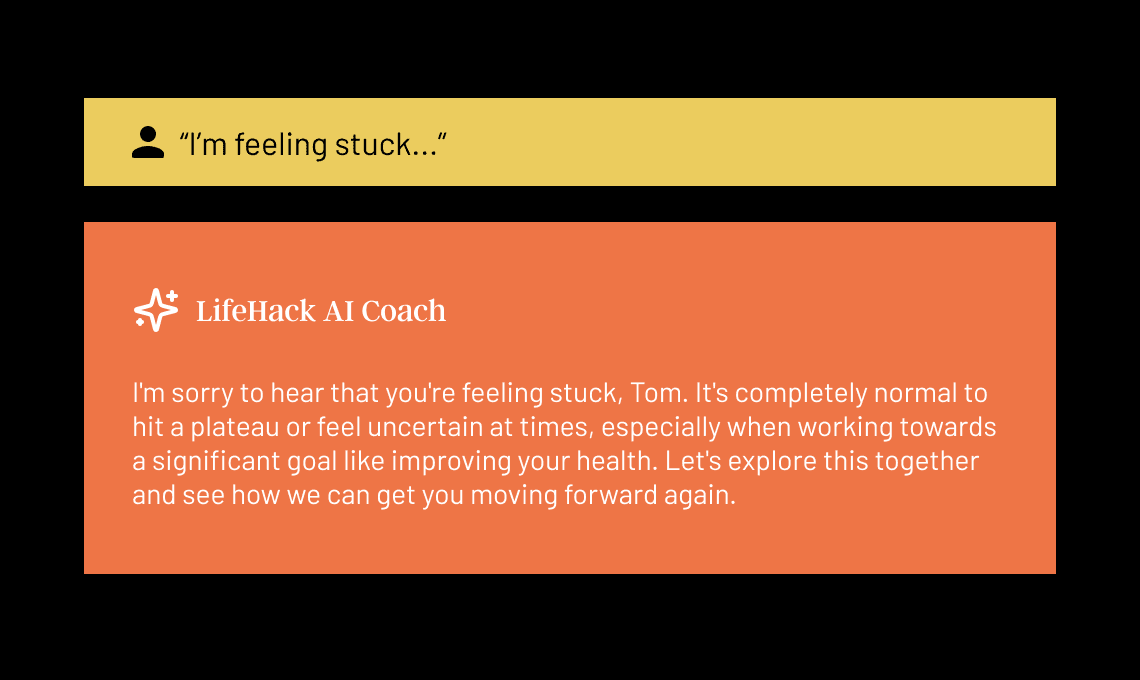In the previous parts of this series we were talking about things like how to select what to do next, and how to compile your projects list (and your next tasks list). Today it’s time to get deeper into this topic, and explain the main elements a little more in detail.
Not to keep you hanging any longer…let me tell you what the seven main elements of GTD are:
- Projects List
- Next Tasks List
- Future/maybe List
- Calendar
- “Waiting for” List
- Resource Files
- The Intangible One (wait for it…)
Being familiar with these elements, knowing how to use them, and understanding their purpose is key to implementing GTD successfully.
I know that it sounds like a lot of work, and that some of the elements are not clear at this point, but I assure you, it’s much easier than it seems.
Let’s take it from the top, and talk about the first element on the list:
Projects List
We briefly talked about this one in the previous post — Selecting What to Do Next with GTD. Feel free to check it out if you haven’t already. The post also explains the meaning of projects as defined in GTD.
In essence, your Projects List is where all of your current projects are listed.
Each project has its own section in the Projects List. Each section is a somewhat complete collection of various things regarding a project.
Such a project section usually contains things like:
- A short description of the project. This is helpful when you want to come back to a given project after a while of inactivity, and you can’t remember what the project was about exactly.
- A list of tasks that need to be done to complete the project.
- References to other materials that might come handy when working on the project.
The first element is pretty self explanatory. The second one has been explained in the previous post. So we’re left with the last one – references to other materials. The truth is that whenever you’re working on something, you need a set of different things for reference (or other information that will help you to get the project done).
Let’s use the simplest of examples just to explain this briefly – our car fixing example. Some references to other materials might include: listing of all professional garages in your area, phone numbers, important paperwork for the car.
Of course, every project has different characteristics, so there’s no universal template for those references, but I’m sure you get the idea.
Next Tasks List
Like I was saying in the previous post, this is where you spend most of your time when working with GTD.
Essentially, Next Tasks List contains only one task from each of your projects. Not more, just one single task.
Again, the previous post (Selecting What to Do Next with GTD) explains the purpose and the construction of the Next Tasks List in detail.
Future/Maybe List
This is a new element. We haven’t talked about it yet.
The purpose of this list is very simple in nature. It contains everything that you know you won’t be able to take action on right now ( Future), or things that you’re not yet sure if you’re going to take action on them ever (Maybe).
The purpose of this list is to give you a place to store all your ideas, possible projects, things that simply seem interesting, things you don’t want to forget about, etc.
Unlock Your Time Potential: From Chaos to Control
Discover how to reclaim your time and transform chaos into productivity with our comprehensive Time/Life Assessment.
If you're ready to take control of your time and boost your efficiency, don't miss this opportunity to get a personalized analysis and action plan.
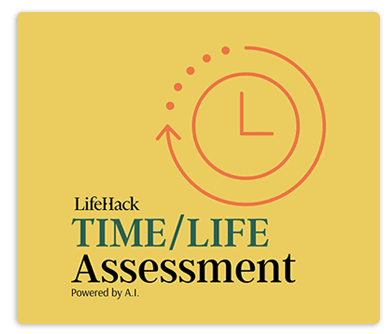
The construction of the list is not defined exactly, so anything you want can find its place there. In particular, things like:
- Short descriptions of new projects.
- Single tasks you’re thinking about doing.
- Random, yet actionable thoughts on anything.
- Things (requests, projects, tasks) other people have sent you.
- Summaries of interesting articles/posts you might want to take action on in the future.
Virtually, everything that’s worthy of keeping for possible future actions finds its place in the Future/Maybe List. There are no other rules more important than this one.
Calendar
A calendar seems like a pretty obvious thing. But it’s not. Many people fall into a trap of putting everything in a calendar. It’s a habit. And it’s a bad one.
The biggest problem with a calendar is that we often use it to list some things we think we’re going to be able to do on a given day. So we end up with tens of tasks, one on top of the other, each not done on the desired day. This also makes it really easy to overlook some tasks that absolutely need to be done on a given day.
Your calendar is sacred. The real purpose of a GTD calendar is to let you know that if you put something in it, it means that this specific thing can only be done on the exact date you’ve picked…or NEVER.
I’m serious. It really is your only chance of doing the thing. After you miss it, it’s lost for eternity.
What’s the purpose of all this? It’s simple. It’s for so that all of the truly time-sensitive tasks don’t get overlooked.
Let’s say you’ve got a doctor’s appointment. Such appointments are always set to a specific date and hour. If you miss it, well, you missed it, and you have to make another appointment. You can’t just show up the next day and say “Sorry, I’m late.” This won’t work.
The doctor’s example is actually perfect for explaining the purpose of a GTD calendar. It really is a sacred place. If something gets put into the calendar there’s no way of rescheduling it, or postponing it. It’s like it’s been written in stone.
What’s the main benefit? You’ll be amazed how little things you’ll have in your calendar once you implement this.
“Waiting for” List
This is a new element too. Quite simply, this list contains all the things you are waiting for.
“Things you are waiting for” is a vague explanation so let me give you some examples:
- Emails you’re waiting for other people to send you.
- A call your real estate agent was supposed to make to you.
- The price of Mexican Peso to go down so you can buy some currency for your vacation.
- Your car to be fixed so you can pick it up.
- Your post to be published on Lifehack.org.
This list is a place for all things that are somewhat independent of your actions, yet you are still waiting for them to happen.
What’s the purpose? Simply not to forget about the fact that someone was supposed to do something for you, and they’re late. It’s so you don’t wake up one day and say, “Wait a minute, my article was supposed to be published like 2 months ago!”
Resource Files
Resource Files contain every piece of information you might need to get on with your projects, work, and…essentially…life. ”Resource Files” isn’t the best name in the world, so let’s show some examples:
- Articles that might come handy.
- Blog posts you’ve read (or written).
- Your directory of tabs and notes (if you’re a guitarist, for example).
- Your notebook of contacts.
- Your list of the best restaurants in the city.
- Certain books you want to review.
- Every piece of important information that’s stored on your computer’s hard drive.
- Pictures from your last holiday.
- and so on…
I guess that the only rule is to store everything that isn’t actionable in any way, but you want to keep it nevertheless.
As you’d imagine, this is probably the biggest element in volume of them all. Nothing else comes even close to your Resource File. Thankfully, these days we’re doing most of our stuff on a computer, so we don’t have to play around with tons of paper.
The Intangible Element
This is the final and most important element of them all. It’s the intangible one: Trust.
If you don’t have trust for GTD then nothing else can make the system work for you. If you want GTD to help you make your life and work more organized you have to trust that GTD can indeed do that for you.
Trust is not that important for other, simpler methodologies. But GTD is different. It is somewhat complex. It hasn’t been invented overnight. It’s a result of years of work and experience of its author – David Allen. It is not accidental. And that is why it works.
But to make it work you have to trust it, or – as some like to call it – suspend your disbelief while you learn GTD. It will pay off soon.
There have been three parts of the Productivity Made Simple series already. At this point, do you trust that it can change the way you work? Share your thoughts in the comments.
(Photo credit: Tutorial or Advice Concept via Shutterstock)
Ready for a Goal Breakthrough? Unlock Your Personalized Strategy
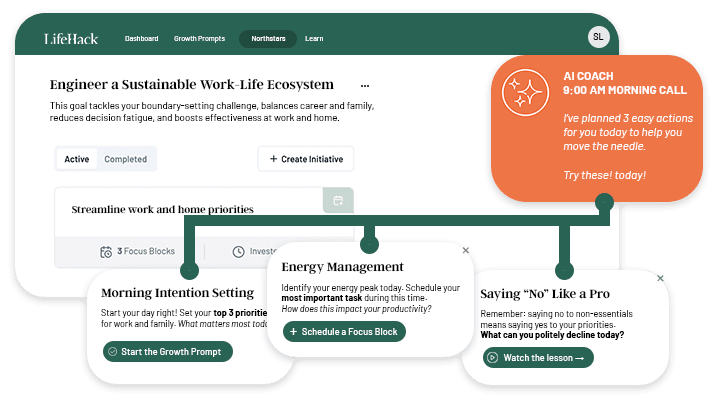
Experience the power of a strategy tailored just for you.
Our personalized system provides:
- Custom-crafted action steps based on your unique situation
- Insights tailored to your specific challenges and strengths
- A personalized roadmap to turn your goals into reality
Tailored recommendations powered by smart analysis