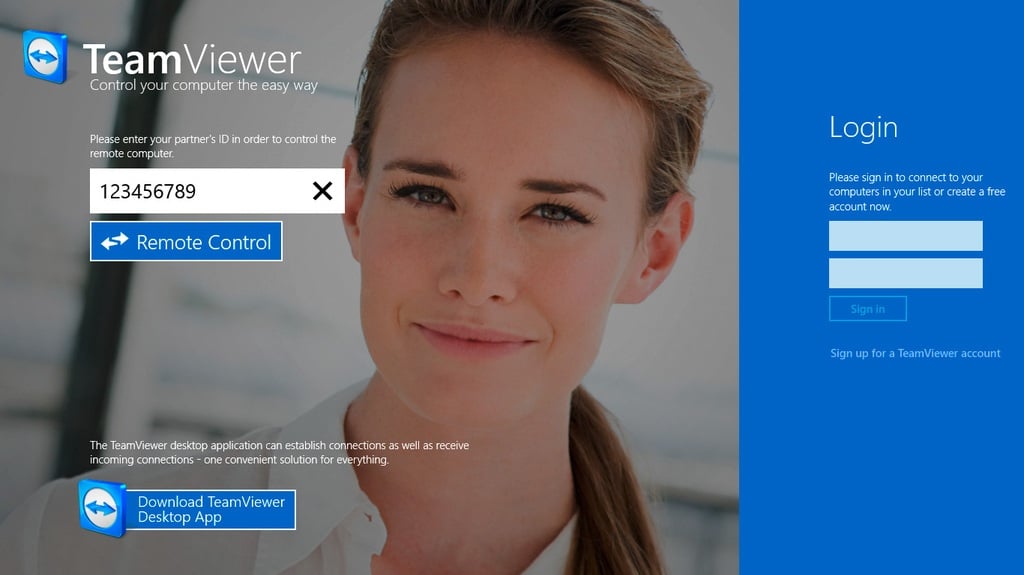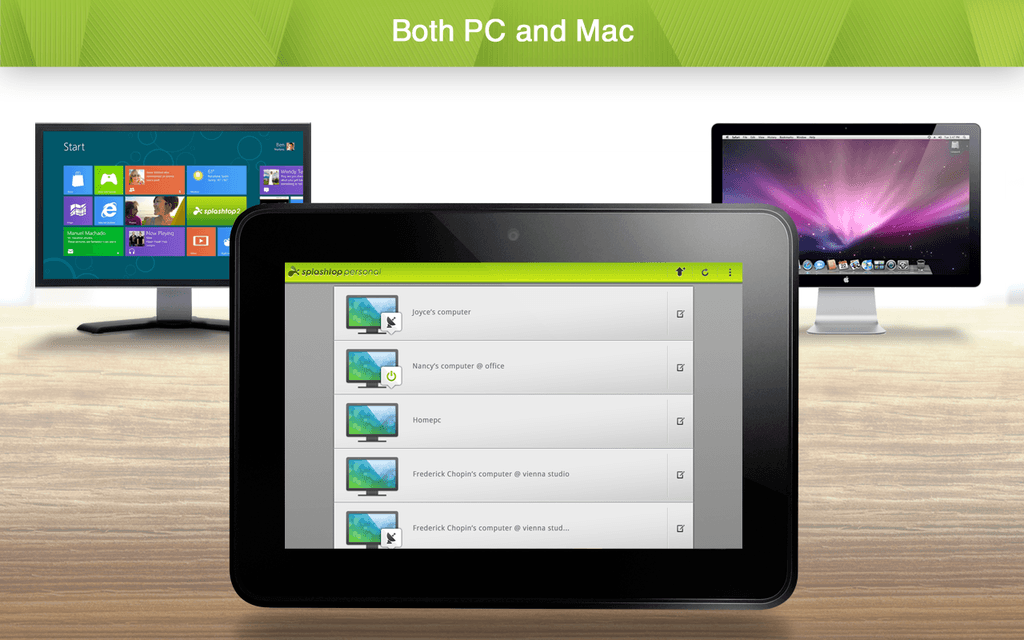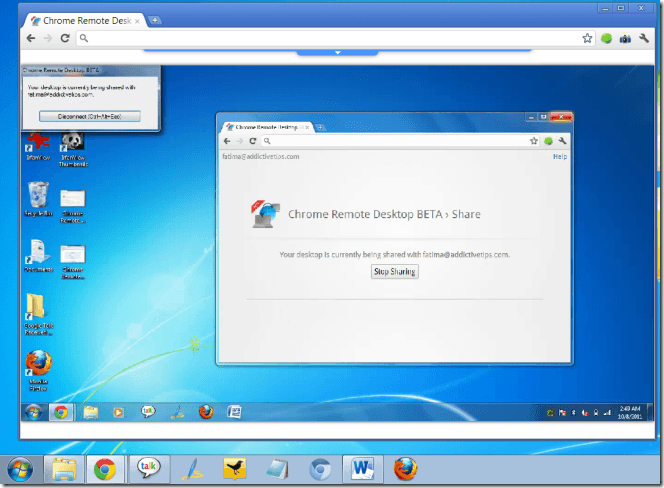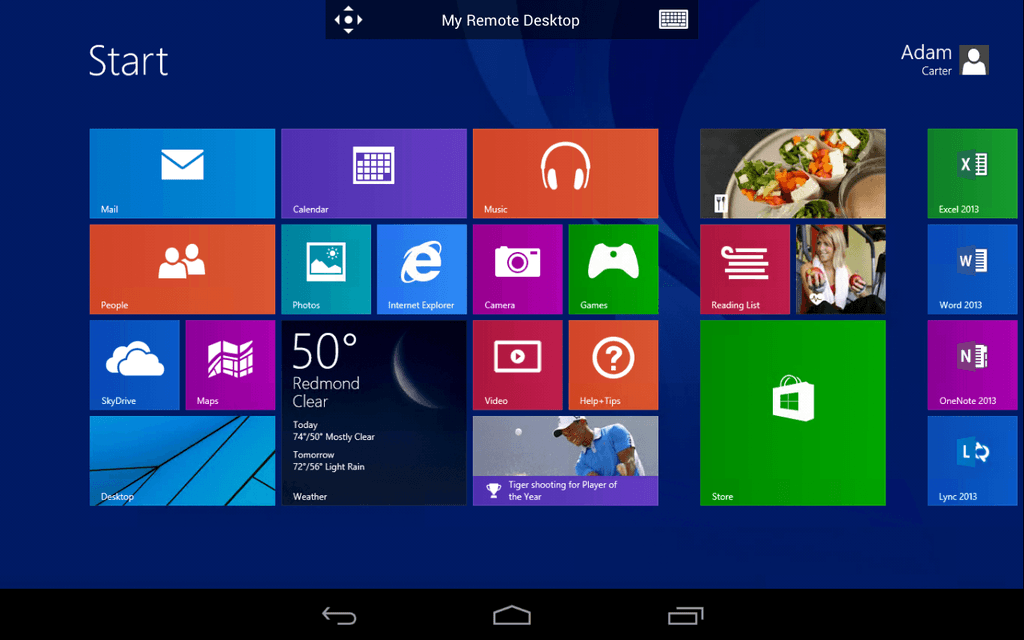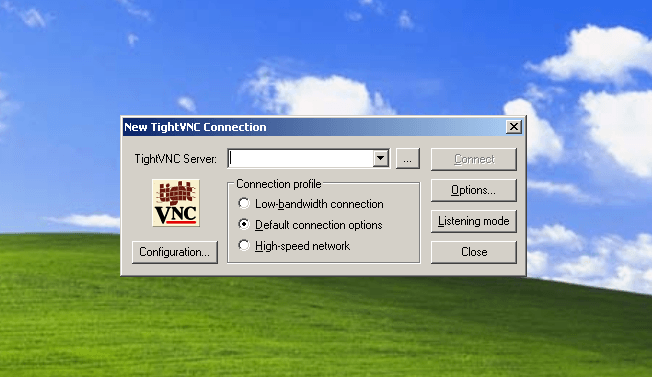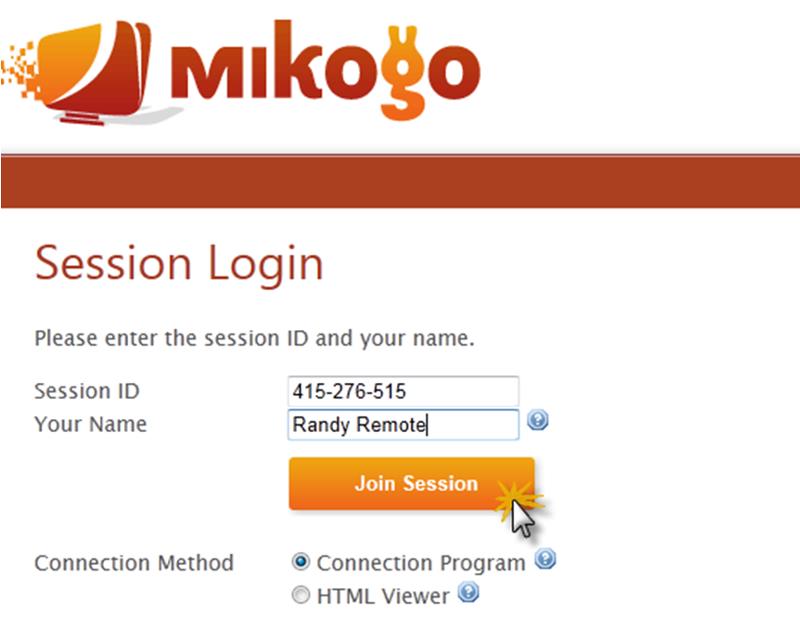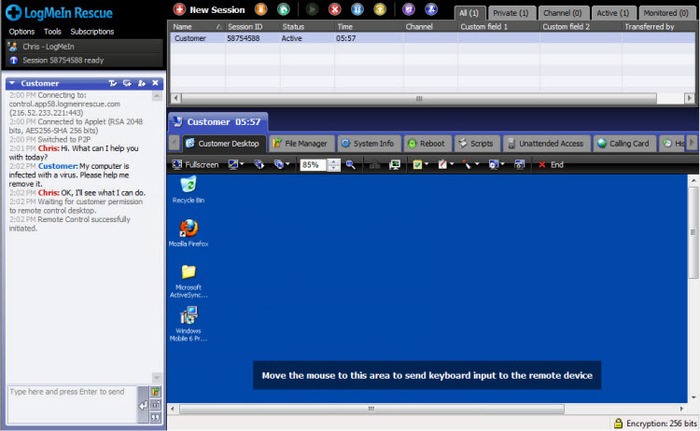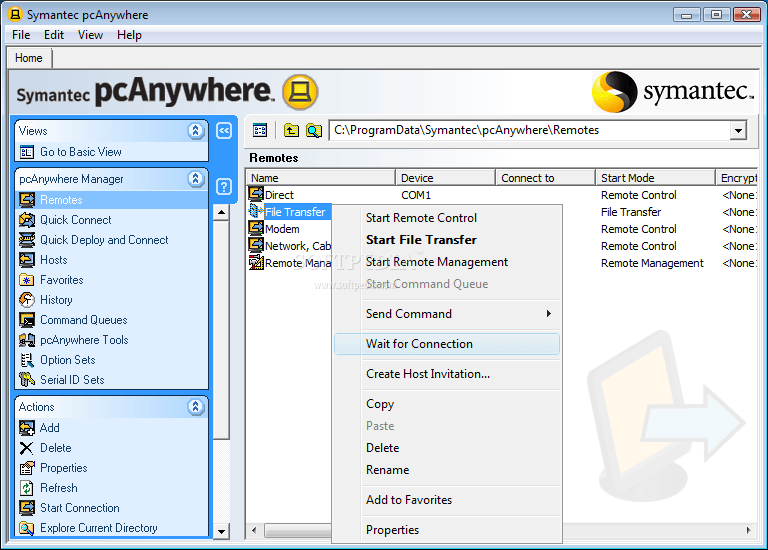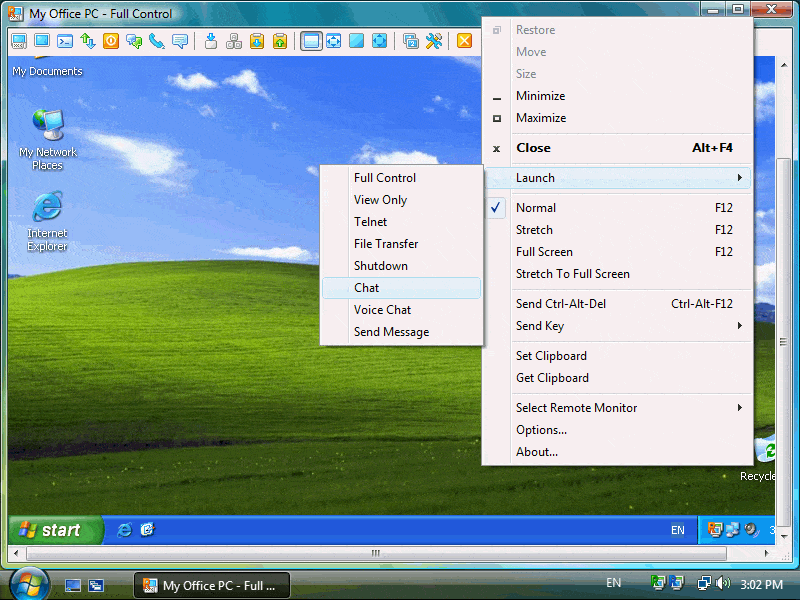Remote desktop tools and features have been around for years. Most such tools and features were built with IT administrators and managers in mind – they make it easy for IT support personnel to access connected computers via a ‘master’ computer. But with the increasing popularity of smartphones and tablets, the average user also feels the need to access their home or work PC while on the go. Thankfully, there are dozens of remote desktop tools and features that blur the boundaries between your devices.
Here’s our list of 10 such tools. We have deliberately chosen a few that are most useful to IT admins in businesses, as well as a few that are most useful to individual users and one-person companies.
1. TeamViewer
Available in premium and free versions, TeamViewer is quite an impressive online collaboration tool used for virtual meetings and sharing presentations. It brings features like full-time access to the remote computers and servers, plus online meetings with support for up to 25 participants, and many other useful features. Also, the setup is incredibly easy and user friendly. If you’re a businessperson planning to conduct online meetings or training sessions, TeamViewer can be a good option.
2. Splashtop
With more than 15 million users across the globe, Splashtop is another one of our best remote desktop tools. What makes this remote tool different from the rest is its amazing screen refresh rate and audio/video streaming capabilities. If you’re associated with the education industry, there is a special version that can bring your classroom alive, and there are other separate options for personal, business and enterprise use.
3. Chrome Remote Desktop
Surprised? Well, Google Chrome has an amazing extension for remote desktop too! It allows you to set up your computer to secure remote access. This could be a great tool for your remote desktop as there is almost zero interruption during the connection. Setting it up can be a little tedious, but once you are done, it more than makes up for it through its abundance of features.
4. Microsoft Remote Desktop
The trusty old Microsoft also offers a remote desktop facility. The Remote Desktop feature in Windows 7 allows you to remotely take control of your computer over a secure network connection, while you are on the go. While the feature ships with all Windows 7 editions, the connection can be made only with computers running the Enterprise, Ultimate or Professional editions. One of its biggest benefits is that it is free.
5. TightVNC
VNC, or Virtual Network Computing, is a graphical desktop sharing system that utilizes the remote frame buffer protocol to control another computer remotely. TightVNC utilizes this system to provide a high-caliber, remote desktop monitoring service. Its ample support for multiple operating systems make this remote desktop tool quite popular among business users and IT managers. If you are looking for free remote control software package, this is one of the best options.
6. Mikogo
Are you looking for a remote desktop tool that allows you to share your desktop with a number of participants with higher quality? If yes, Mikogo is the best option for you. Presenter switching, remote control, whiteboard, file sharing and session recording are a few of the amazing features Mikogo offers to users. If you are looking for a comprehensive screen sharing tool, Mikogo is well worth investigating.
7. LogMeIn
This is one of the most popular remote desktop sharing tools because of its great features. One of the most noticeable features of this tool is the advanced configuration options offered for the business users. If you want to share files, transfer files or even want to do remote printing from any browser, LogMeIn is a perfect tool for you. Apart from all these, it is speedy and offers quality images.
8. pcAnywhere
A product from well-known internet security brand Symantec, pcAnywhere enables you to use a computer to access and control another PC remotely. It will let you retrieve documents, see archived data and even troubleshoot different issues remotely through a secure one-to-one connection. pcAnywhere is very easy to use and supports different operating systems and platforms including Windows, Linux, Mac and MS Pocket PC.
9. GoToMyPC
The GoToMyPC remote desktop is another free tool that gives you the freedom of remote access from anywhere. If you’re using mobile or tablet to carry out your business activities and wish to connect to work from any corner of the world or from home, GoToMyPC is a perfect solution for you. It also promises powerful security through data encryption using AES, and the best part is that it is extremely easy to install and start using.
10. Radmin
Known as remote administration, this is another remote desktop sharing tool that is available in free and premium versions. It comes with two different modules called “Server Module” and “Client Module,” which have to be installed on the computers or systems willing work remotely together. It is more suitable for users who wish to access network computers remotely though a LAN or internet connection. IT managers will find these solutions more exciting than individual users.
Have you successfully used a remote desktop for years and want to see it on this list? Has something favorable or critical to say about the ones we have chosen? Please share your thoughts, experiences and opinions in the comments!