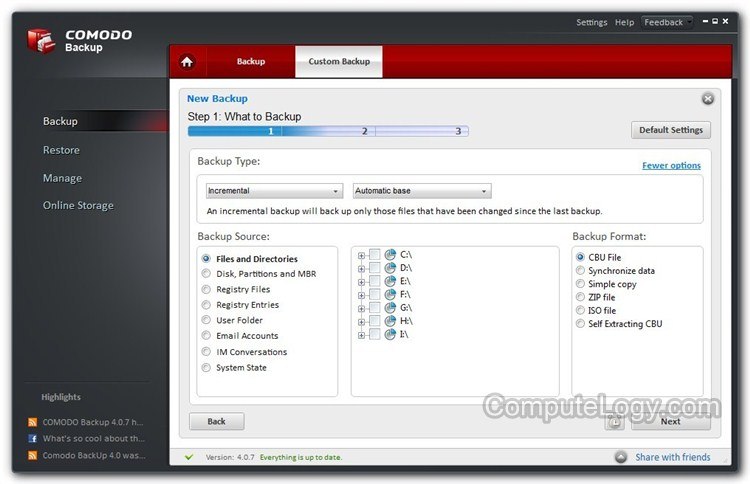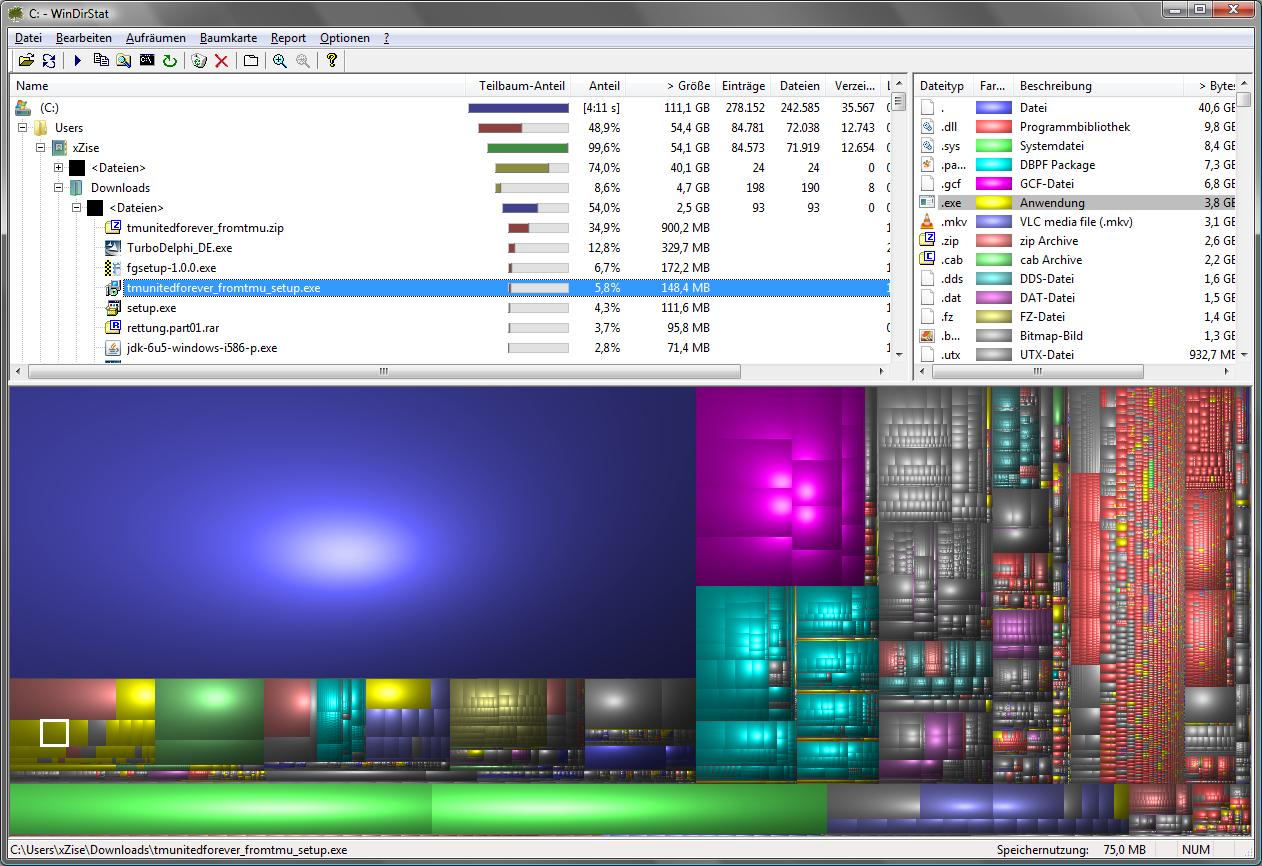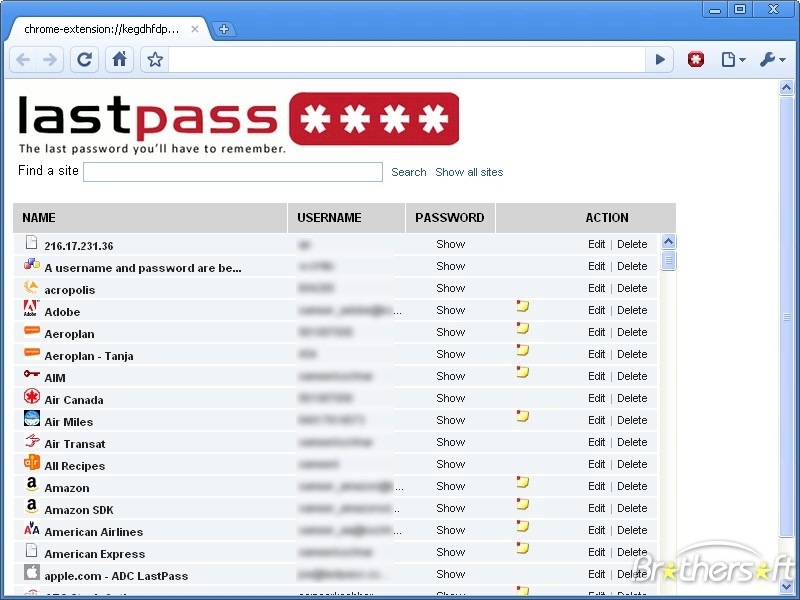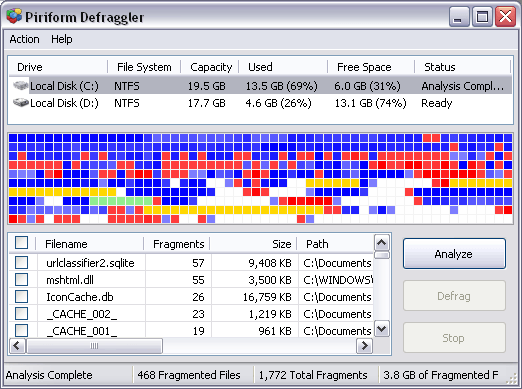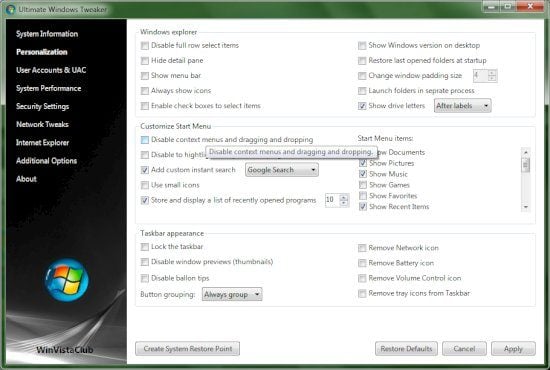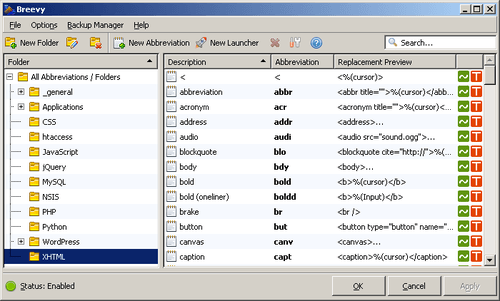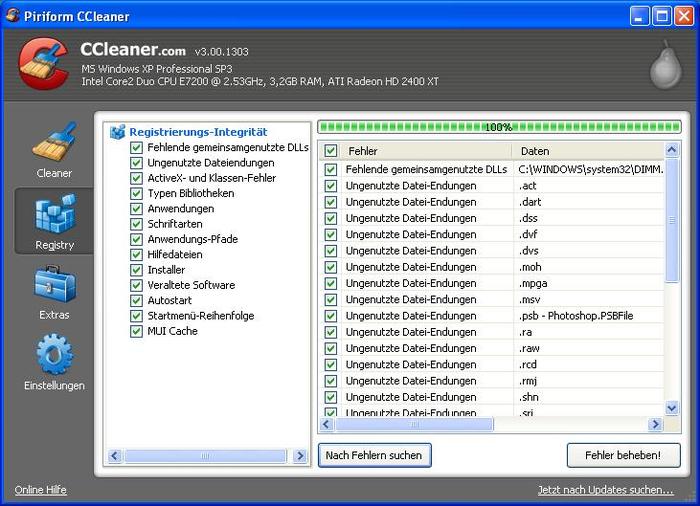We’ve come a long way since the DOS days of doing all of our computer tasks manually. Nowadays, there’s even an Iphone app that sorts our socks for us. So it goes without saying that there are plenty of useful Windows programs- none of which sort your socks.
Whether you’re a windows veteran or a disgruntled Mac convert, you’ll want to take advantage of the following free and useful Windows programs. If you’re looking for something to help with organization, productivity, or simply keeping track of things, try these out.
1. Avast!: for the infected
No, I’m not calling you a zombie. However, if you’re computer is badly infected with viruses, it probably won’t be long before its performance starts going south. Avast is a free antivirus and anti-spyware program that will run on Windows 7, 8, Vista, and XP.
2. Comodo Backup: for the losers
Just kidding, you’re not a loser. However, if you lose things often, you may want to think about keeping important files and media in storage. Comodo is like an online hard drive, offering 10 GB of space for free or 100 GB for $7.99 per month. The program runs on Windows systems as old as 2003.
3. WinDirStat
True or false: You have too much stuff running at once and your computer hates you. You’ll be able to find out with WinDirStat, a program that allows you to view your disk usage and clean things up if necessary. You’ll be able to see statistics as well as a visual display of your file types. Bonus points: cool colors.
4. Lastpass: for the forgetful
We’ve all needed Lastpass at one point or another. The program recalls your important passwords by creating browser extensions for Internet Explorer, Firefox, Chrome, Safari, and Opera. Never sit dumbfounded in front of an account login again!
5. Rainmeter: for the wallpaper junkie
Rainmeter is the perfect way to up the aesthetic value of your desktop and organize it at the same time. Thousands of skins are available like the one below. The program allows you to customize your desktop with memory and battery power, email, RSS feeds, weather forecasts, or whatever else you want to keep track of. Plus, they’re fun to build.
6. Defraggler: for the clean freak
I don’t know about you, but just the idea of having “fragments” scattered around my hard drive gives me the immediate urge to clean. Defraggler is your virtual spring cleaning program, sequencing “blocks” of content and freeing up space. It’s especially good to try if your computer has been running slow. Unlike most defragmentation programs, this one allows you to choose specific files instead of the whole drive. Conveniently, you can also schedule the program to run when you’re not at the computer.
7. Ultimate Windows Tweaker: for the customizer
This program will run on Windows 7, 8, XP and Vista, enabling you to “tweak” just about every feature you can imagine. Security, network, display, and other options allow you to set your computer up in the exact way you want it. This is great for those little annoyances you wish you could edit.
8. Breevy: for the timesaver
Breevy is certainly the product of a fast-paced, technological age. No longer do you have to type out full words and phrases that you use often. Just save an abbreviation in Breevy, and from then on you can type the abbreviation to make the full word or phrase appear. It also comes with a typo corrector and syncs with TextExpander (a similar program) via Dropbox.
9. CCleaner: for the hoarder
Ccleaner is similar to Defraggler in cleaning and speeding up your computer. However CCleaner wipes out your Browser’s temporary files, history, cookies, super cookies, and autocomplete form history. Think of CCleaner as the poor guys who have to clean out a hoarder’s house. Think of Defraggler as the interior designers who go in afterwards and trying to make sense of what’s left.
10. XBMC: for the media junkie
XBMC is home theater software that allows you to view movies, shows, and pictures. You can also listen to music, play DVDs, and download an XBMC remote control on your Iphone. The program is open source with a 10 foot user interface (yea, get the popcorn ready). As of recently, you can even watch Netflix and download tons of other addons like weather forecasts, skins, and webscrapers.
11. Virtualbox
Virtualbox is an open source program that enables you to run two operating systems at once. If you’re wondering why on earth you’d need to do that, you’re probably just not nerd enough. It’s useful for testing out new upgrades before installation, playing games, or running programs that are incompatible with your host system. With Virtualbox, you can use Windows as the host or guest system. There’s also a feature called Snapshots that allows you to revert back to a previously saved state.
12. Unlocker
Windows sometimes decides to be incredibly frustrating and not allow you to delete a file. It will often say that the file is being used by an open program, but you might have no idea which one. Unlocker is the solution. Download Unlocker, right click those files, and select “Unlock” to get rid of them. That’s it!
Featured photo credit: Joergermeister via flickr.com