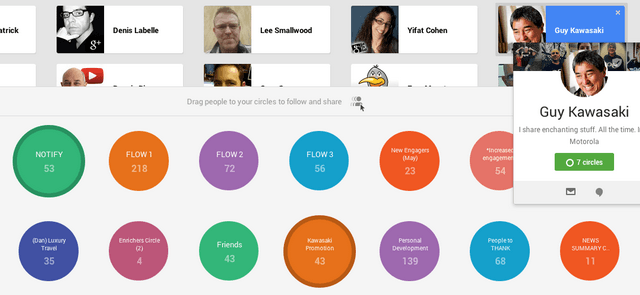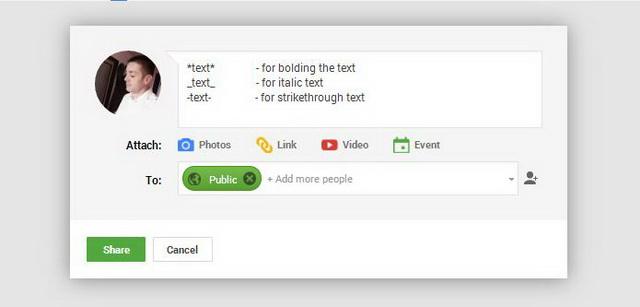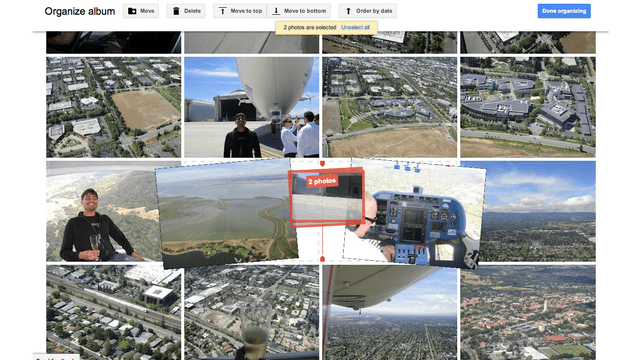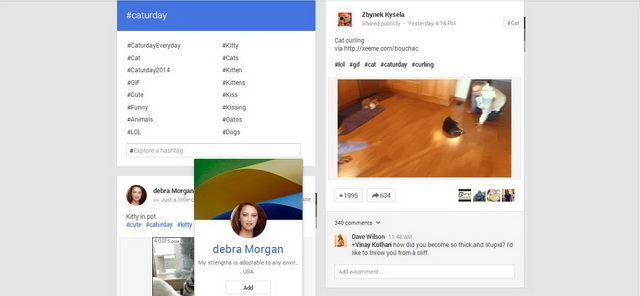Google Plus is the fastest growing social network in the world now, with over half a billion active users and almost a million new users on a daily basis. With the rising popularity of smartphones with the Android OS, so did the popularity of Google+ grew. The whole world has gone mobile and people started connecting more over social networks, which greatly reflected on the world of e-commerce The users are connecting their devices with their Google accounts and are available to use all other Google products, which basically cover all the needs of an internet user:
Gmail
Google Drive
Google Analytics
YouTube channel
Google+
So, an email account, cloud storage, video channel, search engine and a social network – what more do you need?
Google+ is probably the most user-optimized social network with rich, functional and yet highly practical features. You can easily connect with people and follow all trends and points of interest, engage in hangouts and air your broadcasts live. So, we are going to turn your attention to some tips on how can you make your Google+ experience better and more practical.
Connect with people!
Sync your Gmail account
First of all, if you are starting to use Google+ and you would like to connect with the people you know, Google+ will run through your Gmail account and suggest them to you. If your profile on any other social network is connected with your Gmail and you are receiving newsletters, it will include them as well. This is one of the ways you can connect with people on Google+.
People Search
The second option is by hovering over the “Home” button and choosing “People” from the sidebar. Here, you can see all the people suggested to you, people that have you in their circles, people you have in yours and an option to discover even more people based on the personalized search.
Communities
The third option is to engage in communities that share your interests and connect with the people there. There are a great number of communities you can join based on various topics and interests or you can also simply create a community and invite people over.
Shared Circles
People often share their circles of people with common interest to the public, so they can connect and reach out to as many people. This is a natural way of expanding your circles on Google+ and to find more people with common interest to connect with. In time, you will share your circles too.
Managing posts
Increase post visibility
Plain text posts without any content connected get swallowed in the news feed because they are simply not eye-catching. Enrich your posts by adding a little value to them. For example, if there is a piece of text that you wish to emphasize, simply use the following:
*text* – for bolding the text
_text_ – for italic text
-text- – for strikethrough text
You can mention people in your posts and comments by simply adding the “+” mark and just start typing the name. Google+ will suggest the name from your circles to you and it will add link leading to their profile. That way, not only will people be able to access their profiles but also the person in question will be notified that he/she was mentioned in your post.
Take control of who sees your posts
Before you publish any post, you may edit the list of people who may see it. Any post can be completely public and shared to as many circles and people as you wish. You can even set for just one single person to see your posts and that way, communicate freely over Google+ without having to overcrowd your email.
Removing posts from your newsfeed
If you have found something offensive, abusive or just irrelevant to you in your newsfeed, you can simply remove it by clicking the down arrow in the top right corner of the post and select the option “Mute”. After that, the post will be forever removed from your newsfeed. If you, by any chance, wish to ban future posts of that specific person, you can simply report it or use filter option.
Disabling comments
There is an option in every post to disable the comments on it. That way, you can simply share an opinion, statement, news or a rhetorical question and you will not be bothered with notifications and replies.
Another option is to create polls by doing this. Simply create a group of comments which should be the optional answers to the pole and engage people to “+1” them, as a vote.
Photo and album management
Smartphone synchronization
If you are using a smartphone with an Android OS and you have a connected and synced Google Account, you will be thrilled to see that every photo you take is uploaded to the Picasa cloud storage, awaiting your approval to be published or put in an album.
That way, you can always share your moments with people which is in the nature of social networking.
Using GIFs
Did you know that Google+ is the only social network that allows you to use gifs in your posts or as your profile image and cover photo? It is a fun feature so feel free to try it out – be creative.
Hangouts
Using Google+ Hangouts for personal conversations
You can use Google+ hangouts to communicate with your friends and people in your circles via video or text. It is the fun form of communication, because you can add as any people and communicate simultaneously, which is perfect for study groups, friend chat, business meetings, etc.
Using Google+ Hangouts for seminars, live discussions and broadcasts
You can schedule an online broadcast by using hangouts and Google calendar. It is a perfect solution to stream seminars because you can control the authority of participants – who can engage in the discussion and who cannot.
Following Trends
In the “explore” tab on your newsfeed, you will be presented with the latest trends and hot topics on Google+. When you publish a post, Google will automatically add a hashtag with a keyword in it and scale it on their list of hot topics. That way, your posts are more certain to be seen by larger groups of people with common interests in the topic. You can add hashtags to your posts manually and thus help your post become visible by a more precise group of people.
Stay updated with the global Google+ trends such is a “#caturday” – people have devoted a whole Saturday for cat memes, puns and jokes, basically worshiping them and making it a long lasting and fun trend.
Featured photo credit: Get to know Google+ via Google