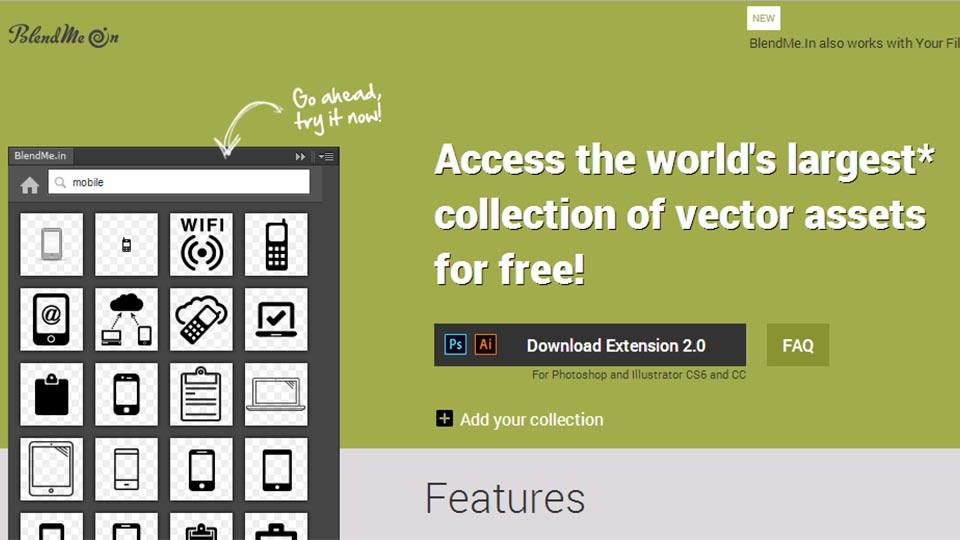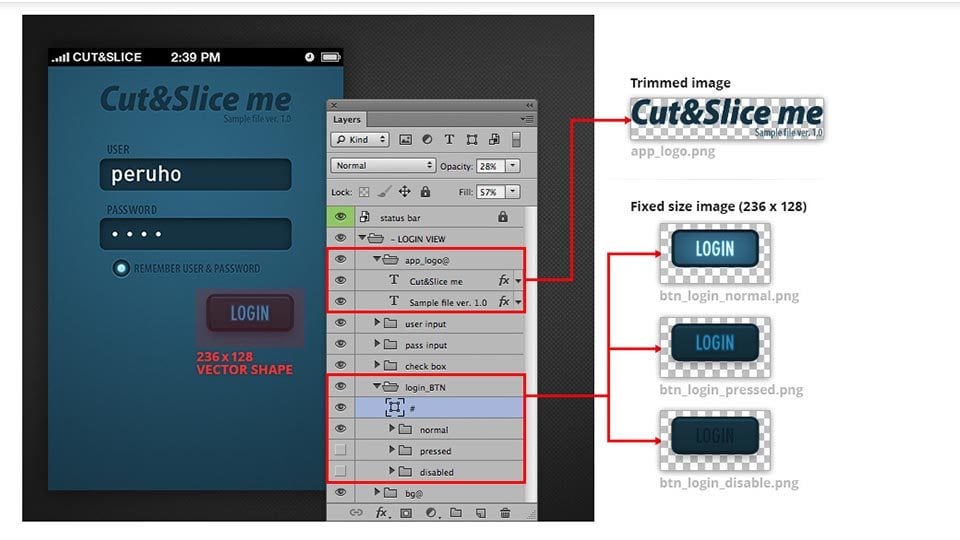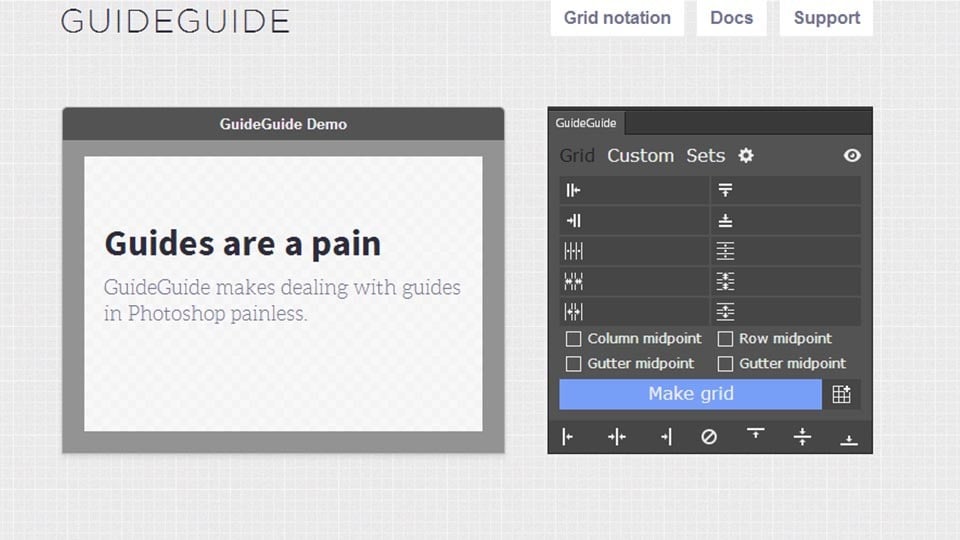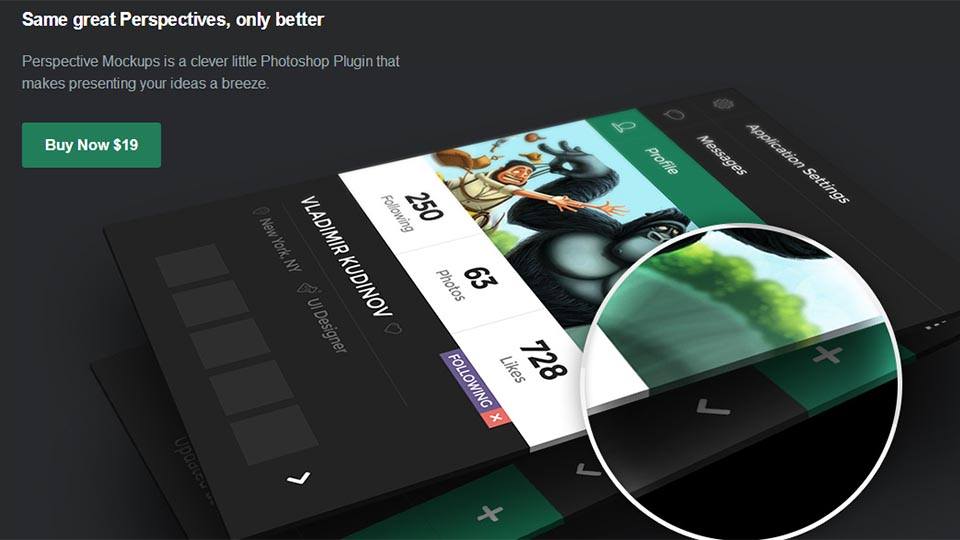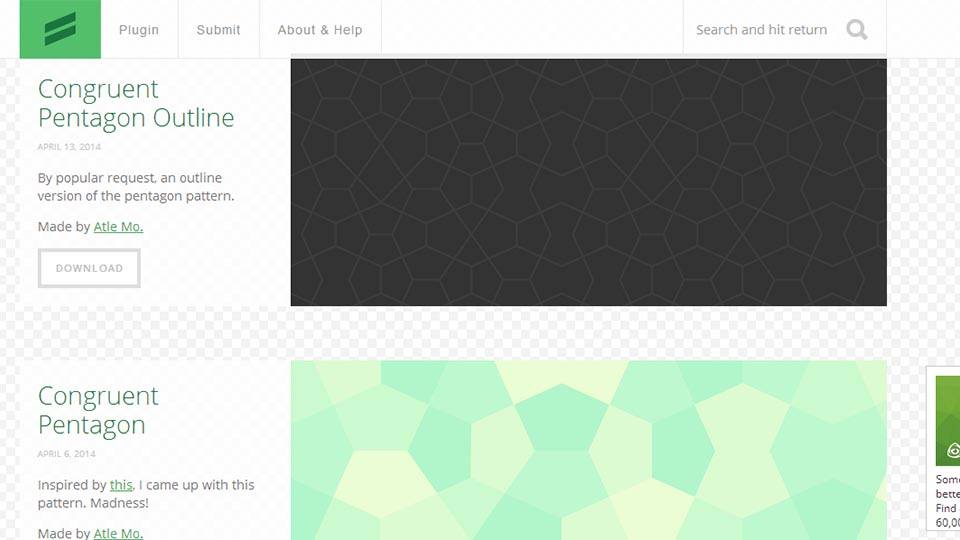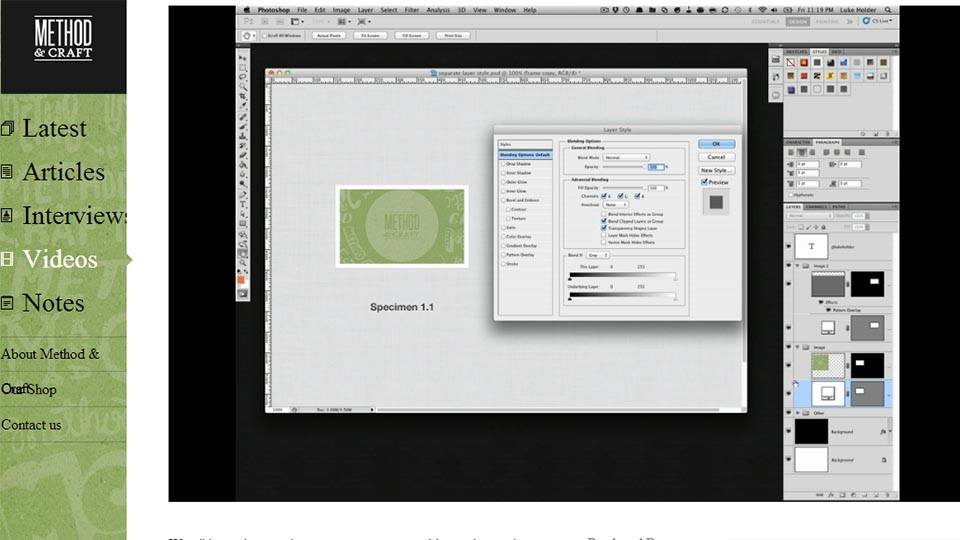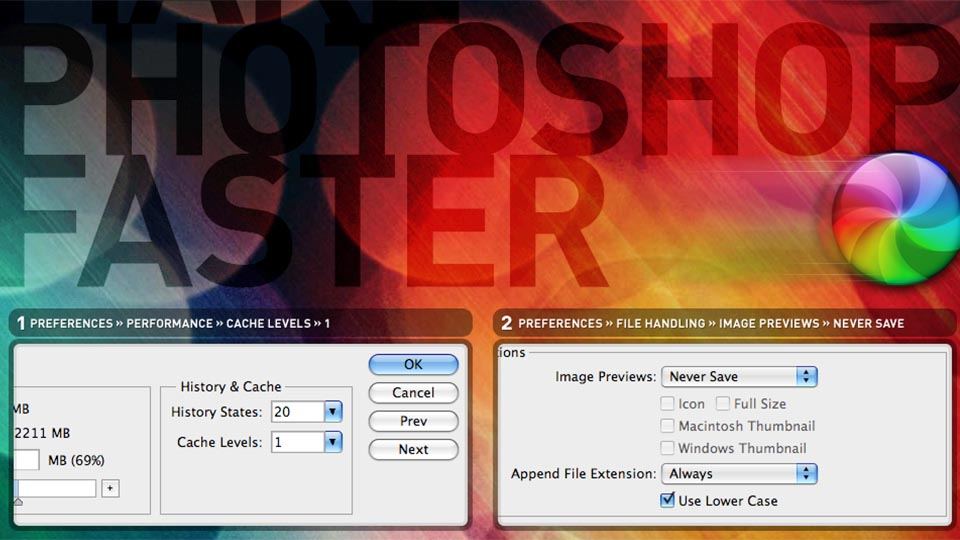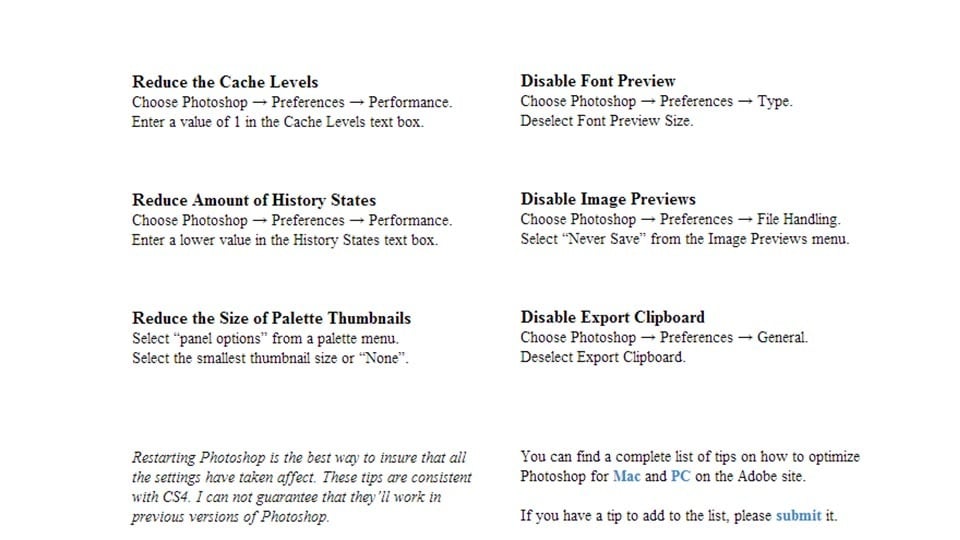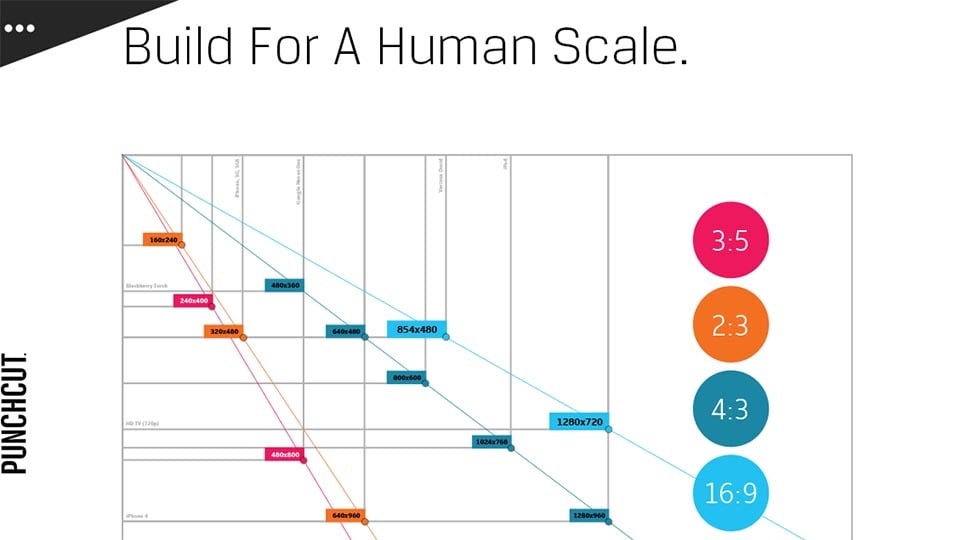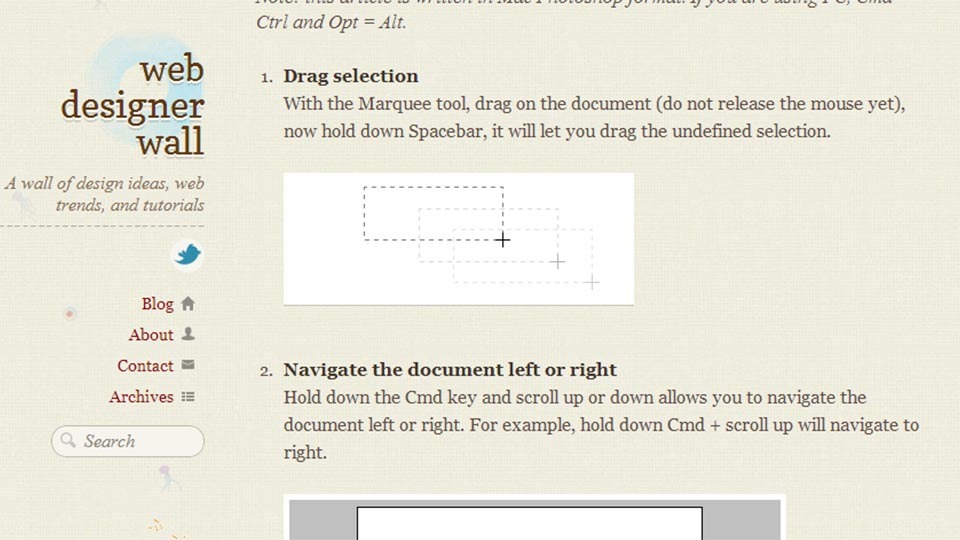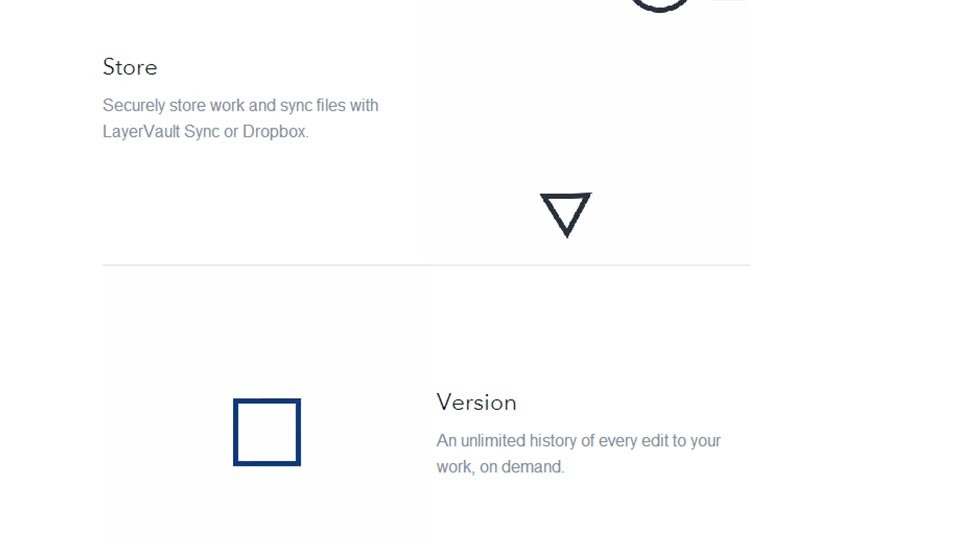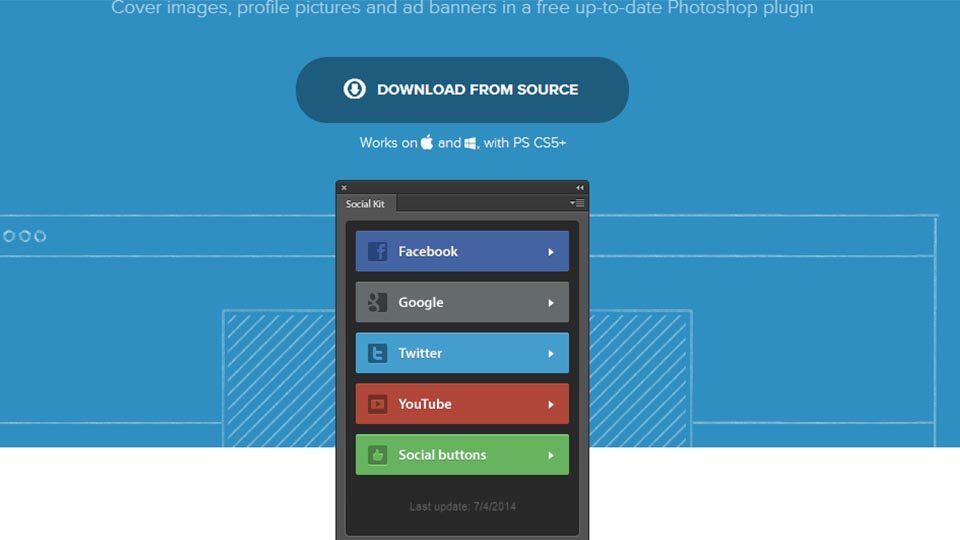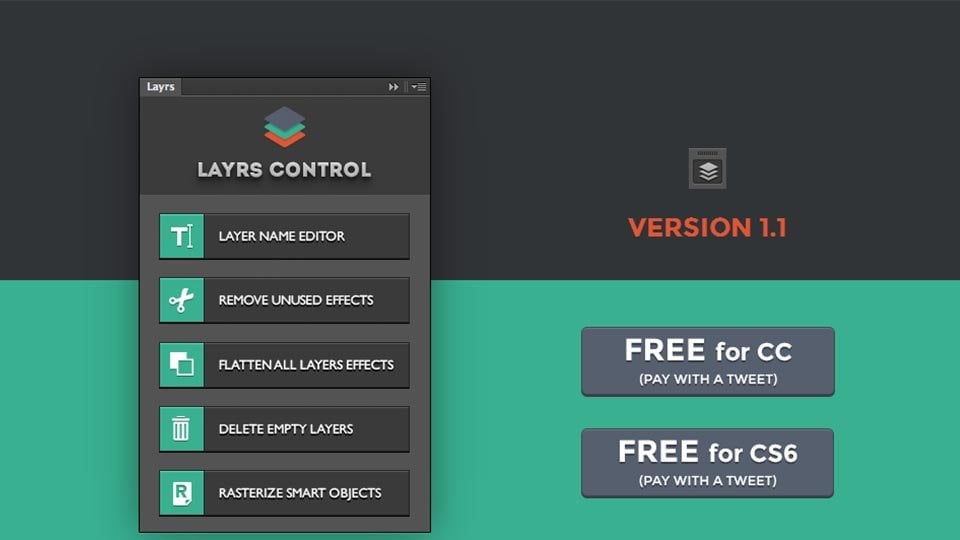Photoshop is the standard for image editing. Photographers use it, hobbyists use it, and even we bloggers use it to re-size and create images for articles. Every image in every article I’ve ever written has been made in Photoshop. Designers design things like awesome backgrounds and logos. In short, Photoshop is awesome. Here are 20 Photoshop tools to make an awesome app even more awesome!
1. Blendme.in plugin
First up is a fun plugin called Blendme.in. With this plugin you’ll have access to thousands of logos, icons, and other assets. This is great for web designers and people who do work on logos. It’s also fun to have around if you like to add little things to your photos or just want to have a bunch of assets around just in case.
2. CSS3Ps plugin
This nifty plugin is amazing for web designers. What it does is convert your Photoshop layers to CSS3 so you can put them onto your website. It installs a single button that you press and make it all happen. It’s a great shortcut and it’s absolutely free.
3. Cut&Slice Me
This nifty plugin is a little difficult to work with sometimes but once you get used to it, it can be very powerful. This is predominately for people who design interfaces like you’d see on an iOS or an Android device. It allows you to cut and slide various assets automatically just by changing the name and clicking a button. It’s also totally free!
4. GuideGuide
This is another plugin that’s aimed at web designers but can still be useful for pretty much anyone. GuideGuide creates guides in Photoshop so you can design your website pages or app pages within specified margins. It’s simple to configure and use. It’s also great if you just need some grids.
5. Pixel Dropr
Pixel Dropr is a unique little tool that lets you save various objects and elements separate from the whole project so that you can create a library of assets. This is great for pretty much anyone from web designers to regular designers and even UI designers. This one does cost money and it’ll set you back $19, $29, or $99 depending on how many features need.
6. SpecKing
SpecKing is a tool that will measure your various designs and create annotations so that you can see the measurements of your designs. This is useful for those who need to distance and design things to precise measurements and it’s also pretty nifty to see how far your various resources are from one another. It’s $19 but it can be fairly useful for you professionals out there.
7. Perspective Mockups
This slightly brash plugin takes your designs and turns them into a presentation that you can show clients. It doesn’t add to the functionality of Photoshop all that much but a well presented idea can get you the sale just as much as the design itself. It costs $19 but it can be totally worth it if your presentations need some spice. The website’s language is a tad strong but they get the point across really well.
8. Subtle Patterns
Subtle Patterns is a huge collection of patterns that you can use in your designs. The site has a total of nearly 400 patterns that you can buy for a total of $11.99. It may seem a little expensive for patterns but these are professionally made and they actually look pretty good. Anyone who designs regularly knows the need for some good patterns.
9. Layer Style Jailbreak
This is a very fun trick that requires no additional downloads. If you follow the link you’ll find a video of Luke Holder as he teaches you how to turn layer effects into their own layers. When they become their own layers it allows you to edit and customize them even more than you can when they’re only layers. This is useful for things like drop shadows which you can continue to change using tools like Free Transform.
10. Improve Photoshop speed
The best experiences of Photoshop are ones where Photoshop works well and with these two tricks you can do just that. If you follow the links you’ll be sent to a site that’ll walk you through optimizing your cache and image preview settings to make your Photoshop run faster and better. Say goodbye to long wait times and laggy performance!
11. Photoshoptimizer
This little website walks you through a few more Photoshop optimizing tricks that include optimizations of font previews and history states. Like we said a moment ago, the best Photoshop experience are ones where Photoshop is running quickly and without issues. With this website you can get that.
12. Sprite Generator
Web designers using Photoshop are faced with challenges. While designing website stuff may not be the most difficult work on the planet, it is extremely tedious. An app like AtlasCSS Sprite Generator can help with that. You can use the free script to create buttons and a little bit of website coding to make the buttons work. It’s quick, simple, and free.
13. Punchcut
Punchcut is a powerful plugin that helps you design for a myriad of screen sizes and aspect ratios. It has support for popular aspect ratios like 4:3 and 16:9 along with popular resolutions like 1080p, 720p, 960p. Designing for multiple screen sizes, resolutions, and aspect ratios can be a serious pain and tools like Punchcut can make it easier.
14. Photoshop Secret Shortcuts
We could easily finish out this list with little-known shortcuts within Photoshop itself but we’d rather tell you about more awesome plugins and let this website do the work for us. Using Photoshop Secret Shortcuts you can find 30 awesome shortcuts to help you increase productivity. A lot of it simple stuff that even the semi pros already know about but for those who are learning, this is a great list to read. Do keep in mind that this is written for Macs so Windows users will have to figure out the keyboard translations.
15. ColoRotate
ColoRotate is a plugin that helps you deal better with color. It’s managed by a community which is nice. That means there are multiple people working on it. It also has a 3D presentation that lets you customize and create your own color palettes. It’s $9.99 which is less expensive than many of these other ones.
16. Layer Vault
There is one sentence that sold this plugin for me. You have on-demand access to every edit you make on a project. As we all know, Photoshop can only take a step backwards so many times before it cuts you off and with something like Layer Vault, those limitations are gone. It saves your work and syncs it to places like Dropbox. You can try it before you buy it and that’s always a good thing.
17. HSL Picker
HSL Picker is pretty much exactly what it sounds like. It is a Hue, Saturation, and Luminosity picker that also converts the color you create to hex so that you can put it in Photoshop and use it there. It’s incredibly simple to use and it’s free so that already makes it a great website to keep in the bookmarks. The URL also updates with whatever color you create so if you want to share, just copy and paste the URL and your friends will see the color you made.
18. Social Kit
If you’re not designing stuff with social media in mind these days, you’re simply doing it wrong. Plugins like Social Kit can help! It includes a number of templates for the four biggest social networks (Facebook, Twitter, Google+, and YouTube) so you can create awesome buttons and social media graphics for websites. It’s simple but powerful and free to boot! You just need to create an account to download it.
19. Layrs
The last plugin on our list is called Layrs. This handy plugin takes a lot of the tedious jobs in Photoshop and allows you to automate them. It removes unused effects, lets you batch rename layers, delete empty layers, rasterize smart objects, and more. It’s free to use and it’s simple but if you’ve ever had to rename all the layers in a project and there are about 85 layers, then you know why a tool like this is useful.
20. The top 15 features all photographers should know
We hope you have a couple of hours on your hands. In the YouTube video embedded above, there is a two hour lecture on 15 of the best Photoshop tools for photographers. It goes over things like cloning, retouching, 3D effects, and a lot more. Again, it is two hours long so make sure you grab the laptop with Photoshop on it and a bag of popcorn.
There are hundreds of Photoshop plugins but there are few that provide more real world functionality than these plugins and tools. Even though other image editors are gaining steam, we don’t see Photoshop losing its place at the top of the mountain anytime soon.
Featured photo credit: Wallpaper Stock via img.wallpaperstock.net