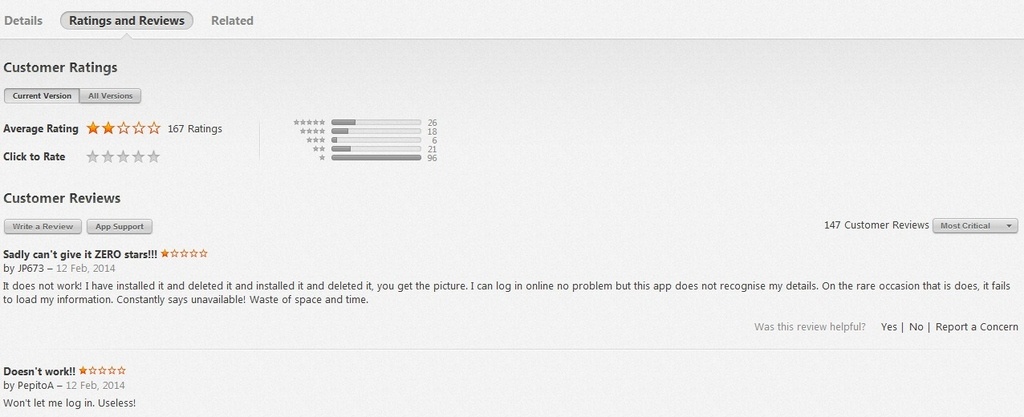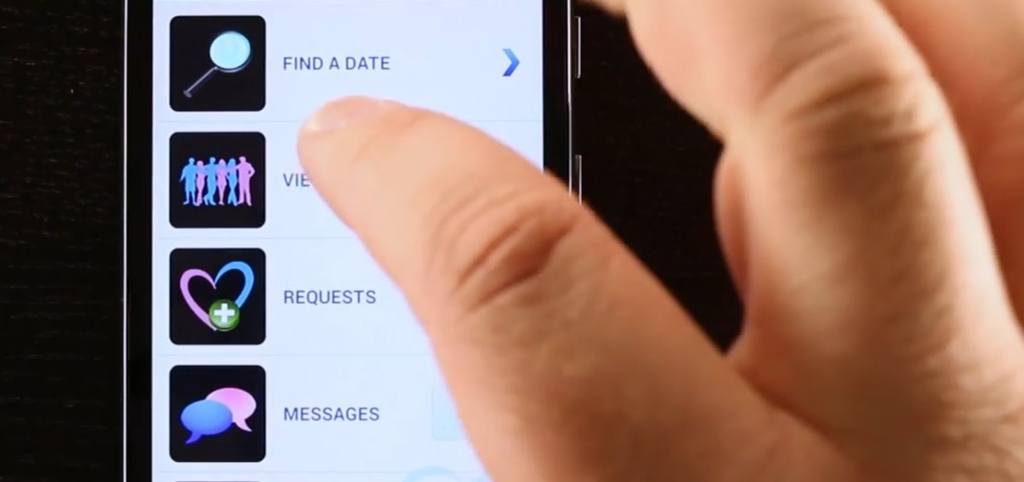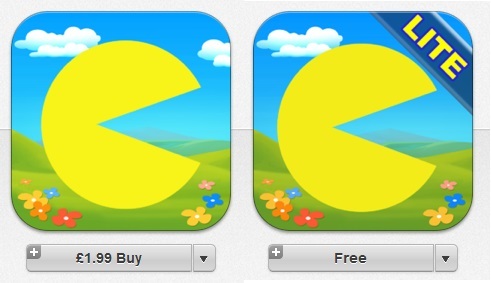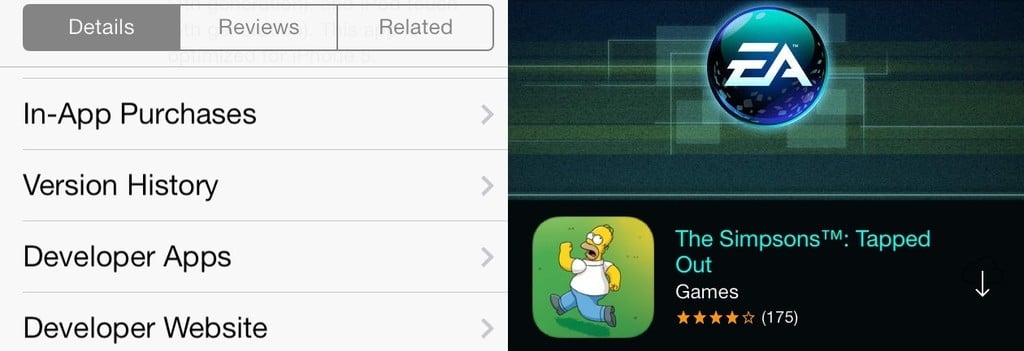Smartphone and tablet users understand the frustration of paying for a bad app.
There are over one million apps currently in Apple’s store with Google Play hot on its heels.There are a wide range of options to choose from no matter what kind of app you’re looking to purchase. Some of them will be perfect for your needs. Some of them will be bogus, difficult to use, or completely incompatible with your device.
Purchasing an app that doesn’t meet your satisfaction is the source of much frustration. Thankfully, there are quick steps that smartphone and tablet users can take to find out about an app’s performance before downloading it. These simple but effective tips mean you will never waste any of those hard-earned bucks again.
Read the Reviews
There are many great third-party websites that are dedicated to checking out the hottest new additions to the app store so you don’t have to. The writers for these websites are not only highly knowledgeable about what makes a good app, they have tried plenty of competitors to understand which is the best in a particular category.
Find one of these trusted websites, which you can usually identify based on their social media followers or how thriving their commenting communities are, and search for the name of an app you may potentially download. They will be able to give you an informative break-down of the app’s performance, the pros and cons, and what it does better or worse than others on the market.
Check the Rating
If you have been trawling the internet for reviews to no success, there is another simple method that will provide you with information about an app’s performance: customer ratings.
The ratings left by users aren’t always as trustworthy, informative, or unbiased as those of critics. They will sometimes be faked by PR agencies to boost an app’s popularity. Furthermore, even the greatest apps ever made have their share of one-star reviews complaining about insignificant grievances. However, if there is an overload of low scores on an app, all of which point towards the same handful of flaws, you should steer clear. There’s obviously something wrong.
See an App’s Performance in Action
There’s one thing that ratings and reviews cannot provide though: a glimpse at what the app is like in action. An article can tell you that it’s the most user-friendly financial app available. A user can say it’s the best weight loss app on the market. But how do you know? For moments like this, you need a video demonstration.
Video demonstrations are commonplace on YouTube. Users will film their experiences with an app and narrate their thoughts and feelings about what makes it good or bad. If you are in doubt about an app, these video demonstrations provide you with a valuable glimpse at exactly what it does. Think about checking if there’s one available before you make a purchase you might later regret.
Look for a ‘Lite’ Version
You have seen an app featured when you open up the store on your device. It sounds incredibly promising. Your finger is hovering over the ‘buy’ button, unsure whether or not to take a risk and try it out. But hold on one moment, because there might be a free version on the app store.
Great developers, such as Namco Bandai and their Pac Man games as shown above, tend to release free versions of their app. These come on a try-before-you-buy basis, providing limited access and locking you out after a certain point. These are known as ‘lite’ versions.
A lite version symbolizes that the developers have nothing to hide. It shows that they are more than happy for you to try a handful of their features and see just how good the app’s performance is. It also means you can find out whether it’s correct for you before you hand over your card details and purchase the package in full.
Find Out Who Made It
It’s very easy to spot the difference between a developer who makes good quality apps and a developer who is just looking for a quick buck. Therefore, the best way to discover whether an app is genuine or fake, top quality or a shoddy knock-off, is to trace it right back to its source.
When you find an app, it will tell you the name of the individual or company responsible for making it. From there, you can have a look at their website and see what other apps they have made. If they have a long history of creating apps that are well received, you know it’s probably worth downloading. If not, it’s a good bet that something fishy is going on.
Find When it Was Last Updated
One of the concerns you may have regarding an app’s performance is whether it will perform at all. There are a number of apps online that have been abandoned by their developers. As a result, they might not run on the latest operating systems or devices. One quick way to find out if this has happened is to look at when the app was last updated.
If it hasn’t been updated for the last two or three years (like the game demonstrated above) it is a sign that you should look for a more up-to-date solution. You should, at the very least, do a little more digging and look at the most recent reviews before you install it.
Featured photo credit: William Hook via flickr.com