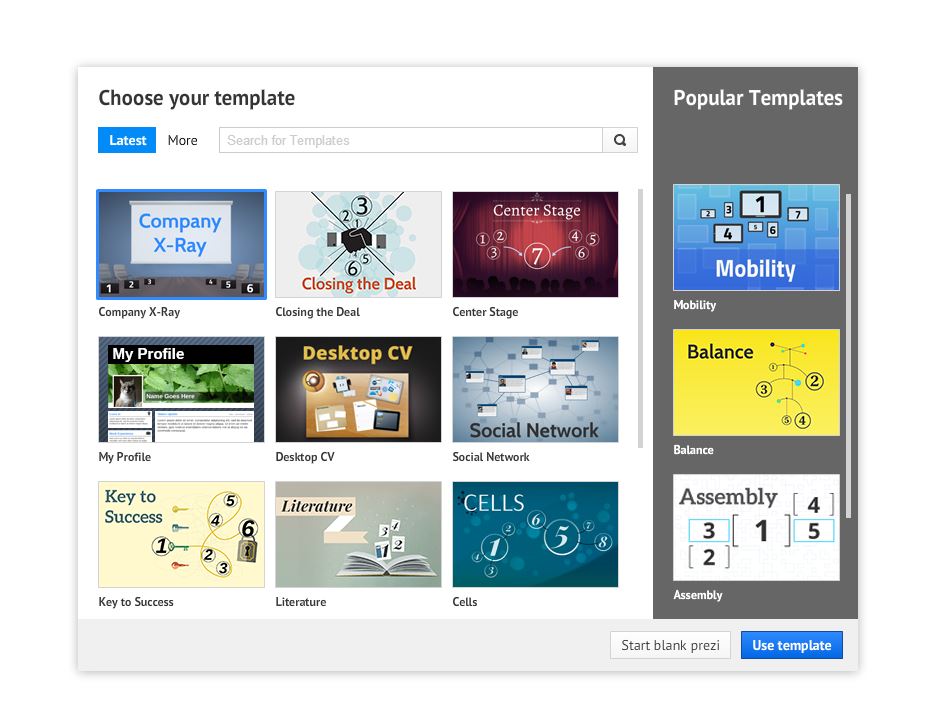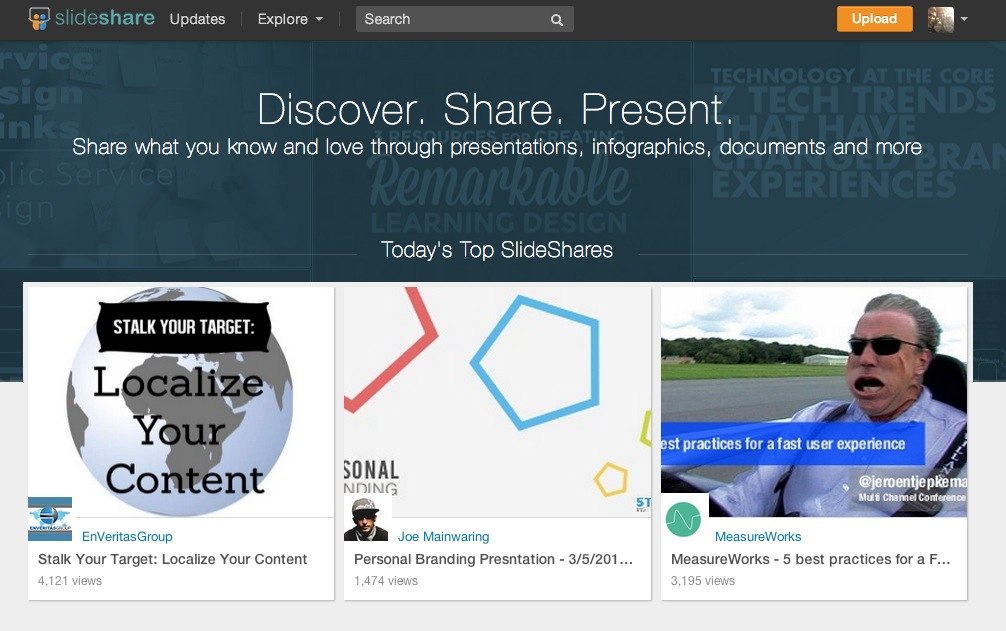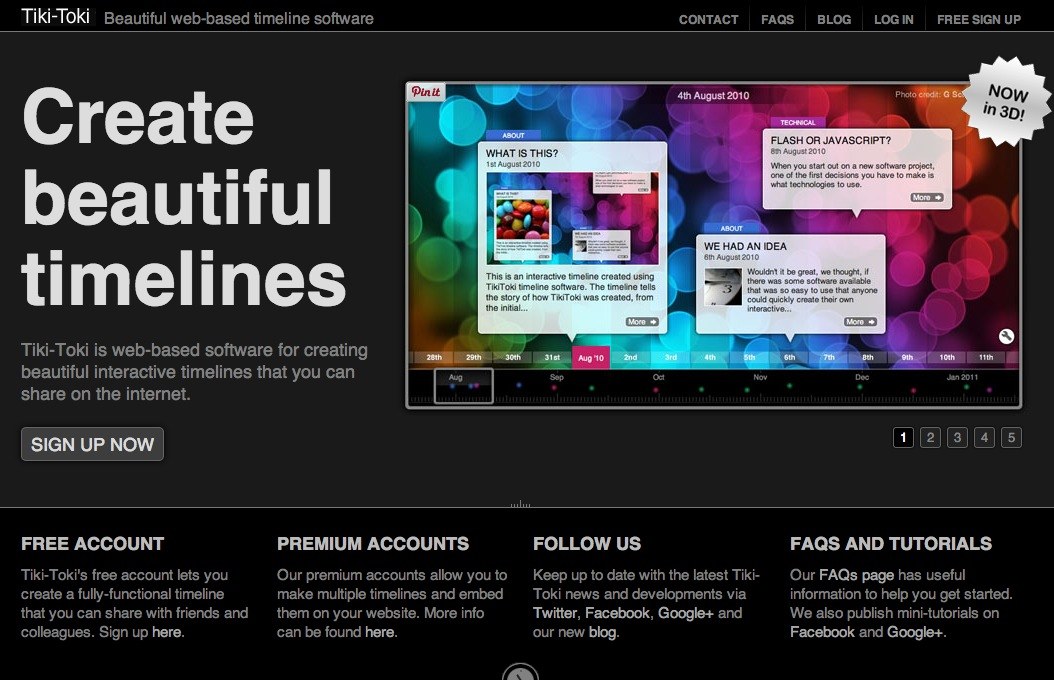There’s no doubt about it…living in the information age is exciting. Not only because of the wealth of information that is at our fingertips via the internet, but the ever-growing choices we have to pick from when we are called upon to present information we’ve been asked to share, whether it’s with our friends, family, co-workers, or whoever! With that being said though, sometimes it’s difficult to pick just the right method that will best represent what we have to share. Allow me to enlighten you on some innovative ways to get information across that is new, different, and gives PowerPoint a run for its money!
1. Haiku Deck
Haiku Deck, which came out in October 2013, is probably the newest kid on the block. It has a very user friendly interface and is based off the concept that everyone has a story to tell. If presented in a fun and creative way, that story can connect with an audience. How to achieve that is to keep it simple! They propose building “decks” around one great idea and sticking with three points. No more than one idea should be presented per slide, and pictures should be vivid and engaging with formatting that stays consistent throughout the “deck.” Haiku Deck boasts a blog for their members to comment and get suggestions, a gallery to view previously submitted decks, tutorials, and the capability to embed created decks within websites and blogs!
2. Prezi
If you’re looking for a unique alternative to the same old boring PowerPoint presentation, then I invite you to take a look at Prezi! The visual possibilities are endless with this site. Select one of their many templates and add your own information. What makes it visually unique is Prezi’s capability to zoom in to a particular area on an individual slide. So even though you may have multiple points noted, you can direct your audience’s attention to a selected area. It’s fun, slick and draws attention quickly. Not only that, but once you zoom in to a designated spot, you can further add video, audio or a mini-slide presentation in that area alone. Once you’ve covered your point thoroughly, you can then zoom back out and resume with your other points on the same slide. The variety of templates Prezi offers is staggering and seems to be growing every day. Be prepared to spend some time though, because the sheer number of choices you have can be overwhelming.
3. Slideshare
Slideshare originated in 2006 and is widely used by all segments of the information sharing society. There are a number of perks to Slideshare. You can embed slideshares within websites and blogs. You can use almost any document you can think of within a slideshare (for example, PDFs, Microsoft Office and Open Office documents, etc.) Videos can be embedded in the slideshares, and you can easily blast them to your various social media accounts. You can download slideshares and use them to market your business You can also create a branding hub that houses all your content: videos, PDFs and documents.
4. Tiki-Toki
If you have a presentation where you’re wanting to convey the passage of time, then hands down the most beautiful site to get this done is Tiki-Toki. It has a strange name, but the look you can achieve is gorgeous. The only downside to this site is if you want to embed your timeline creation within your website or blog -that feature will cost you a monthly fee of at least $7.50 per month. They have a free version, but that doesn’t allow embedding capabilities…just so you know. Depending on how often your information is time-related, it could be worth your time. Tiki-Toki is the only site I’m aware of that gives you a 2D or 3D view of your finished timeline. It can be useful for companies to show progress throughout the course of time, by students for school projects and a unique way to display a personal diary.
PowerPoint (although it’s served us well in the past) is not the be all and end all any more when it comes to creative ways to present information. What I’ve listed above is really just the tip of the iceberg. You just have to know beforehand how willing you are to learn a new user interface and determine how creative or simplistic you want for the overall look of your presentation.
Featured photo credit: Audience listening/Jesper Ronn Jensen via justaddwater.dk