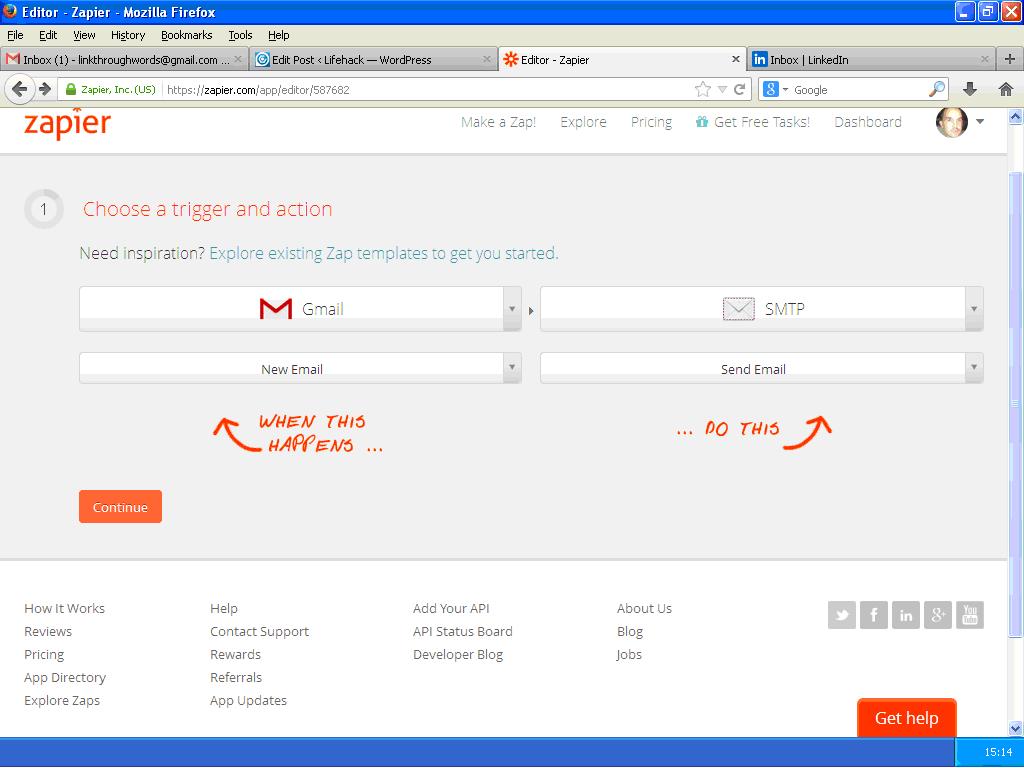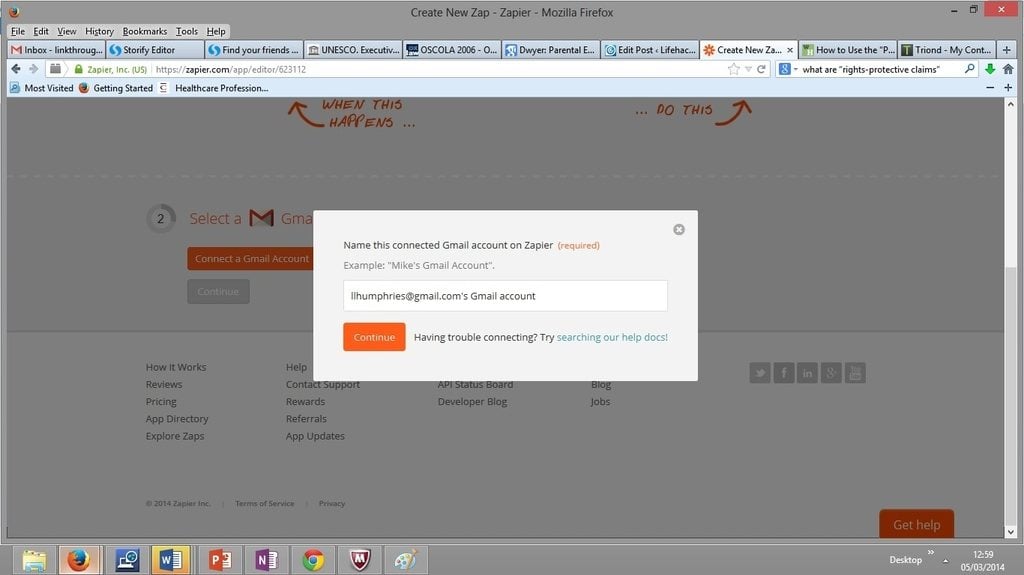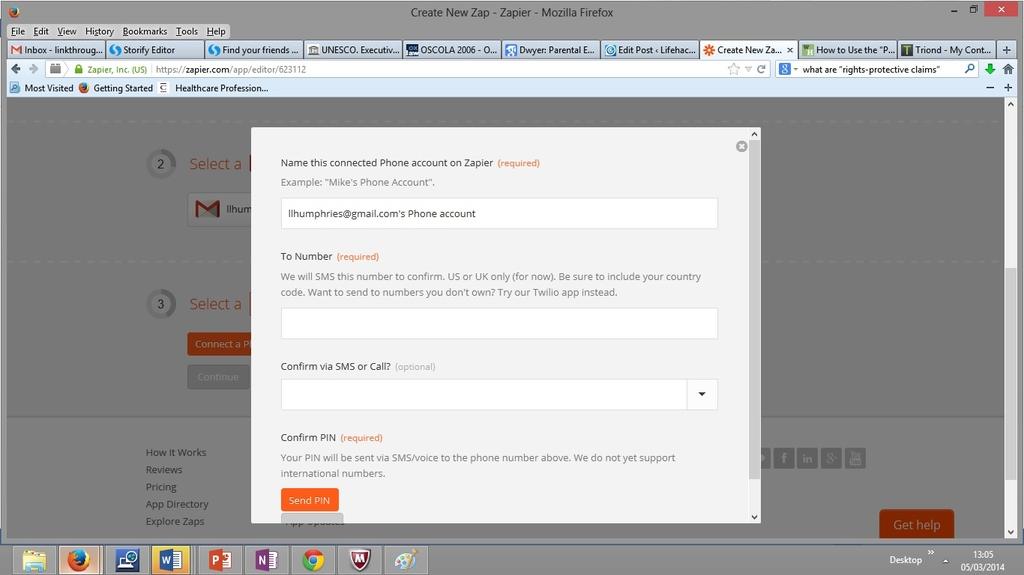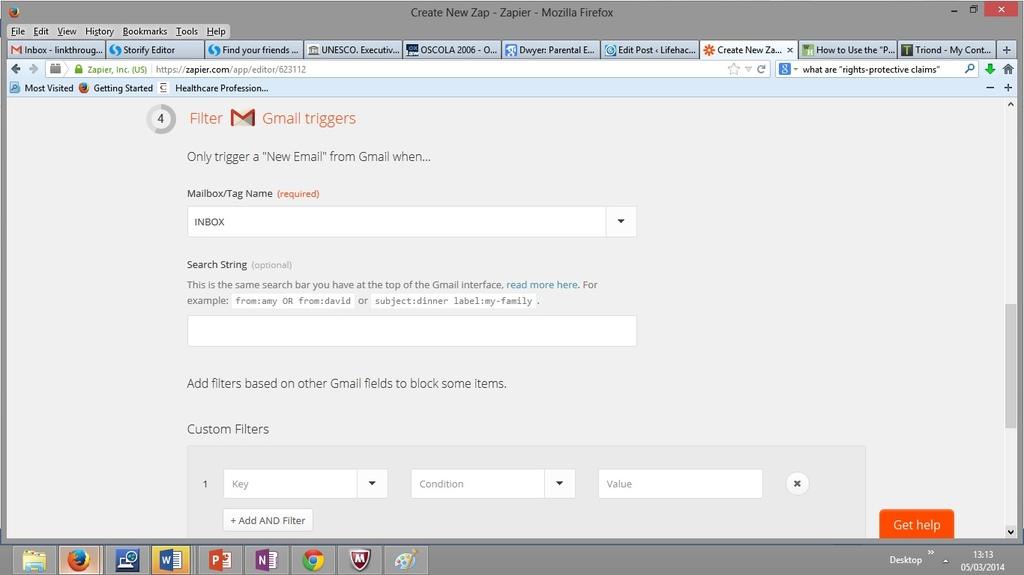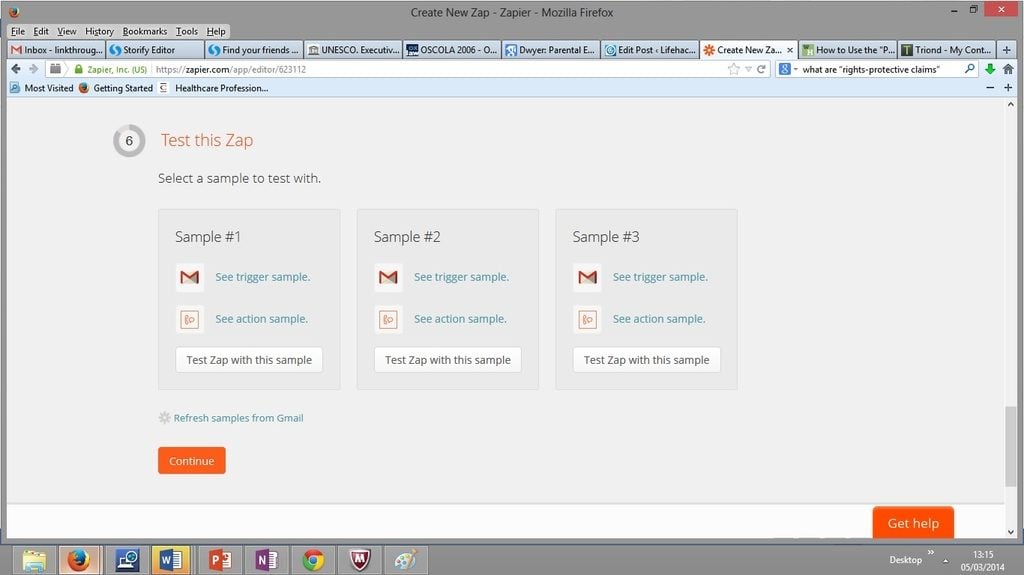As the global population continues to rise, so too does the number of individuals who are regularly active online. According to the most recent data, this trend is even becoming increasingly prevalent in developing economies, with the rate of online users having risen by a staggering 3,606.7% in Africa between 2000 and 2012.
In addition to this, it is also important to note that the number of accessible web applications and features has soared proportionately during this time. This means that a growing social demographic is increasingly reliant on the Internet as a way of communicating and completing routine, everyday tasks, which relate to both professional and personal usage.
The obvious solution would seem to be to provide a real-time connection between the individual web applications that you use; however, this would typically require the assistance of skilled developers with the ability to create customized software packages. This represents a costly and time-consuming process, unless you have a personal knowledge of SaaS (Software as a Service) technology or easy access to third-party development teams.
Fortunately, this is no longer the case, as companies such Zapier have established a service which makes it easy for individuals to connect their favorite web applications and automate mundane, everyday tasks. But how exactly does the development team at Zapier achieve these goals, and what key benefits do they deliver to users? Consider the following.
1. Create a zap that meets your needs.
As a starting point, you will need to identify your most widely used web apps and create a unique zap (a “zap” being a blueprint for a task you need to do repeatedly) that connects them in real-time. You may wish to create a zap that sends you an SMS message when you receive a new email through Gmail, for example, while professional clients may look to convert a recently received entry form from Wufoo into a new lead on the Salesforce dashboard. Zapier has the capacity to convert both of these into a functional Zap, with software that utilizes the receipt of data to create a trigger that then translates into direct action.
If we take the former as an example, you will need to create the trigger action (which in this instance is the receipt of an email to your chosen Gmail account and then establish the action of sending a text message to a selected number).
2. Enter the details or your trigger and action to create your zap.
In this instance, the next step is to link your chosen Gmail account (trigger) and mobile phone number (action). To begin, simply log in to your account in a separate window before typing the address into the text box as below.
Zapier will then automatically verify your email address and grant permissions, before requesting that you follow a similar process with your mobile number. Here you will enter your mobile number of choice and confirm whether or not you would like it to be verified by text or a direct voice call.
You will then be sent a unique PIN as identification, which can be entered to activate your Zap. Regardless of the precise trigger or action that you use, you will follow a similar verification process to guarantee ownership of the account and authorize permissions.
3. Filter your zap according to your exact requirements.
The next stage of the process requires you to develop your Zap and create any filters to help guarantee a viable source of information.
You can start by establishing the criteria for your trigger, which in this case would instruct Zapier to only send notifications when you receive emails to a specific folder or from a selected individual address.
As a general rule, you may want to receive an SMS notification when a new message arrives in your inbox, which ensures that you are kept up to date without having to manually filter spam and junk emails. Zapier also enables you to customize filters, depending on the nature of your trigger and your precise needs.
Once this has been completed, the next step is to test your newly created Zap by sending a personalized message to your account and waiting for the subsequent SMS notification!
The Last Word
Whether you use Zapier to connect personal or professional online accounts and networks, the main benefit of the software is that it helps you to develop focus while also saving valuable time and money.
From a commercial perspective, there is a unique opportunity to allow Zapier to manage the repetitive, everyday tasks that relate to business operation, while you can turn your focus towards more strategic activities such as marketing and cultivating long-term growth.
This is without spending money on hiring costly developers or freelancers, however, as Zapier negates the need for complex service or web application integration.
Above else, you can monitor and manage your Zaps through a real-time dashboard, and make changes to your triggers and actions whenever the need arises.
For personal users, Zapier provides a service that can instantly connect multiple email accounts, social media networks and mobile SMS centers. This has the potential to free up more time in the average day, and ultimately allow you to enjoy more recreational activities with friends, family and loved ones.