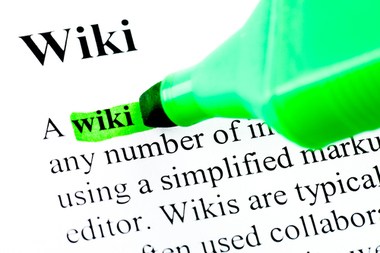Wikis just aren’t for Wikipedia anymore. In fact, you can now bring a fully functional wiki with you on your iPad. While note-taking apps like Evernote and SimpleNoteApp have their charm (especially on the iPad) but a wiki has some power and flexibility those apps just can’t muster at this time.
Wiki apps like what I profile in this post are great for technical documentation, glossaries, and other online documents that need a lot of links and media.
If you are looking for a bit more power under the hood in your note-taking application, here are some wiki apps for the iPad to check out:
WikiTouch
WikiTouch is another wiki app that made the jump from the iPhone to the iPad. It offers many of the features you’ll find in a traditional wiki that is offline/online friendly with the capability to synchronize your notes across multiples PCs, iPhones, and iPads. It has flexible management tools you can access from any computer using a standard web browser. You can also share notes with other people from either the web browser or your iPadIf you supplement your note taking with other media like photos, documents, video, and audio clips, WikiTouch has got you covered. You can attach media to your notes and link between notes residing in your Wiki. All of your notes and media are available to you offline or online.
WikiTouch has its own Internet server (in the cloud, not on the iPad like WikiServerPro) where the files and media you upload reside for storage and sharing.
Lastly, Wikitouch lets you password protect your important notes.
WikiServerPro
WikiServerPro puts a fully functional wiki residing on its own Internet Protocol (IP)-based web server on your iPad. I first came across this app on the iPhone and thought it was a great concept that got even better when it came to the iPad’s larger screen real estate.The developer likes to position WikiServerPro as more than a wiki because it can accommodate multiple formats including formatted text, ordered/unordered lists, tables, images, JavaScript, and audio/video. It also includes HTML and style sheets if you want to design and create complex pages for your iPad-based wiki
WikiServerPro also includes an integrated Twitter client, blogging, JavaScript controlled slide show viewer and other enhancements like tag clouds and RSS feeds just like you enjoy on a traditional wiki or website.
All of these features together enable you to host content on your iPad for sharing across WiFi networks with the people around you for business or personal uses.
Trunk Notes
Trunk Notes is another Wiki app that does a wonderful job of bringing legacy wiki features like markup language to the iPad. The markup language is simple to learn and use but still might intimidate people who didn’t grow up having to write markup language for their supper. It has a robust search tool for an app in its class. You have the option to create links between pages and to web sites or documents just as you would in a traditional wiki. You can browse your notes as you can on any other full-blown wiki via a web browser.It has full DropBox support for syncing Trunk Notes between iOS devices. This is a break from the other wiki apps for that use a web server for synchronizing data between devices and PCs.
When a Wiki meets IPad
While I am a diehard Evernote guy, it is hard for me even to deny that the wiki apps in this post have some power and options that set then apart from many of the other iPad note taking apps available out there right now.
(Photo credit: Definition of Wiki via Shutterstock)