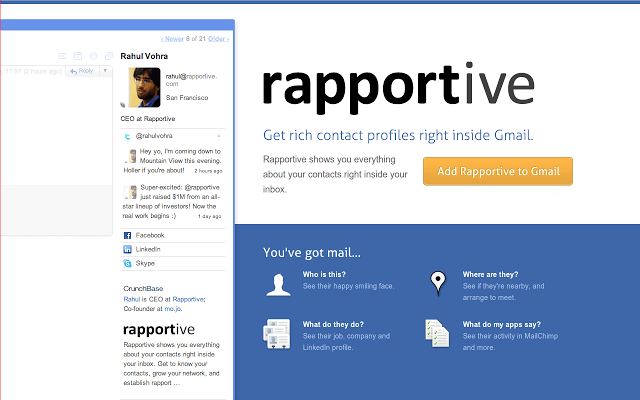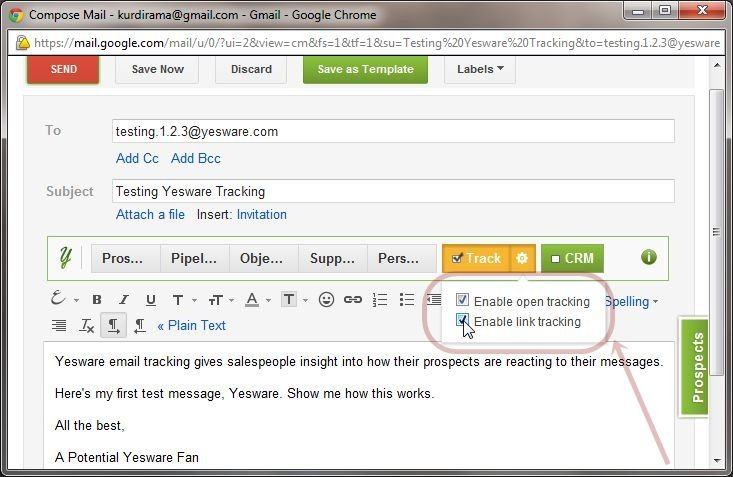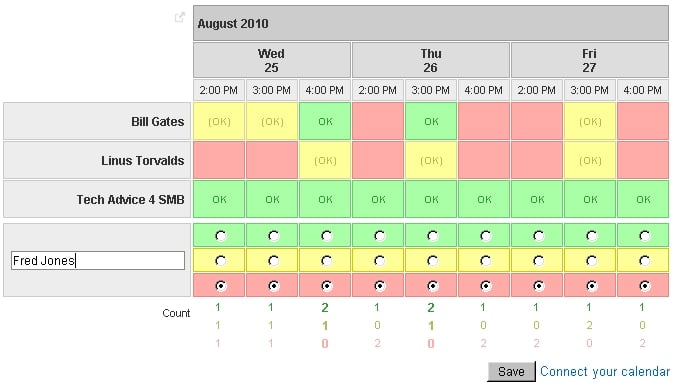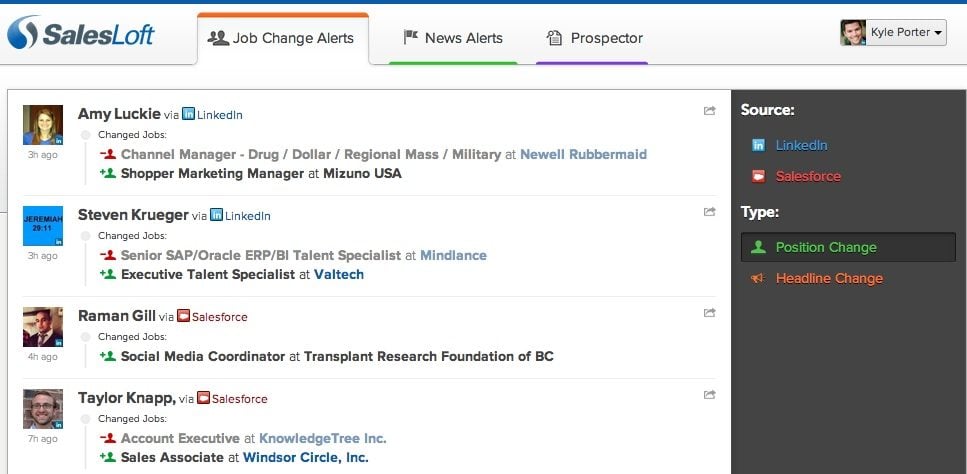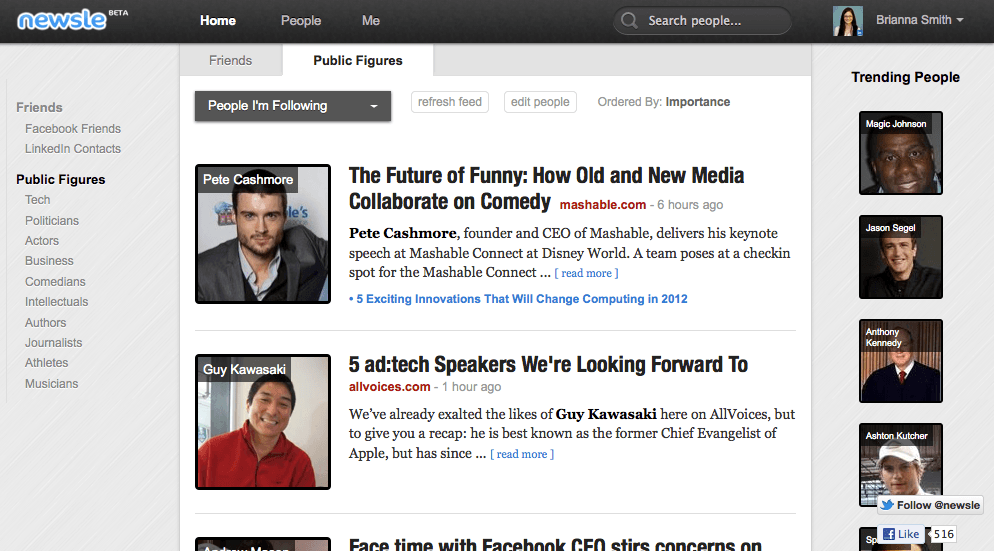For anyone in a relationship-intensive business, managing professional contacts is extremely important, and can be quite time consuming. The below tools and apps help make managing your professional network more efficient and effective.
1. Rapportive
Rapportive is a plug-in for Gmail that provides rich contact profiles right in your inbox. Rapportive has a number of benefits. First, it adds color to the generally very dry task of sending and receiving e-mails. Second, it makes it easier for you to research people you’re talking to by providing you with links to all of their social profiles. Third, it helps you find e-mail addresses of people you want to cold e-mail. If you have their e-mail address correct, it will display their profile.
2. Yesware
The primary benefits of Yesware are e-mail tracking and e-mail templating. Yesware tracks the e-mails you send and reports who opened your e-mails, when they opened them, and what links they clicked on. E-mail templates drastically reduce the time you spend sending e-mails. Templates are especially valuable for e-mails you’re sending to multiple people, such as sales e-mails, update e-mails, and general network or pipeline management e-mails.
3. Doodle
Scheduling meetings between busy people can be quite tedious and time consuming, often involving several e-mails back and forth trying to find mutual availability. Doodle streamlines scheduling by providing users with a personal page that displays times at which the user is busy and available. It automatically pulls data from calendars that are synced to it, but respects users’ privacy by only displaying “busy,” instead of displaying the name of the event listed in a user’s calendar. Instead of exchanging several e-mails back and forth to find mutual availability, send your Doodle page, and have your buddy pick a time-slot and add an appointment to your calendar directly from your page.
4. PrepWork
Prior to meeting with someone, it’s very important to research the person to find appropriate talking points and avoid wasting their time by asking questions that you can get answers to by searching online. People appreciate when it’s clear that you’ve effectively prepared for the meeting. It can also surface some talking points that you may not have known about, such as past companies they’ve been with, or shared interests outside of work. PrepWork sends you briefing e-mails each morning for each person’s e-mail address stored in an event you have on your calendar for that day.
5. Job Change Alerts
Job Change Alerts sends you daily e-mail alerts on position and headline changes by your LinkedIn contacts. Building and maintaining professional relationships requires consistent and repeat communication. Learning about someone changing jobs or roles gives a great reason to reconnect with someone by congratulating them.
6. Newsle
Newsle sends you e-mails every time your connections are in the press. Newsle is a great way to keep up with what your contacts are doing and gives you a great reason to send someone an e-mail. You could even go the extra mile by sharing the article they were covered in via your Twitter, Facebook, or LinkedIn page. Promoting your contacts’ work is a great way to be helpful, which is an excellent way to build professional relationships.
7. Followup.cc
Followup.cc helps you avoid forgetting to follow up and stay in touch with people. To build a relationship with someone you need to do more than just meet them once. You need to have repeated contact. Followup.cc allows you to get reminders sent to you as e-mails by sending e-mails to any date, time, or duration of time. For example, putting the address august18@followup.cc in the to, cc, or bcc fields will return the thread to your inbox on August 18. When an e-mail conversation with an important contact comes to an end, I send the thread to 1month@followup.cc to get a reminder to re-connect with the person in one month. When sending e-mails that have action required, I blind copy the appropriate time interval to get reminded to follow up. Keep reminders and to-dos out of your head and off of a list that you have to reference back to, and get them in your inbox where they will be at the center of your attention.