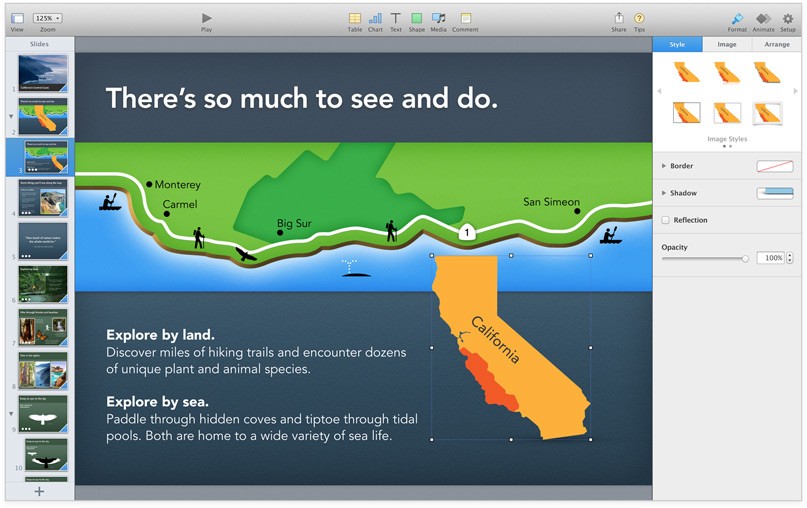Windows users have their office suite and Mac users have iWork. Both application suites offer similar functionality and, until recently, a rather high price tag. According to a blog post on miloot.com, Mac users can now download the productivity suite free of charge. It seems Apple only intended to offer the free applications to users activating new OS X devices, but with a little work around, users of existing OS X Mavericks can get in on that action.
Mavericks users can download trial versions of the iWork applications from Softpedia to start the process off. After opening an iWork app and selecting 30-day trial, you can then head to the App Store, download the available updates for iWork and fully licensed versions of Keynote, Pages and Numbers will be installed on your device. Delete the old trials and you’re good to go.
Know anyone who want iWork without the price tag? Share this article with them.
Get Keynote along with Pages and Numbers free of charge.
Original Source – Miloot.com Blog – iWork for Free in OS X Mavericks